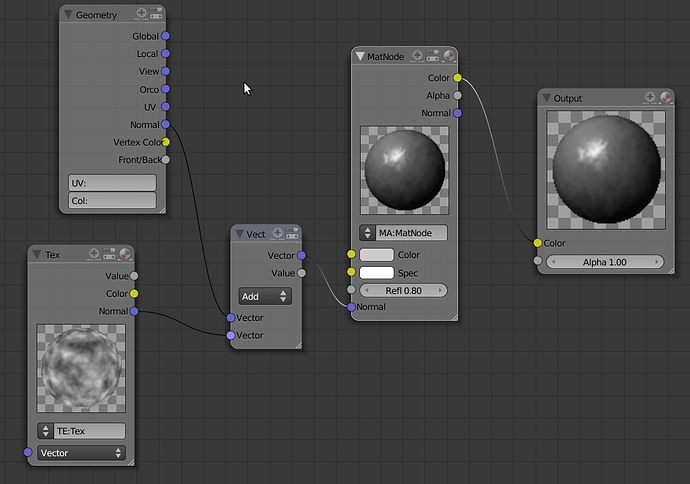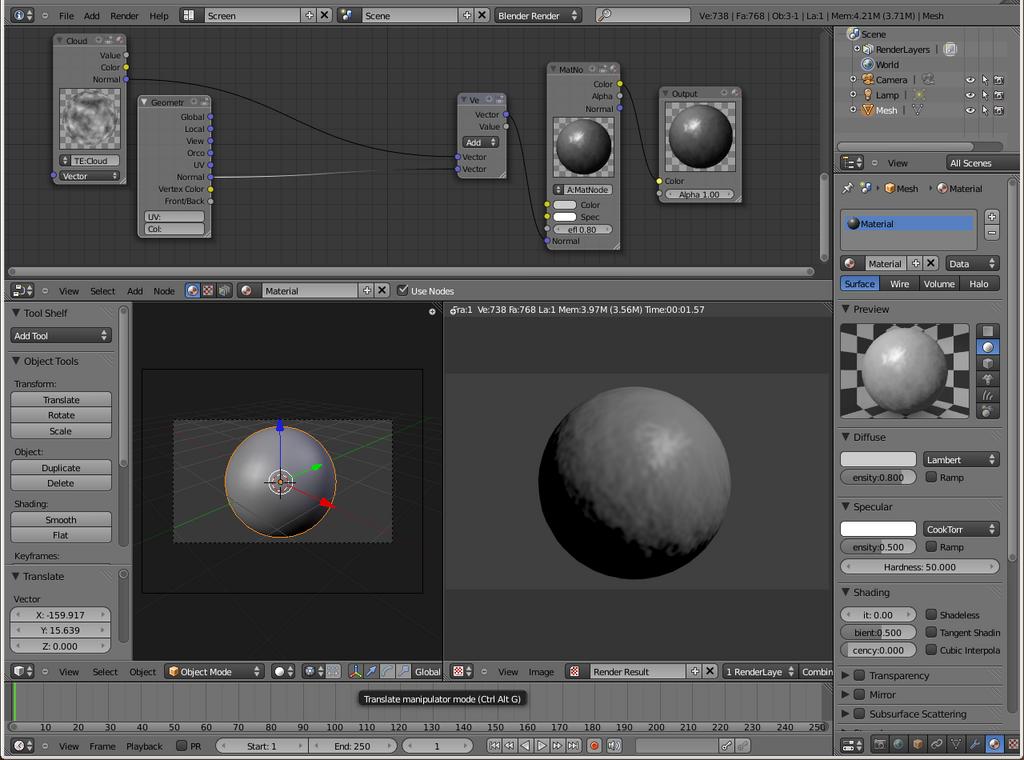This is probably a very dumb question, but how can I use a BW texture to affect the normals in a material node setup?
I mean, where do I plug the Texture node to?
What I want to achieve is the equivalent of pressing the Nor button for this texture in the MapTo panel.
See the attached pic for my node setup (‘wetbump’ is the texture I want to use as a bumpmap)
Hi,
You need to feed a vector into the Normal input of the material node. See the attached node setup for a simple example.
Attachments
i tried this nodes setup but don’t get any normal effect in ouput render
even when i add some NOR in MAP output panel
but i do see some normal effect in preview F5
so anything else needed to get any normal effect in render output ?
also is there a way to adjsut the Normal effect in nodes without changing the NOR value in Map output pane?
may be adding multipllying factor in serie with vector ?
Thanks
Hi,
Everything is controlled through the nodes, so to make it more or less bumpy you would do exactly as you say - multiply the texture vector by a value less than 1 to reduce it, more than 1 to increase it.
Make sure you’ve assigned the correct material to your object. You will have one material that is a material node, and you will have another material that represents the node setup. If you’ve assigned the material node to your object, you won’t see the effect.
I’ve attached a .blend (I’m not sure if it will open in versions earlier than 2.5).
Attachments
bumpnodes.blend (61.8 KB)
sorry i tested with 2.5 and it works fine
so i was able to read the nodes setup too
ad going to test wiht 2.49
IT DOES NOT LOOK THAT I CAN OPEN IT WITH 2.49B
can you upload a bigger pic of the nodes setup i cannot read it and other people too for 2.49
did a test with 2.49 with pluti in one vector normal input but the output is flat ?
see file tell me what you think
Thanks
@rawpigeon: The material in the attachment (MA:wetink) is shared with other objects, so I wouldn’t want to load this specific bumpmap as normal input for this material.
What you mean is that I should use a material node of the material that represents the node tree (NT:word, indicated by the red arrow in my attachment) and input all color, alpha and normal from the other nodes before connecting it to the output?
When I try this, all specularity from the original wetink material is lost as soon as I conect the normals. I’m bummed.