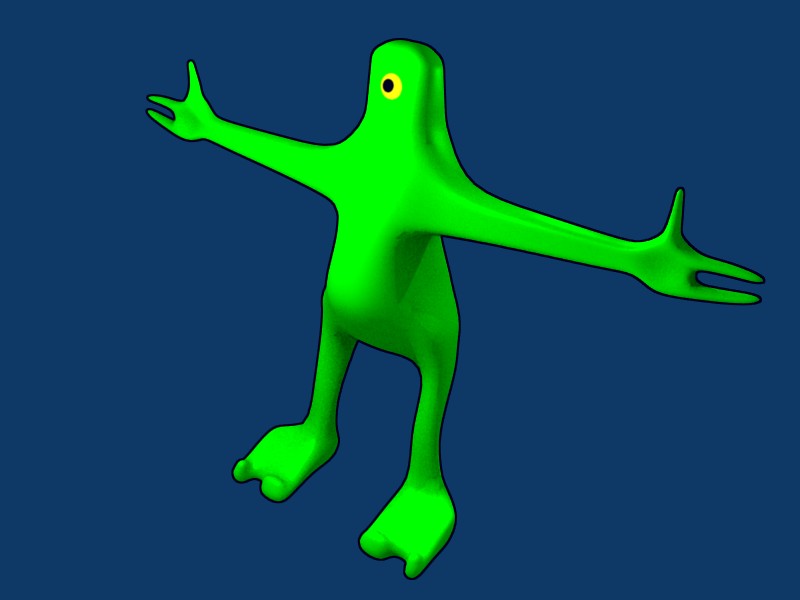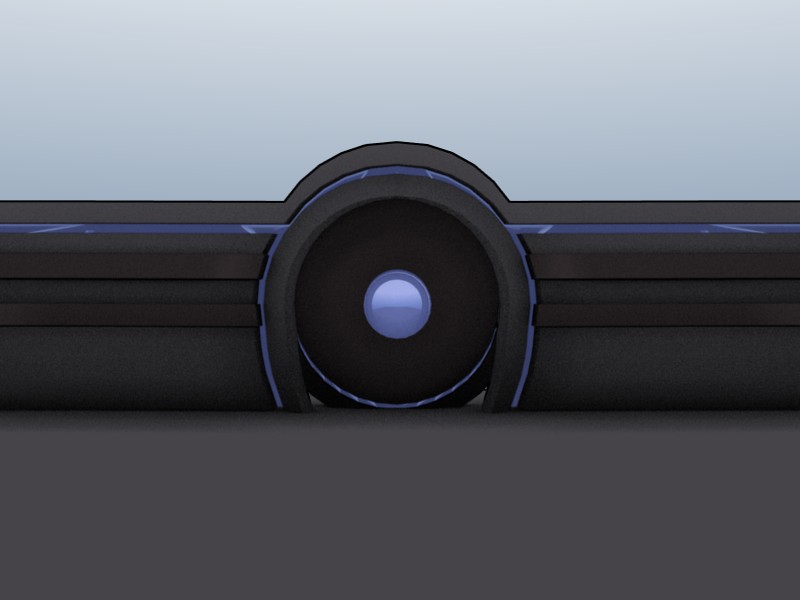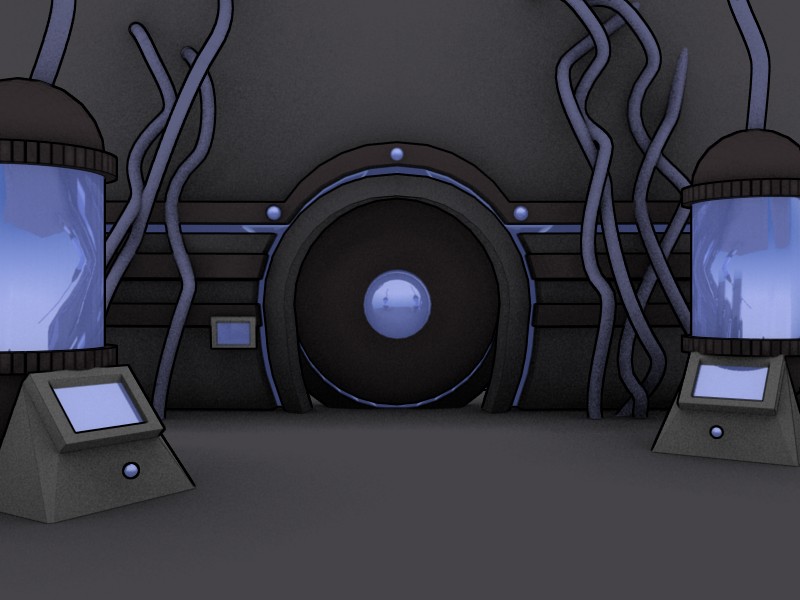Well I decided to try my luck by entering the contest. My idea is to have an alien about to probe a human when his wife walks in. For whatever reason he is not suppose to be probing humans so she will have her hands on her hips. He will be looking at her startled from the door opening. The moment in time is suppose to be that “Uh oh, I’m in trouble” type of moment. As for the viewer suppose to feel like they are in the middle of the action I am going to have the camera be as if your looking through the humans’ eyes. He will be looking straight ahead at the doorway with the female standing in it with the male alien hovering over him to the right. I am thinking of putting feet at the bottom of the frame to better illustrate that but it may seemed too cluttered. So far I have the two aliens and the probe modeled. I plan on rigging them today. I probably won’t do a proper rig, just something simple to get them into poses. If I use them later on in another project I’ll take the time to make a better rig. Well here is the images of what I have so far.
Uhh, probing? And the wife is upset? Yikes!
-Funny idea, How did you get the black lines around the characters?-
If you hit F10 to get to the rendering setting there is a button labeled Edge. If you toggle that on you get the outlines. There is an Edge Setting button that you can click to change the color of the edges and the Eint number. The higher the number the more of your wire it outlines.
I finished the rigging on Gingerette. (The guy is Ginger.) It is a pretty basic rig and I didn’t take the time to make control bones. They are basically just for posing and this is my first rig so I didn’t want to overwhelm myself. I am going to try to use the same rig for Ginger to save some time. I think I will just need to scale it down a bit. I am learning quite a bit from doing this project so I feel like I already won. Here is an image of the rig I did.
I thought it would be funny to add some lips to the female. Now I am going to weight paint her so I can get her into position. I am going to add an eye socket to the guy before I weight paint him. I also need to sketch up ideas for the environment.
I like your idea  Also: great attitude, when learning is winning, no matter
Also: great attitude, when learning is winning, no matter
what the decision in the end will be (i.e. winner or not ;-))
I started working on the environment and have a picture of the probe shaded. Some more ideas I have for the env is to have what looks like tanks for holding people with tubes coming out of the top and what will look like tv screens on the wall.
I like your idea
Also: great attitude, when learning is winning, no matter
what the decision in the end will be (i.e. winner or not ;-))
This is my first real serious project in Blender. I’ve used it enough to get comfortable with the tools and shortcuts but I mostly have only messed around with it. I could easily name 10-15 things I’ve learned/reinforced by doing this project so it has helped me become a better blenderhead I believe. So maybe next year I might have a chance. Thanks for reading/viewing.
I’m sorry for the question, I guess i’m betraying my ignorance, but what the hell is “proiing”? Is it conducting tests? Oh, but great Idea and good job so far.
Thanks. Right now I am almost finished with it. And to answer your question in the cleanest way I can think of - If you accidentally sat on a stick, you just accidentally probed yourself. I don’t know how universal the idea is but in America there is a shared “myth” (hope it is a myth.) that aliens abduct farmers/people in cornfields in the country and probe them to learn about humans. So I wanted my aliens to be cartoony to make light of it. So the idea is maybe the wife is jealous because he is doing it too much. That part is left open to interpretation. The idea is he isn’t suppose to be doing it but is and it upsets her.
this one sounds very comedic, cant wait to see it done, great idea
Here is a rough cut of what the final image will be. There are some small tweaks I am going to do like opening the door and add some toes at the bottom of the screen. I am going to have the toenails painted red so you can tell it is a female so that we can say the female alien is angry because she is jealous.
Man, this is looking great! I love the cartoony feel. And thanks for the info on how to turn the edges on. You learn something new every day in Blender.
Thanks. Some of the other entries look amazing, but they have obviously been doing 3D longer than I have. So I guess the cartoony look is a way for me to make it look halfway decent and simple enough that I can pull off. If I tried for a more photo real look like some of the others they’d have me hands down no question. Also I love 2D stuff as well and I don’t think 2D and 3D have to necessarily be too separate spheres and it is interesting and challenging to see how to make 3D have a more 2D quality. The edge setting I learned about from doing the Toon Shader tutorial on Blender’s website tutorial section. Anyways here is an update.
TODO List:
- lighten up the feet
- make the light coming behind the door more atmospherical
- make the probe glow/emit light
- separate the environment and objects into render layers. - the env looks better at a higher edge setting but that starts to show too many edges on the characters.
Most of these are finer detailed. I think the overall image is done, but I can use this extra time to tweak it. Thanks for viewing.
Hehe, scary POV! The yellow egg part of the probe looks weird at this angle, though - not as neat as it did in the first post of the probe only.
Yeah. I can try to angle that more towards the camera to see if that will help. I checked this thread at work and the images were really dark. Their computers are older ones that are CRT. They are old left over ones they put in the break room.
The images look fine on my desktop and laptop. My desktop uses my 32 inch lcd tv for the monitor hooked up through dvi or hdmi. I’ve had problems with using it and the computers at school. I’d get my image all st and tweaked the way i wanted it and bring it to school and go to present it on the projector and it was very dark. So I took the image I posted last and brought the brightness up on it and contrast. So it would be helpful to me that anyone reading this tells me if the images are too dark and what type of monitor your using. thanks.
Nice work so far, any updates?
No updates in particular. This is still my TODO list.
TODO List:
- lighten up the feet
- make the light coming behind the door more atmospherical
- make the probe glow/emit light
- separate the environment and objects into render layers. - the env looks better at a higher edge setting but that starts to show too many edges on the characters.
I hope to do it today because I checked on amazon and my textbooks are suppose to be coming today. I start another semester of school Monday. I work third shift and go to school as well. It is rough so I plan on reading at least a few chapters before starting to get ahead. I have a basic programming class online and I am fairly comfortable with programming so I hope the professor assigns all the exercises on the syllabus so I can try to pound that class out in a couple of weekends. More so on topic this bwc project has helped my Blendering skills and I hope to get ahead in my classes so I have time to use Blender on the weekends so I don’t forget all the skills I’ve learned.
your question about image brightness:
For me the last picture was ok, slightly to bright if anything. I would make
it darker, so it seems like he is doing something forbidden. His wife opend
the door, so through it could come some light.
Other than that aspect I am fine with the brightness.
I use Apple MacBookPro-Monitor, LED backlid (so, brighter than
average TFT)