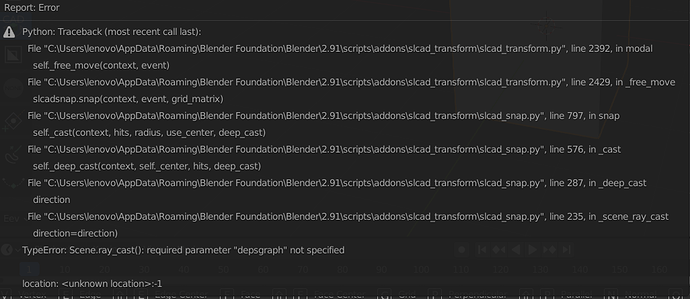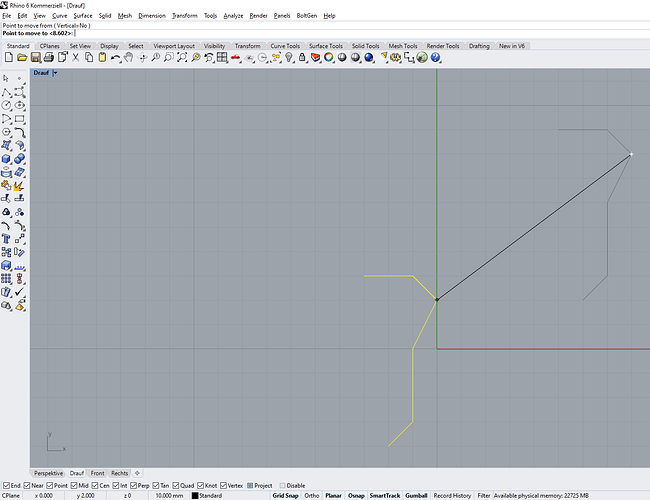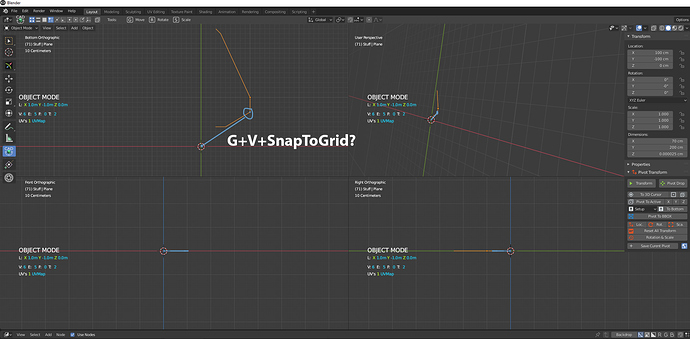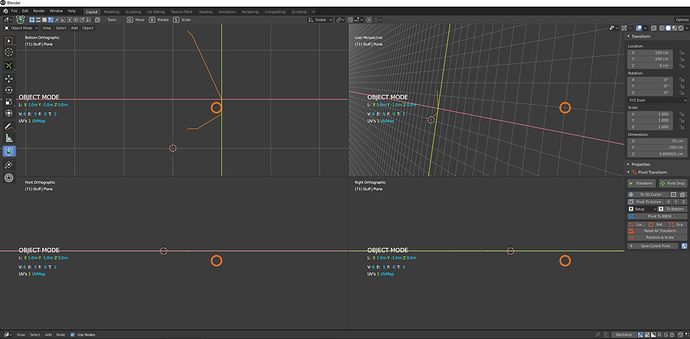when will the next release launch?
please have a look at this…can we have it inside this addon
Timestamp 6:46
I think you can already do that, I use Wazous pie menus addon and I think is available with align tool addon which comes with blender.
tried them but it is not up to that mark
There was a bug in “Inverse” for constraint.
Remember that using xyz for constraint are toggle between local / global / none, so from local if you enable already active constraint again, you’ll get a global constraint.
There are 2 “special” ways to set custom constraint
- When snap to edge is enabled and active, the constraint use that edge as x axis, y axis is horizontal and z axis depends on xy but is as much vertical as possible.
- When snap to normal is enabled and acrive, the constraint use the normal as x axis, other are the same than with edge.
great… You’ve helped make it clearer for me… thank you…
‘inverse’ bug already fixed?
Fixed yes, but will be released in next version as soon as it is stable enough.
I think some visual feedback showing current coordsys (world/local/user/free) in use maybe very useful.
cad transform is not working in 2.91
It is a known issue due to blender API change in scene.ray_cast in 2.91
is there any way to make it work…or we have to wait till blender updates
in slcad_snap.py change _scene_raycast body to
def _scene_ray_cast(self, context, orig, vec):
return context.scene.ray_cast(
depsgraph=context.view_layer.depsgraph,
origin=orig,
direction=vec)
@Arkoprobho_Gupta remember that it is hard for developers to chase after API changes all the time and requesting for alpha versions of Blender might be stressful for them, for any addon.
construction lines, CL eraser, archipack are working in alpha version.and…it is the cad transform addon which is used most frequently
However, insisting for an addon developer to obligatory comply with an experimental version of the software does seem a bit out of place, and, somewhat rude if i may add.
It is a matter of good time / resource strategy for a developer to wait for a version to mature before upgrading the addon, while advisable to users not to use alpha software in production.
i am not forcing him…I was just asking for help…plus before posting those issues i had asked him should we wait for the stable release or should we do something…he tried to help me out…i followed his steps…did the change and reported him back…i didn’t even mention a deadline or something… …
Archipack draw tools will fail for the same exact reason - and there is also other issues. Would avoid to bother users with releases every 2-3 days.
Ensure you apply the changes as CAD Like transform
Looks like for some reason you still are executing old one, so maybe disable and re-enable the addon.
Hi Stephen,
I’m trying to find out if CAD Like transform could work similar to Rhino, but I’m stuck.
In Rhino I select an object, then the vert, and with snap to grid on I can precisely move this object.
So, if I try this with your tool, the Grid recenters to the current pivot point.
As you can see, the grid moves and I’m not able to select this vert. The problem sits in front of the monitor, I guess ![]()
Is there a way to have a Rhino Like behavior? I know I can achieve this by using the standard selection, set the pivot point to the vert, and move the object. But It would be extremely convenient not to leave your addon.
Cheers,
Peter
PS: Is there a discord channel for ArchiPack customers, like Cédric has for his tools?
Hi Peter,
This is something you can do with vanilla blender’s snap.
Enable snap in increment mode, check absolute grid snap.
Yes I know  But your vert snap is awesome and more intuitive…
But your vert snap is awesome and more intuitive…
Perhaps g+vert select + alt key to snap to grid in a future release?