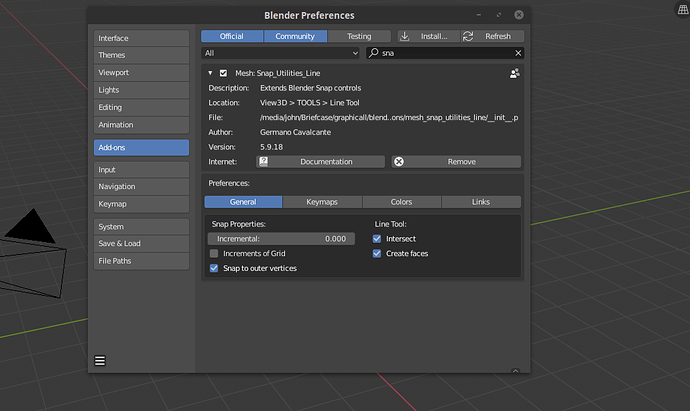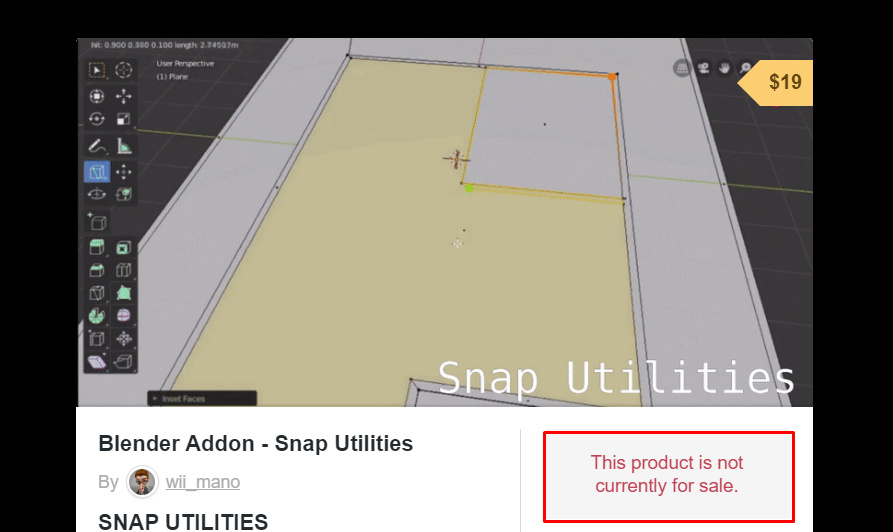Hi! I just bought the add-on, mostly for the move snap feature. I’m a bit disappointed that I cannot move snap an object to another collection instance / grouped object (in combination with GroupPro). I think it’s because its not able to snap objects to a collection instance. It would be forever grateful if you could fix this !
This would be easily edited with Modal Keymaps. But currently this feature is only available for addons made in C.
I could however make the tool use the equivalent keymaps of the Knife and Transform tools.
So if the user changes there the effect would be felt in the addon’s tools as well.
Btw, ENTER is not the only button to confirm. It also has the Left Mouse Button.
Thanks for the report, the fix was simple (it was just a typo in the code, obj → ob).
Bug Fixed and Download Updated. Later I send a mail up the update.
Thank you so much for changing it and so quickly as well! I can use the tool much more effectively now.
After using the tool for a couple days, I’m very content with the tool. I just want to share some feature ideas / requests that would make it even more intuitive:
-
Auto snap to selected transform orientation (global / local / etc). This saves button presses. I imagine this to work similar to sketchup, where if you come close with your cursor to one of the axis directions, it automatically snaps to that axis.
-
Possibility to chang keymap of ZXY direction for move snap. I would like the Y axis to be mapped to the c key so I can keep my left hand at the left side of the keyboard.
Just my 2 cents for possible improvements, mainly to limit the amount of button presses as much as possible. Thanks again for the addon and good luck with its further development!
Hi there,
I haven’t been able to figure out how to install this addon. I found the mesh_snap_utilities.zip in the inner folder and used it to install, but after enabling, there is no menu added, even when selecting an object. It looks to be installed properly. Am I missing something?
I am not sure. Try spacebar and do a search maybe. Good luck.
Did that. It isn’t there.
Can you see these tools in the edit mode of an object?
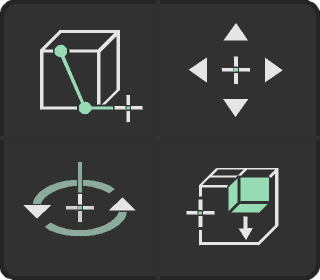
They are basically all you need.
Yes, I can. So, I need to put both objects into edit mode to insert a door or window, for instance? I’m just trying to figure out my workflow.
You should be able to see two of those icons in object mode as well.
- Is it possible to add feature for a self (object) snap? for example I would like to move object ‘A’ at a vertex to the mid point of a segment of the same object. It can be done in AutoCAD
- It also useful if we can use the move (press a key) and copy the selected object the same time; like SketchUP.
apologies, i’m SUPER new to blender and someone recommended i install this addon. I’ve watched a few of the videos and i’m not exactly sure what this addon is doing. Can someone please run down what this does exactly? the one thing i think i can see it doing is snapping at 90 degree intervals? would love someone to break down what this does.
cheers.
I suggested it as you were looking for a polypen tool. The full addon is a paid product on the blender market, but the line tool from it is already included with blender, you don’t have to install it just activate it in the preferences.
You can use it like a pen to draw new edges (and faces if the “create faces” option is enabled) or split existing faces. It has options for midpoint snapping and angle snapping.
Hi. Is addon abandoned/suspended?
Oh, I see. Thanks!
Waiting.
Great news now its opportunity to develop it further giving users ability to snap, face middle points, edge middle points, bounding box centers etc 
is going to become a built-in feature, the internal working code of the snapping in blender is being rewritten and therefore is obsolete.
A few more comments above is a tweet by mano-wii announcing this
Hi, is it possible to use the reshape tool immediately when pressing the hotkey, on the selected face? Now I have to enable the tool first, then click on the face. In other words, is it possible to behave like the built in extrude tool pressing E without having to click on the face again?