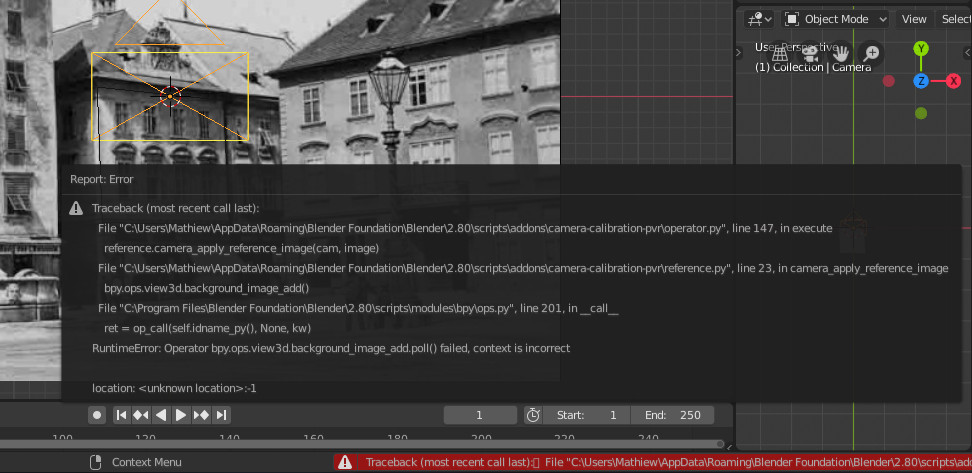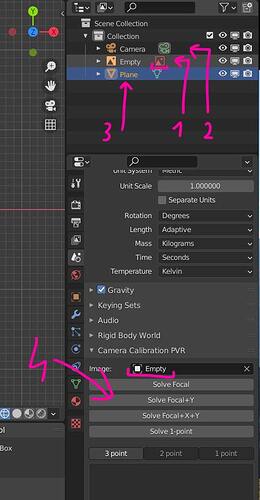I got that same model 
Hi.
I just wanted to report an error that I noticed when I tried to activate the addon.
I took this one: https://github.com/mrossini-ethz/camera-calibration-pvr/tree/blender-2.8 and tried to install it from the Preferences > Addon window (with the Install… button).
I currently use the Daily Build blender-2.83-b59adcaa3683-windows64.
Traceback (most recent call last):
File “D:\Sebastien\archived_softwares\blender\blender_dailybuild\2.83\scripts\modules\addon_utils.py”, line 351, in enable
mod = import(module_name)
ModuleNotFoundError: No module named ‘camera-calibration-pvr-blender-2’
EDIT:
I followed this tip (renaming the folder inside the ZIP file) and it worked:
Hello there. I came across a tip to make the calibration process run on 2.8++
The trick is to create the camera in advance and enable the background image
Hi, new member here! glad I found this very useful thread. I only started using blender image matching in 2.8. after trying Fspy, I was very curious about PVR, and it installed on my Win10 machine running 2.8. I seem to have missed if there are specific news instructions for this Add-on under 2.8. As i noticed from the previous post, Mattok came up with a method. I assume that means he is in the same boat as I trying to figure out use. Any new information is useful. i 've tried a lot of combinations, but they all seem to require positioning manualy the camera in z. it works but I also have to use the gather focal twice in the pvr tools.
Also i noticed in some of the 2.7 documentation advice to make background image in “All views”, but I cannot locatethat in 2.8 to see if it makes a difference… Am i missing something? Thanks and best!
spacer
not certain if this is doing same job then with old Blam or Fspy
1 - is there a short video showing how to use this addon ?
2 - if i want to make a 3d object in viewport form a photo like in blam can this addon do the same thing ?
3 - is there going to be a new addon for 2.9 or later ?
thanks for feedback
happy bl
I noticed that, It works better if you add a camera before pressing Solve (without error)
- Drag & drop image.
- Add a default camera.
- Add plane.
- Solve.
just tried to run the 2.8 version
and i get an error in 2.9
error happen in 2.8 and 2.9
mod = import(module_name)
ModuleNotFoundError: No module named ‘camera-calibration-pvr-blender-2’
anyone know how to correct the error or is there a 2.9 version ?
thanks
happy bl
Check the dir name of the folder, I found a comment that if it said “camera-calibration-pvr-blender-2.8”, it didn’t work, change the folder to either “camera-calibration-pvr-blender-2-8” or “camera-calibration-pvr” and see if that works.
Hello,
I am a long time user of this addon since this tool really suits me.
Nevertheless, the most recent version can´t be installed on my blender 3.1.2 (or for better, it does not show the panel and generally does not recognizes the addon installed).
I found out, that the version, I used before, is working fine after all.
camera-calibration-pvr-blender-28.zip (680.4 KB)
Enjoy.
Hello everyone
It has been a while …
Due to interest from Mottok I have created a new release that works with Blender 4.0 (or rather, I hope that it works for you as well). You can find it here:
You don’t have to switch to a special branch anymore, just download the latest release.
The release is called v0-5 (instead of v0.5, because Blender seems to have problems with period characters in the Zip file when trying to install the addon).
Unfortunately, the undo panel does not show up anymore. I haven’t yet figured out why.
Have fun and let me know if you run into any issues.
marcor
Thank you, that’s awesome ![]()
I cannot find the Vertical Orientation checkbox, was that deleted from the latest version?
Hi jcfnav
Yes, I have already realized that, but thanks for pointing it out. It’s the Undo Panel that does not show up anymore. I think I have figured out that when you launch an operator from a panel (properties panel in this case), it just does not show up. If I were to move everything to a menu, it would work. But then you cannot select the image easily beforehand …
marcor
Are you using the correct UNDO flag in the operator options?
https://docs.blender.org/api/current/bpy_types_enum_items/operator_type_flag_items.html#rna-enum-operator-type-flag-items
Hi lsscpp
Yes, I am. I think the problem is that when you launch an operator from the properties panel, the undo/redo dialog does not appear. This used to work, now it doesn’t.
marcor
What if you force it (F9)?
smells like food for bug-report
Thank you, works like a charm.
Wow. Awesome addon. Wished I knew about this addon before. Thanks so much for making this.