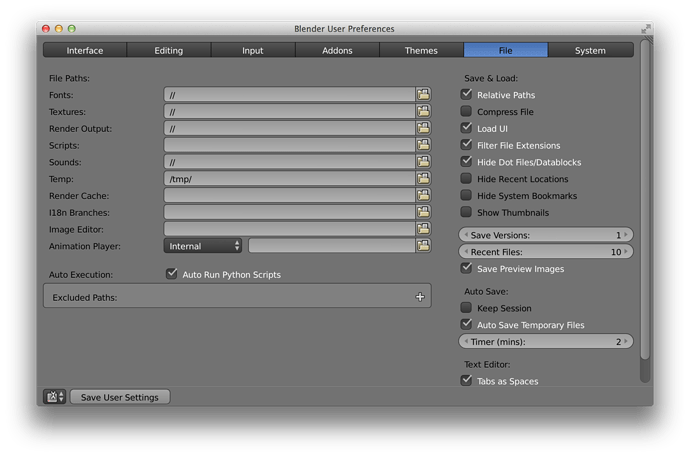I’m dying to try this addon! But every time I try to install it, it doesn’t show up in the list of addons. I downloaded the v1.1.0 from github. And then I click “install from file” in the user prefs addon tab. Navigate to the .zip file and select it, and then nothing. I’m using 2.71 official release. Any ideas?
Looks really nice, and useful!
Johnrupe do you have all the addon class buttons active? Especially the Testing one. They are at the top left corner of the user prefs addon window.
Yes I do, and I’ve looked through all the displayed addons for Camera Tools, and it’s not there. I’ve even searched for Jacque. I’m guessing something is amiss with the script itself maybe. I’ve checked and Blender does copy the addon folder to c:/users/me/appdata/roaming/blender foundation/blender/2.71/scripts/addons.
I will try installing it on my laptop later today and see if it works there.
There are 2 locations that Blender stores imported addons in. Check in User Prefs > File > temp. It could be hiding there, although I’m not sure why it wouldn’t appear.
There was a Problem because the addon has multiple files. I realized that the .zip a give you has to contain another Folder in which has to be my python files.
Please try this download: https://www.dropbox.com/s/kj0x8ad6rp9a4f7/Sniper.zip
(the addon has a new Name)
Please tell me if it works
Good ! I had the same installation issue, now it works. Looks reeeeaaaaally cool, Jacques !!
Thaaanks 
glad to hear that it works now 
Totally works now! Thank you so much. Now I can start messing around with it. I tried a few things right after installing it, and it seems very easy to use! Great job.
Hello, I tried to install your addon but I do not know why he does not want to settle. I am new to blender but other addon’s I managed to install without problem. I use the 2.71 release.
There is a special procedure to be followed? Should I install starting with init.py then install the other 3 files via “install from file”?
thank you
download the script again please. (now from my dropbox). the reason why it didn’t install correcty is explained a few posts earlier in this thread.
I think/hope this will help. Otherwise ask again 
hello, Song ave installation. I’m on Windows 8.1 and I 2.71 version of blender and I can not install the addon. It is only addon that not appear in the list after installation. Can you help me?
thank you
I downloaded from Dropbox but it’s always the same. Tick in “testing” it does not appear null share. it is the only addon so I can not install it: ((
I’m on Windows 8.1 and I 2.71 version of blender.
If anyone can help me. .
thank you
maybe try this version: https://github.com/JacquesLucke/Blender-Camera-Addon/releases/tag/v1.3.0
Otherwise I have no idea why it doesn’t work on your pc… 
Isn’t there an auto run scripts switch somewhere in user prefs? I remember this giving trouble in the past.
good, finally I managed but copy directly to the folder addons and the addon appears as sniper 
does not make you shit in this addon installed via “install from file”
and copy the “sniper” folder in the addons folder
C:\Program Files\Blender Foundation\Blender\2.71\scripts\addons
and it works!
Hello!
The add-on isn’t working. I installed it properly, it shows in add-ons, and UI elements shows up. Seperate text is working, but after set a few camera targets and play “animation” the camera doesn’t fly. There are keyframes in Dope Sheet editor.
But I get an info next to rendering engine: "Auto-run disabled: Driver ‘var**2’ and next to it there is a button “Ignore”.
Ofcourse after pressing “Ignore” nothing happens, and still camera doesn’t move.
What should I do ?
I really want to use your add on! ; )
Thank you for your support ; ) Now it’s working ! ; )
Best wishes
Gottfried Hoffmann published my addon on his website: http://www.blenderdiplom.com/en/downloads/569-addon-sniper-camera-automation.html
There is also a documentation of the functionality