hi,
here it only shows 4 digits after the comma. if i click into it, it shows 5 digits. but without clicking it shows 0,0000
so is there a global possibility to adjust the amount it shows? …does blender use the hidden digits?
thanks for help
hi,
here it only shows 4 digits after the comma. if i click into it, it shows 5 digits. but without clicking it shows 0,0000
so is there a global possibility to adjust the amount it shows? …does blender use the hidden digits?
thanks for help
hi,
Try to change the Length to Millimeters. Maybe it’ll help you, but I’m not sure
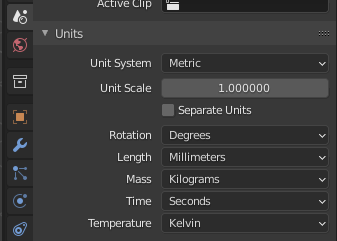
As I see, there’s no way to do this, maybe via Python. I just didn’t find anything relates to it in the settings.
If you can see them then they aren’t hidden… ![]() … the digits has to be displayed somehow… any choice may be un-optimal for someone…
… the digits has to be displayed somehow… any choice may be un-optimal for someone…
(no global setting AFAIK)
im 3dsmax you can adjust how much digits are visible, thats why i ask…
BUT the crazy thing is… if i give in 0,0001, i see 0.000, if i give in 0.0000001, i see 0,000000…
who understands that…?
I guess this will explain your question:
https://blender.stackexchange.com/questions/174429/how-to-stop-blender-from-rounding-numbers
Blender internally uses more digits than you can see.
AFAIK you can’t change the number of significant digits shown in those fields.
You can get more digits if you use the bundled MeasureIt tool; it has a setting for precision so when you do the sort of precision modeling that passes for CAD in Blender, you can see your edge is 0.64581 m long instead of 0.646 m.