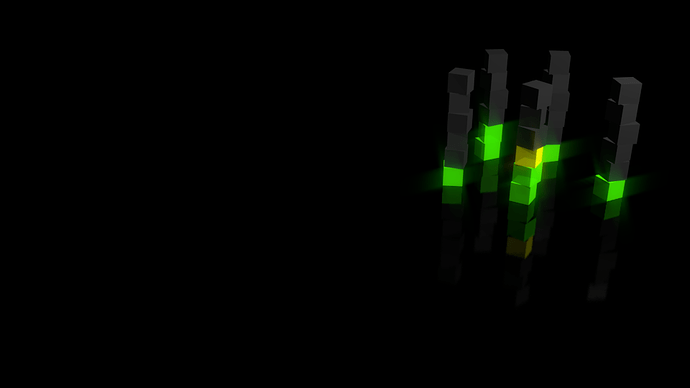I have several stacks of cubes that are going to be a volume meter for music I’m adding later. I have created several materials for the different colors of the cubes: gray for blank, green for the bottom ones, red for the top, etc.
I want to be able to animate which material is applied to the cube at a given point. For example, frame 10 might have cube 3 with the gray material but frame 12 might see it with a red texture.
Is there a way I can do this?