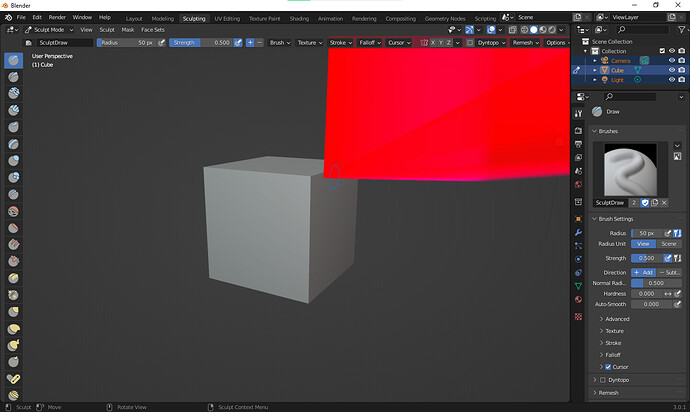First off, welcome to the community, @Wik_Now! There are a bunch of us ready and willing to assist you, but we need to know a bit more about your problem. Without knowing the exact thing you are having a problem with - along with any other helpful information (Operating System, hardware specifications, etc.), those of us trying to help will have to guess.
If I had to guess, I imagine it has something to do with the red object in your 3D viewport. That looks like it could be a graphical glitch to me, and there are some standard troubleshooting steps for graphical glitches.
First, there’s a chance that your default .Blend file has some sort of corruption. Does this happen with all files or just this one? Have you tried going to “File > Defaults > Load Factory Settings”? That should reload the default startup file and clear out any corruption that got saved to it.
The next one would be to make sure you are using the most recent official release of Blender. Sometimes pre-release versions have bugs that don’t get fixed until right before the official release. It appears you are running version 3.0.1, so I assume that is the official release.
The last standard troubleshooting step would be to make sure you are running the most recent version of the drivers for your graphics card. Outdated (and sometimes updated) drivers can sometimes have bugs that make Blender have graphical glitches, but updating (or sometimes downgrading) them can fix the issue. Have you upgraded your graphics card drivers recently? If not, give that a try. If so, maybe roll back the driver and see if that fixes it.
Let us know how it goes, and if it still isn’t fixed, can you share more about your system and the issue? Thanks!
try restarting the blender.