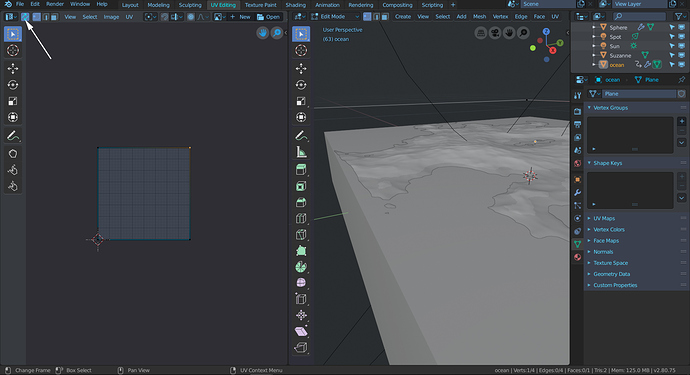Hi, does blender has an option when uv unwrapping for example, Mark an vertice and it will show which vertice did u select in uv editor? We need something that . I can’t unwrap confused faces. Can someone help or show me how i can do it easily ?
The way UV selections are handled is easily one of goofiest thing about Blender, and something I really hope they get around to fixing at some point. If you could select islands in UV Sync mode, you wouldn’t need the default mode at all, which offers no advantages EXCEPT being able to select UVs by islands.
Why is it like this? How has it managed to slip by so long without seeing any tender loving care?
It’s enough to make me want to gripe about stuff on the internet! God, I need a drink…
In addition to sync, you might also check out the Textools addons, which has an option to mark or select faces based on their world orientation. Something like that. I haven’t tried that part of it out.
Well-- almost true. Can’t change “sticky selection” with sync enabled. Few other things. But yeah, it should all be surmountable. It’s like, every time it tells me I can’t select linked while synced, I just go to the 3D view and select linked there and get what I want-- (and 3D selecting linked delineated by seam is an island.)
The other day I made a setup to just do my UV in worldview, via data transfer and UV project modifiers and a Textools flattened mesh, and though it was a pain, oh my god, so much nicer to be able to just v rip a vert or edge, g g vert slide, use loop tools/relax or any other addon I wanted… And 3D UV, with a second UV projector at right angles to the first.
Agree the UV department is in need of desperate love…