When dragging object and if you click the middle mouse, you get the axis lock like when pressing z,x, and y. Can you also do the shift z,x and y functionality with middle mouse to lock on 2 axis?
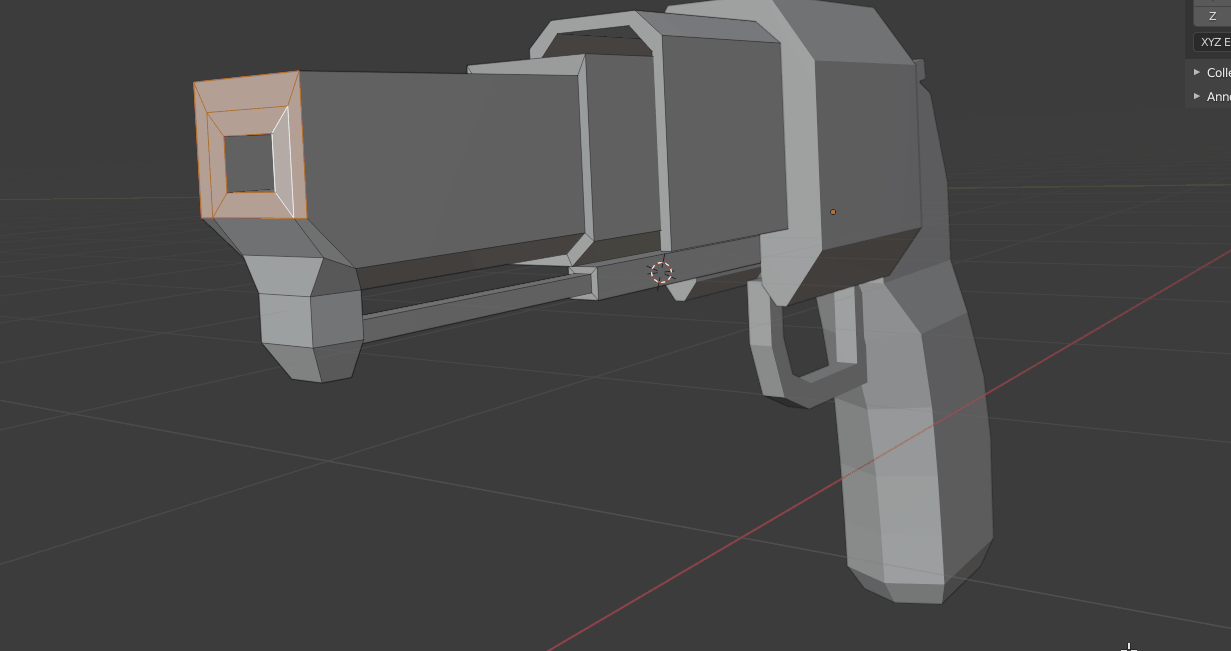
When dragging object and if you click the middle mouse, you get the axis lock like when pressing z,x, and y. Can you also do the shift z,x and y functionality with middle mouse to lock on 2 axis?
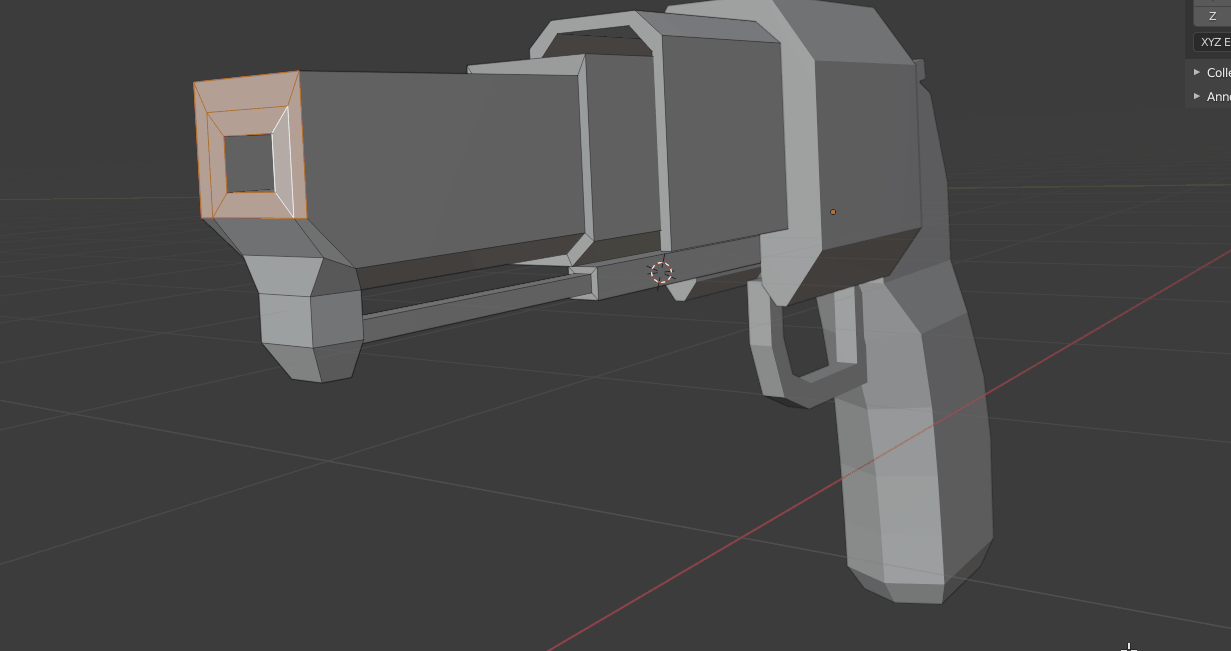
Pressing x while moviing objects or selections is constraining it to the x-axis. pressing shift-x while dragging around is constraining the movement to the plane perpendicular to x, what is the y-z plane. Same is true for y and z. Just trigger the operator first, and while it is active press the constrain shortcuts you described, they should also be displayed in the status bar then.
That I am aware of, I was more curious if you could do this with mouse since I prefer to choose the axis with holding middle mouse and dragging towards the direction but there you can lock only z,x or y. Atleast I cant find a way to middle mouse drag lock two axis without then using the keyboard shift + axis combo
why not simply use the widget - that is it’s role !
happy bl
I got you wrong then. No I don’t think altering the automatic constraint to planemode like you want it is currently supported. The mentioned plane constraining shortcuts work in"automatic constraint" mode too, but an embedded plane mode does not exist yet as far as I know. The translate gizmo with its plane constraints is perhaps the nearest fit, but I think you know that. Sorry.