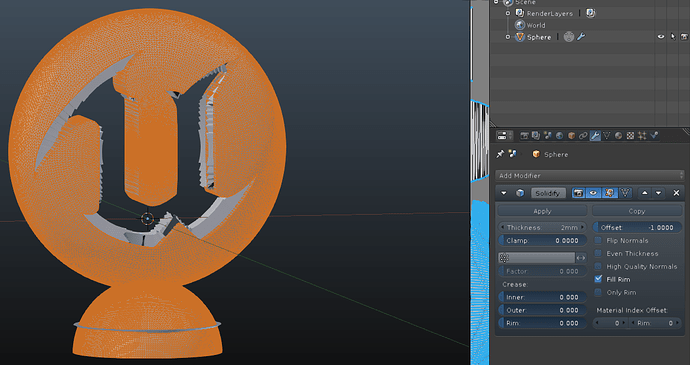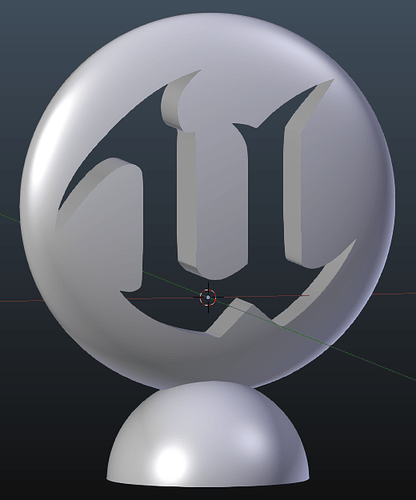I’m trying to make a model to upload to Shapeways just for fun. I’d love to have a metal Unreal logo sitting on my desk. I quickly realized that the website needs for the object to have an internal wall so that it is hollow. I found the Solidify modifier, but when I try to use it I just get geometry errors. In the picture, you can see the gray shapes extending from the orange lines: those are errors. It also does this without the stand attached. Can someone help me? Thanks. BTW, the object is 8 cm wide and under 10 cm tall.
That is complex geometry with high polycount and tiny faces; Solidify tends to create spikes and intersections on long thin polygons, not to count Ngons if any are present.
That said I don’t see any reason to solidifiy that mesh at all. It looks hollow already at least in the bottom on the screenshot. If solidifying something what already has some closed / manifold and opened / non-manifold geometry at the same time it won’t fix the problem but will make it worse…
If top part is flat you could try to separate it into another object and run solidifying there.