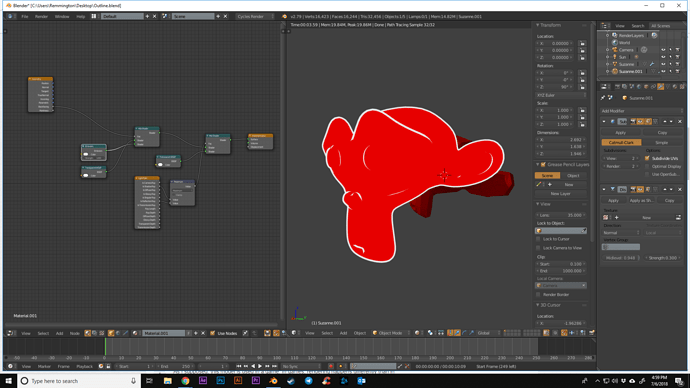I’m doing an outline effect in blender cycles using a displacement modifier, duplicate mesh, and the backface option on a geometry node.
Here is a picture of my set up: enter image description here
The displaced duplicate mesh is placed directly on top of the original mesh. The original mesh has a red transparent shader, but isn’t transparent at all.
How do I get it so that internal mesh becomes transparent? Any advice would be appreciated, thank you.