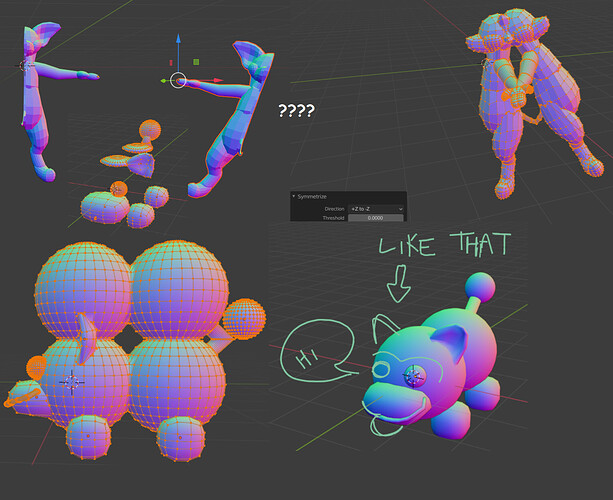hi. im extremely new to blender and was watching some videos of other people modeling to try and get the just of it, and saw someone use the symmetrize tool on a model. i tried that, and each time the model turns out looking like some sort of strange art piece. attached image has examples of what happened to two diff models when i tried making them symmetrical (please be kind with any tips or explanations. i didnt even know the zoom function existed until last night when a friend pointed it out, if that gives any frame of reference)
So symetrize works based on the axis you have selected. So the first step, is to understand the X Y and Z axis in 3D space. X is left to right, Y is backwards and forwards, and Z is up and down.
So if you have a model, say the bottom right example, and assuming you have it facing front on, you’ll want to use symetrize along the X axis.
The next thing you’ll want to do, is is work out if you want to go from -x to X or x to -x. What that’s going to do, is essentially, split the model down the middle along it’s X axis, and then symetrize base on either the left, or right side of that line, depending on what you pick.
For modelling, it can be useful, but really you should just be using the Mirror modifier.
thank you, that explains it really well