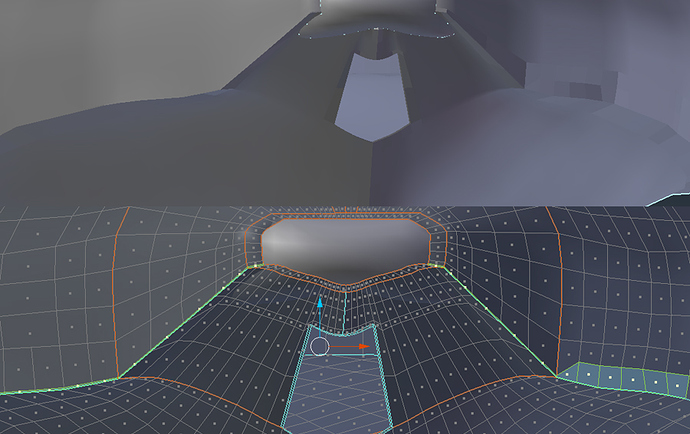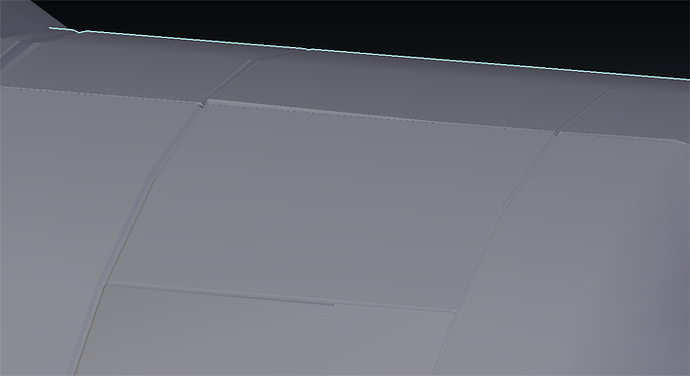are you going for low poly game engine ?
some of the holes are really low poly unless it is like that !
would not cost much more to add some more edges for a more rounded look
keep up the good work
happy bl
Hi.
I am actually building this model for a game trailer specifically so its going to be rendered shots (not in real time) so I am going to
go “over the cliff” with high poly count a bit.
Its not built for actual in game play ![]()
we can see a lot of edges on front part so I was wondering why !
engines look nicely done
I remember I had problems finding much references on that one
happy bl
If you mean the nose area of the aircraft yes I am going to revisit the body of the plane again and do more fine tuning.
Also in order to prevent the edges from “bulging out” where the smoothed faces meet the sharp edges, I have a narrow strip of flat faces all along it. So that needs a little more work too to hide it better ![]()
it is a difficult shape 3D
so hard to do with nice rounded surfaces
might try to do some parts with nurbs surfaces then convert to mesh and join
happy bl
You know what will save me on this one though is if you Google image search Catalina plane and take a very close look you will notice that the body is actually very wobbly and has a “wrapped in paper” feel to it. It is not smooth at all. Not like a car. Plane dates back to the mid thirties. ![]()
I remember surface was not smooth at all
but that does not change the shape of the body and it is a difficult one in 3D
other planes are usually much smoother and simpler.
happy bl
There are various ways to get a perfectly smooth shape but it involves a shrink wrap modifier and I am not so sure how that will import into Unreal 4. I don’t mind a little wobble in it. In fact I will probably add more dents and wobbles with the sculpt brush once modeling is done ![]()
Just to show you the faces here selected are FLAT. So the trick I find is to make the strip of flat faces right on the edges very narrow so they don’t become “blocky” like you see on the right side where I haven’t made the strip narrow enough yet ![]()
can you give the reference dwg you use for this ?
the one I had was very low poly and minimum of cross sections
so even more difficult to do a nice model in 3D
I did another plane that I will add later a German Henschel Hs 129
with was very strange and blocky shape too.
happy bl
You mean the reference image or blueprint I am using for the modeling?
I am actually working of a whole series of reference images not just one plane.
Putting seams between the plating in and lifting and “nicking” corners a bit to give the body a rougher look.
The other way to do it would be bump maps and texture painting in the seams but I don’t think that will look that great.
I think that will probably look “painted on” so I am doing it the longer and harder way ![]()
Awesome video for reference!