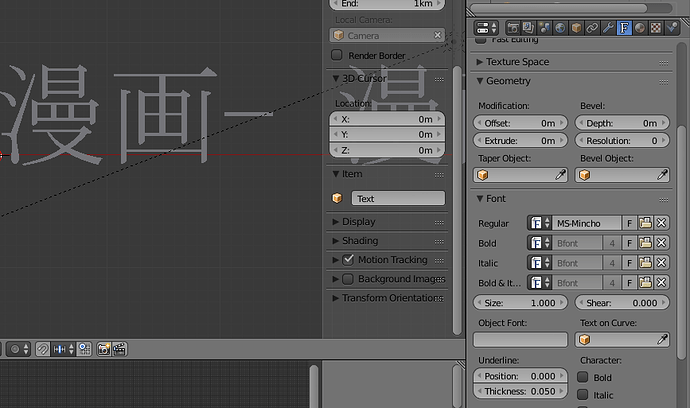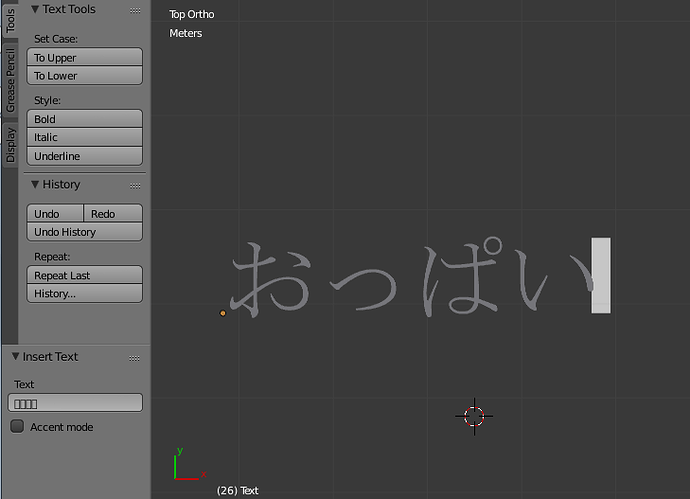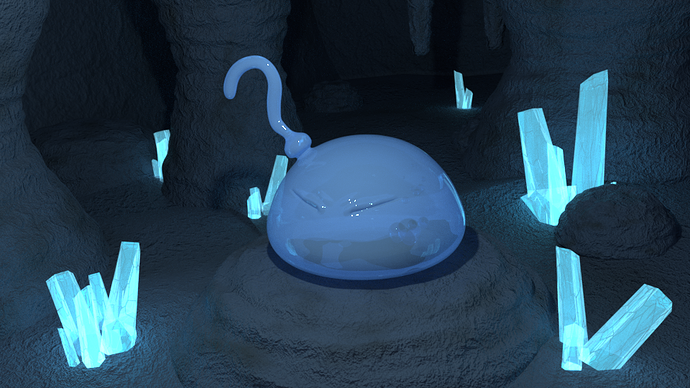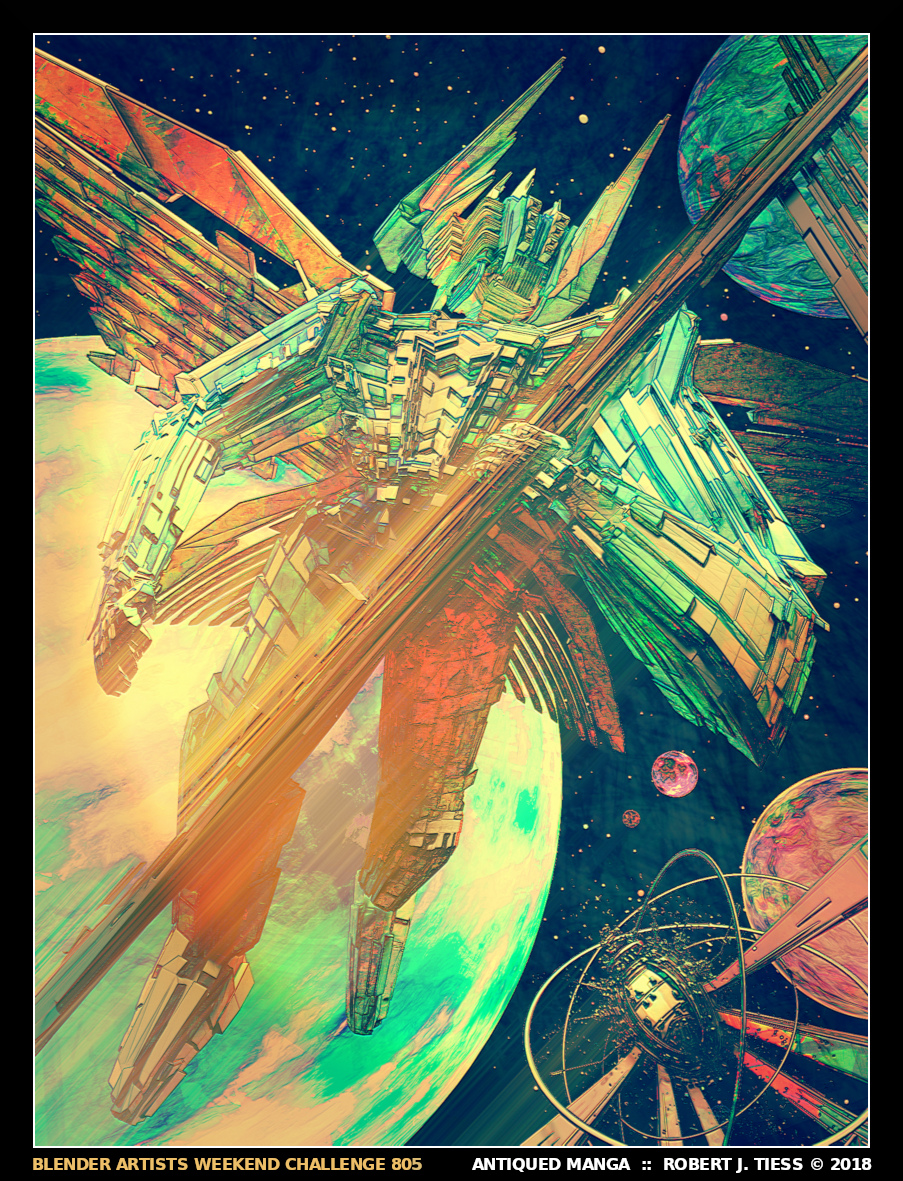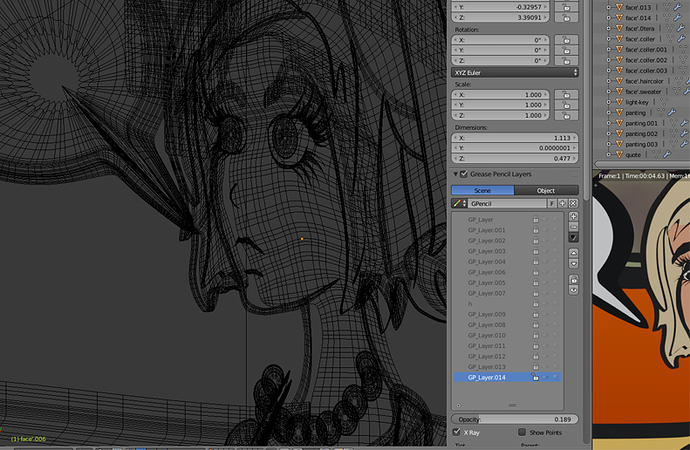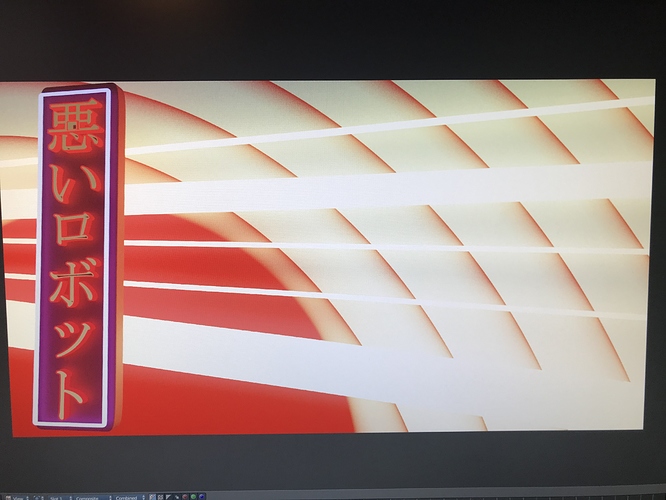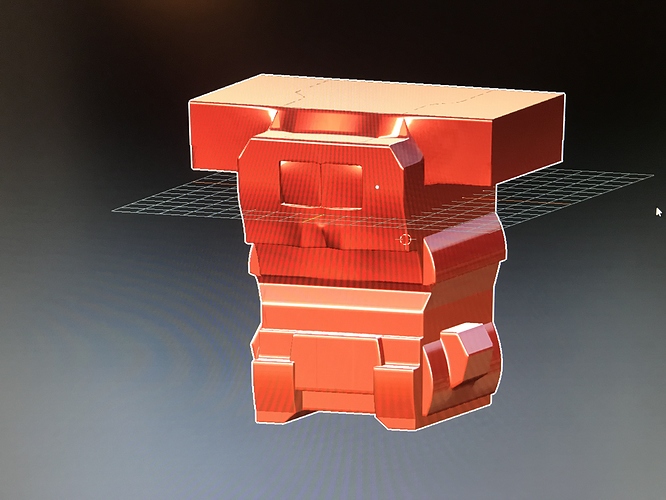In the font panel, browse fonts, go to windows/fonts and choose msmincho
Anime Girl with Red Hair
Pure entry. Everything made with Blender.
I tried to learn how to model a character. It ended up better as I expected, although I’m certain it would be much easier to do the same thing with pen and paper…
She was supposed to be holding something cool in her right hand, but I decided to stop modelling at this point.
I cropped her feet out of the image since it was too hard for me to model them ![]()
Hmm, I tried that and yet I’m still just getting English text. Do I need to remap my keyboard or anything?
Anyway, I just ended up doing a quick model of the text I need. It’s from Google Translate so I hope it actually means what I want it to mean ![]()
Here’s a WIP. Off to the cinema now so I’ll start to model my character when I get back.!
Metal Gear is on my list to Model once I learn a bit more. I’m so kn love with that series. My original thought was to do close up of Cyborg Ninja/Grey Fox so i wouldn’t have to model an actual character.
And I’m sure it would count towards the theme as it’s heavily influenced by anime art.
I did it in w7
Create a text, change font as I said before, go to edit, delete text with backspace, then press space and in the insert text tool box delete the space and paste your google translate characters.
Ah!! I didn’t see that wee input box down there. I kept trying to paste it in the actual 3D workspace. Thanks man 
Glad you’ve found a solution, thanks @GIPeN for the info.  I noticed that some fonts need to be treated in the same order to get it displayed, and you still need to exit the edit mode to see it really works.
I noticed that some fonts need to be treated in the same order to get it displayed, and you still need to exit the edit mode to see it really works.
Btw, if you refer to the glyphs on the box, it’s hand modelled by vertex editing (using references from the web for the shapes), given solidify mod and used boolean mod on the box. Should be able to use it as a texture too for bump mapping for easier alternative, I think.
Here is my non-competing entry:
ANTIQUED MANGA
Please click / tap image to view details at full resolution.
Pure Blender 2.79, Cycles render, only procedural textures.
RobertT
Kodama
This is a tribute to Miyazaki, and specifically the Kodama (tree spirits) in Princess Mononoke. This is a pure entry done in a recent build of 2.80 with Eevee. I’d like to play and add more details, but I may not have time. I also think some of the build I’m using has unusual issues, but as an artist I shouldn’t blame the tools, right? 2.80 is shaping up to be excellent; I’m really excited for it.
I love your entries, not just for their artistic merit, but because I have a conception of what Blender can do and your posts are so far beyond my conception that I can’t imagine how to do them.
Superbook
Pure - good to do something that doesn’t push towards photoreal for a change.
Will fix that shadow though [done - I think, not much more I can do]
Some cool stuff for sure. Alas, due to unforeseen circumstances (actual work ![]() ) I won’t be able to finish on time. I’ll post some WIP here anyway, and I’ll probably just finish it during the week and post it in another section.
) I won’t be able to finish on time. I’ll post some WIP here anyway, and I’ll probably just finish it during the week and post it in another section.
Refined BG and had started to model my robot
Thank you very much, @nule.
I try to do things differently and approach each fresh project as an opportunity to try something new, so I really appreciate the kindness.
RobertT
Didn’t get time to finish this but thought I’d stick it up here as I had fun doing it. Anyone recognise him?
My guess would be Batou from section 9. Very cool shading.