I’m inside Blender User Preferences > Input. I located the Merge tool inside the Mesh dropdown list, but, when I try to create a new hotkey there, there is nothing else I can do there. I use “Merge At Last” tool inside ALT + M panel a lot, but I dislike to ALT + M and CLICK the option I want and rinse and repeat for every hundred vertices I need to merge. I wish to just press Ç for example and make it happen directly. Do I need to create a Python script just for that?
To top it all, when I want to map it to Ç it appears a / instead but the rest of Blender detects it fine, for example, if I write a name at the Outliner with a Ç, the letter appears normally instead of a /. Can someone help me out map this properly please?
I forgot to attach this:
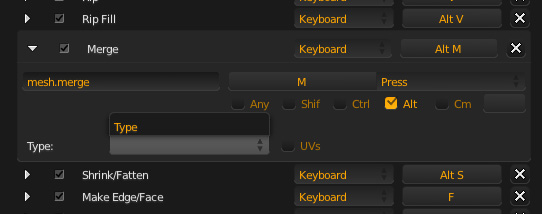
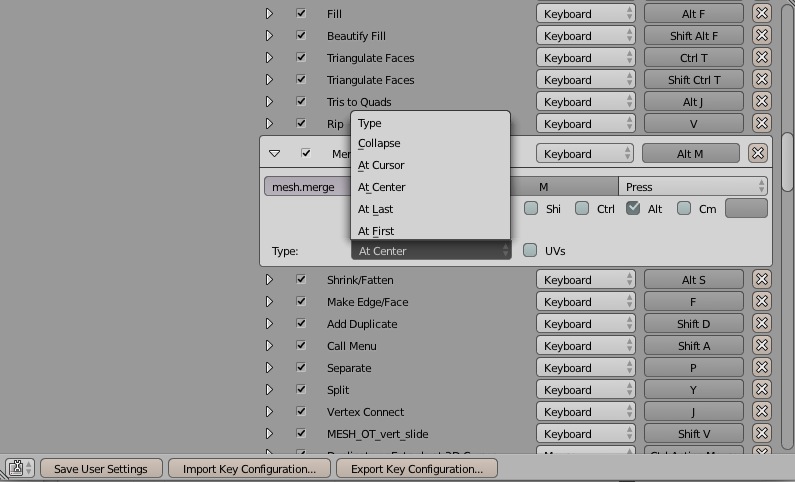
 It still marks it as / but despite this, the Ç works like intended Thanks for the help Richard
It still marks it as / but despite this, the Ç works like intended Thanks for the help Richard  +Rep
+Rep