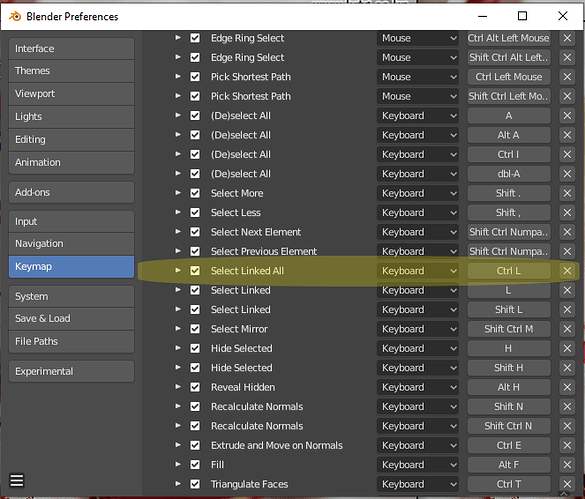I’m trying to make it so that when I double click a mesh in edit mode, I select all polies. Is it possible and how do I make it so? Thank you in advance.
Did I offend any one by asking this? I figured it out though. It was the triangle drop down symbol. I guess everything is obvious and I was the only one who didn’t get it… Oh well, on to the next Blender hurdle. ; ) Maybe after this snippy post I’ll get a reaction.
I don’t think anyone would be bothered or offended by a question like that.
If I understand correctly you want to change your keymap that when you are in edit mode and double click you select all verts?
Just go to the preferences and change ‘select all’ to double click.
It was just that little triangle drop down to the far left of the option that for some reason it was hard for me to notice. I clicked the next day and the properties I needed were right there. Thanks for the reply though.