
No image there, you attached incorrectly. My guess would be the algorithm in the “tri to quad” is having trouble with some of your faces. You can try manually fixes those around the eye and then try the script again perhaps.
I have uploaded image.(finally)
The three selected quads converted fine, however the final one will not work.
‘You can try manually fixes those around the eye’
Thanks for the input, how do you go about doing the above??
In the last two releases it has a hot make quad feature by selecting the two tris and hitting the f key. I found this helpful.
Thnxs for the advice hoshi, still no joy though.
I am running version 2.45, I have tried selecting the tri’s and hitting the F key but that does nothing. I have tried starting from scratch several times still arrive at the same brick wall, the only difference being that it is not always the same tri’s that will not convert and sometimes more than one set of tri’s wont convert. Very annoying!!!
If it won’t convert, that sometimes means it thinks you’re forming a concave face, which it will try to prevent. Move the verts into a square-ish shape and try again. You can move them back once it’s done. See if that works.
Attachments
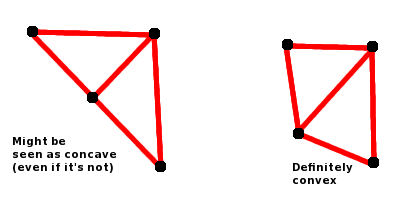
Marvin, you are a star!
Thnx for the help, problem sorted.
So THAT’s why it just ignores me when I try to join tris sometimes.
Glad I could help.  They really should put in an error message or something…
They really should put in an error message or something…
so the the answer is move the shape of the 4 vertices to more resemble a square?
That is exactly what you have to do:cool:
Give the shape four definite edges, ‘covert’ then change it back to original shape.