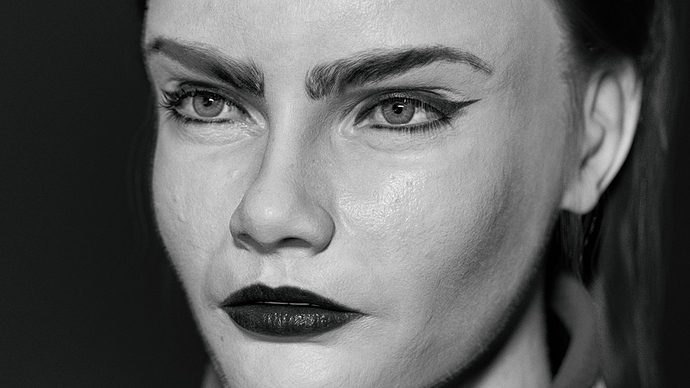Hello Guys! This is my first time posting here, I am a 3rd year 3D student at a University in Glasgow, and for one of my module I was tasked to create a photo-realistic character bust with proper human anatomy. Our lecturer gave us freedom to use any render engine for our renders and any additional software so it was clear for me I will use Blender as my main software ![]()
This is my first time approaching to create a photo-realistic character, so I was really excited about it. I am fairly new to sculpting as well (although I did some practice last summer with some stylized characters), so learning about anatomy was the first thing I did.
My idea for the character was to make her fit into the Star Wars universe (original idea was that she would the “The Mother of Mortis”, but then she ended up as some sort of Jedi-ish character), who would be a force wielder, but good and evil at the same time.
I chose Cara Delevigne as the likeness for my character, since she is a beautiful yet a very powerful looking woman.
I used Blender and zBrush for sculpting, Maya for retopology, 3DS Max for unwrapping, Substance Painter for texturing, Blender for rendering (Cycles) and Photoshop for post production.
I researched a lot about the human face itself, trying to spot the little nuances that makes a 3D head look real, and trying to pass the uncanny valley. The many test renders and the constant feedback (from lecturers, friends and family) and actually listening to those feedbacks really helped me to improve. I am a little bit sad that I just found this website once i finished the project, as I see there are wip and critiques section.
As I am a new user I can only put one image but I uploaded the project to my ArtStation as well with some additional development images:
https://www.artstation.com/artwork/oO51b4
EDIT: As I earned the Basic status I added some more renders
Final Render
Final Render - Close Up
Without the Facial Paint and Lightsaber
Black and White Close-Up
Texture Maps