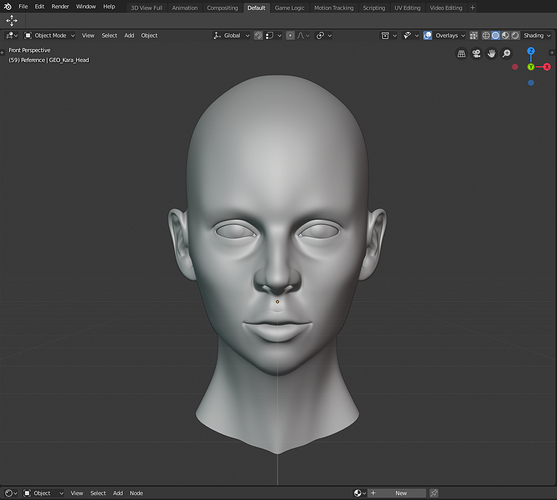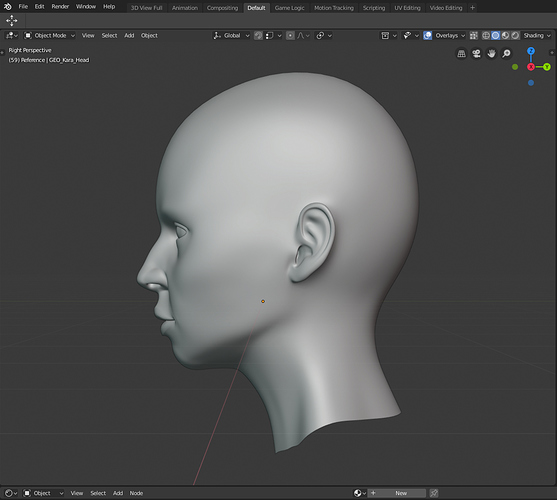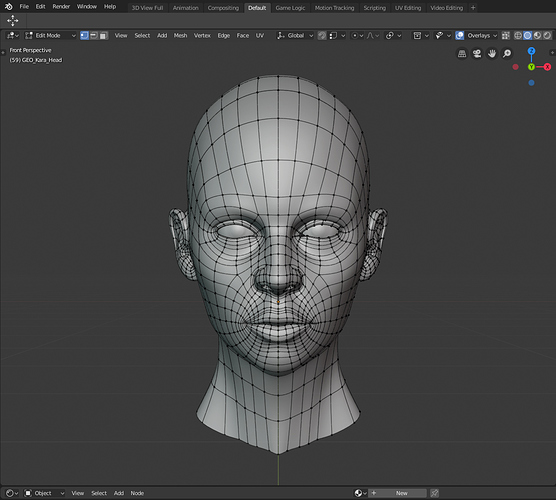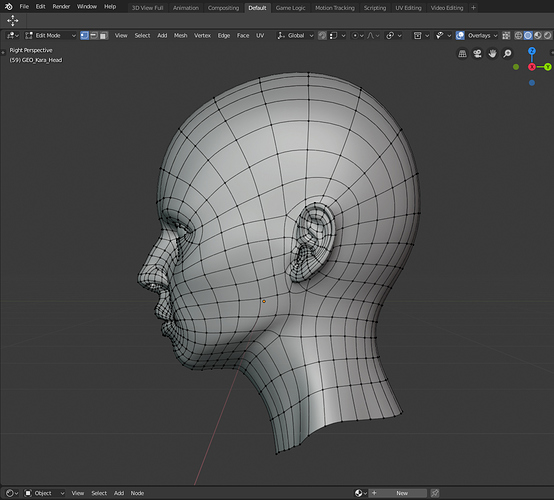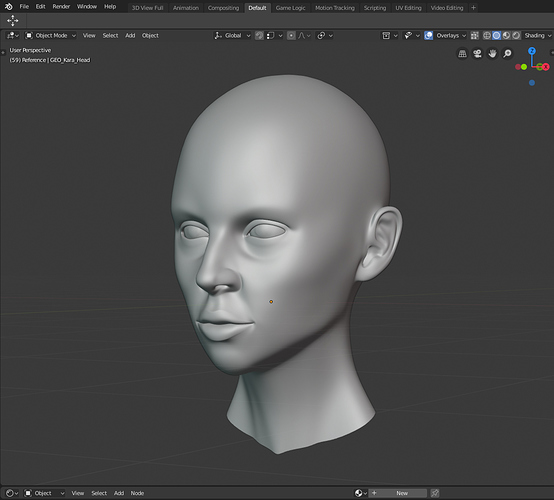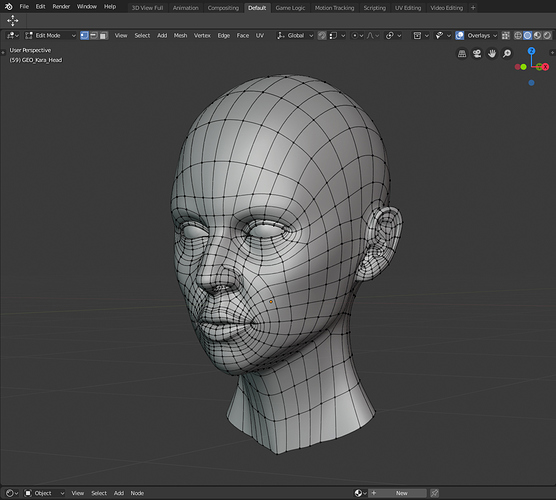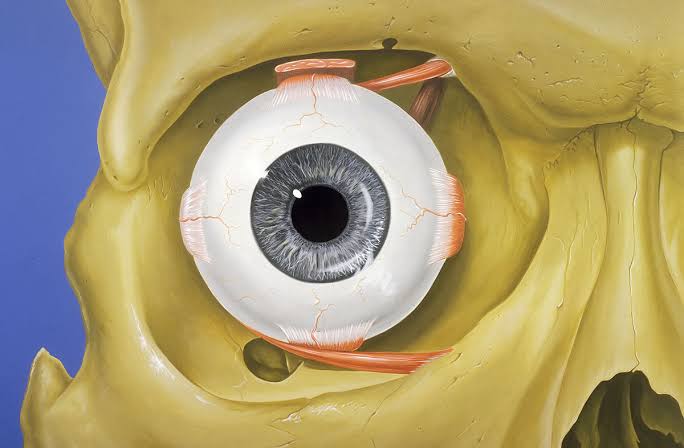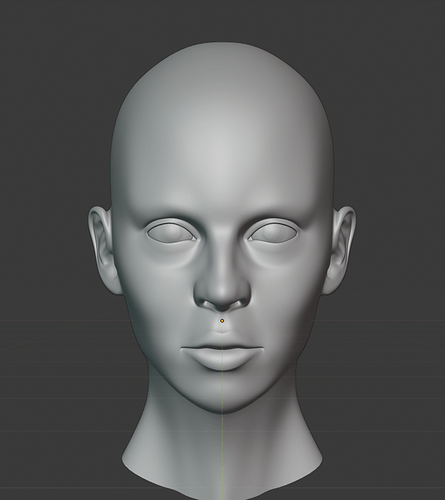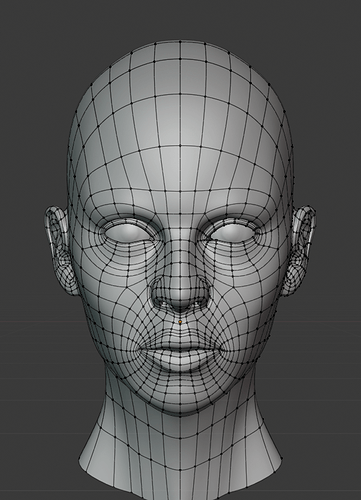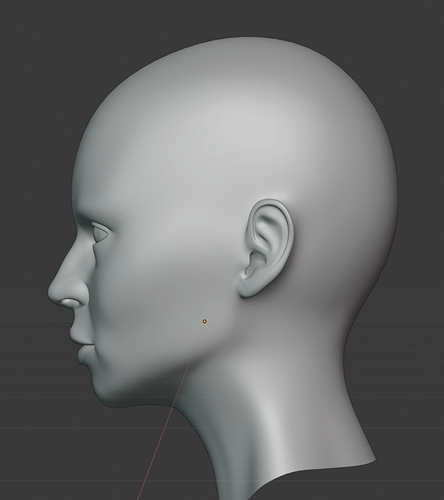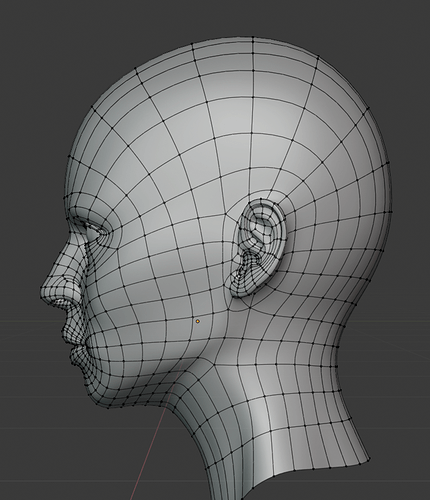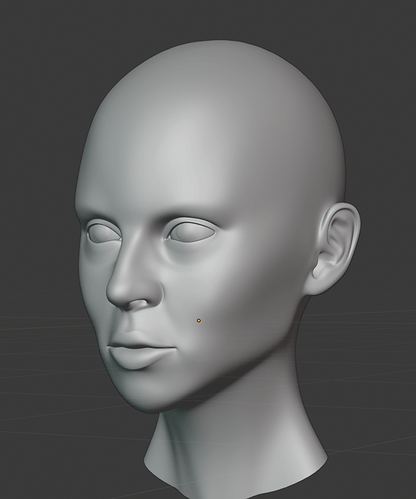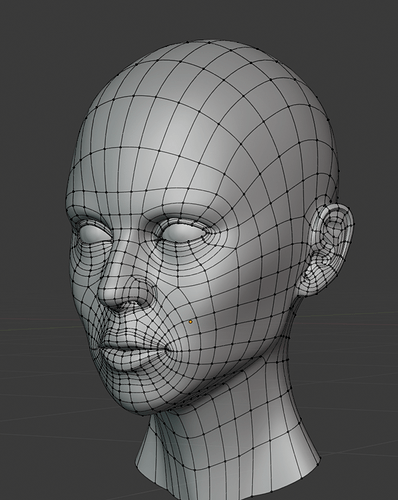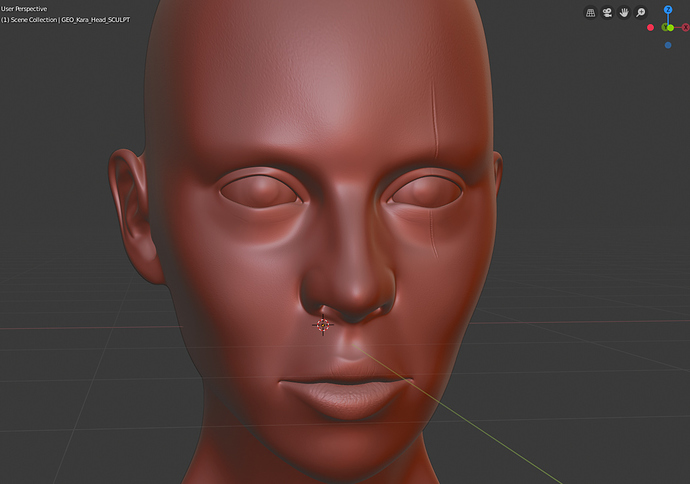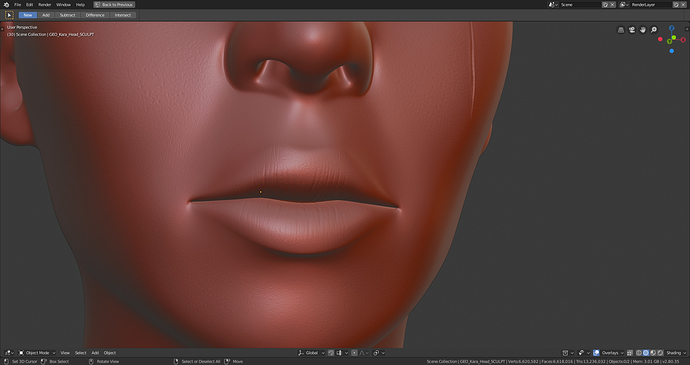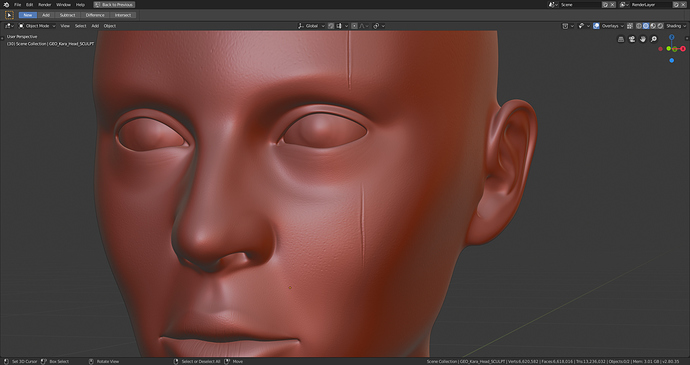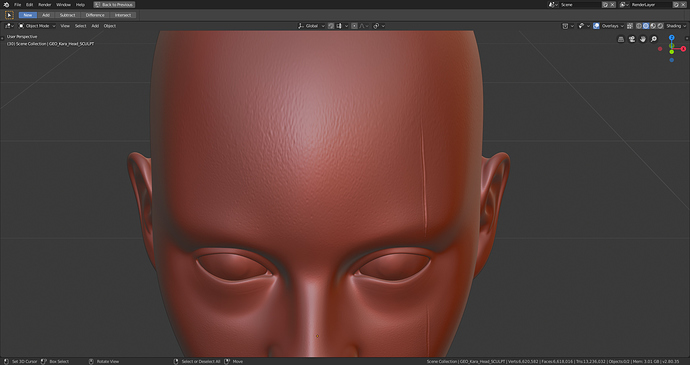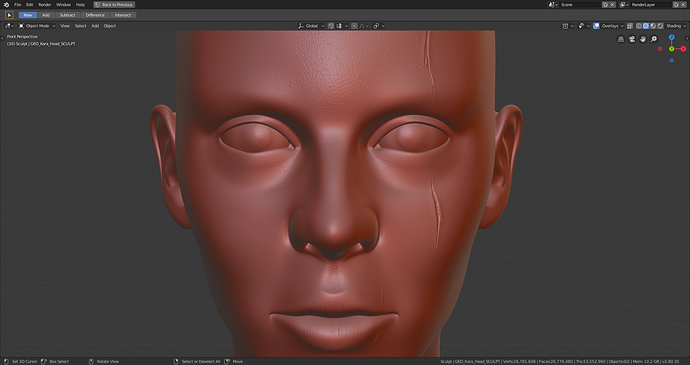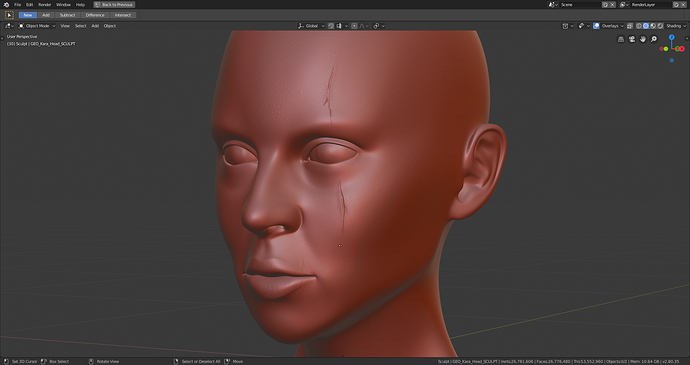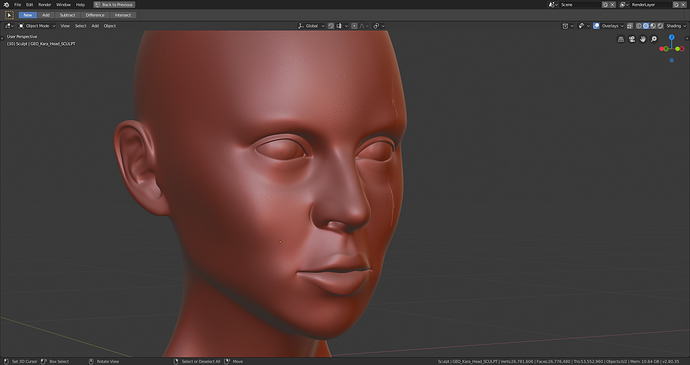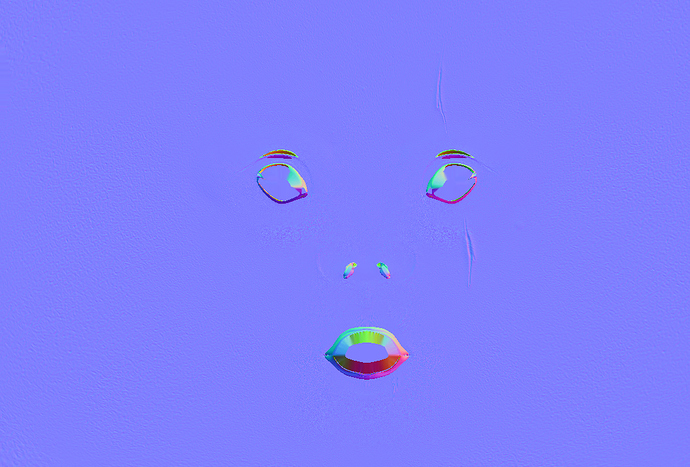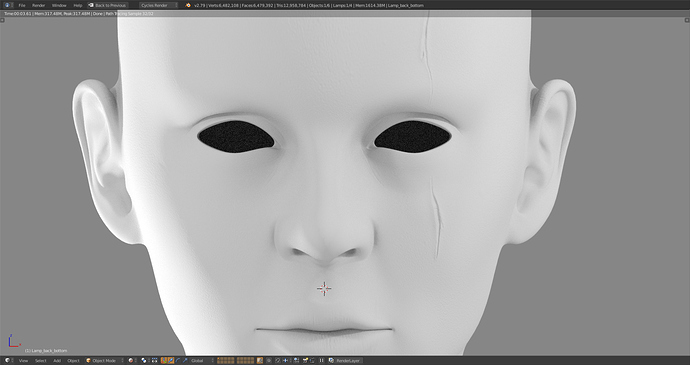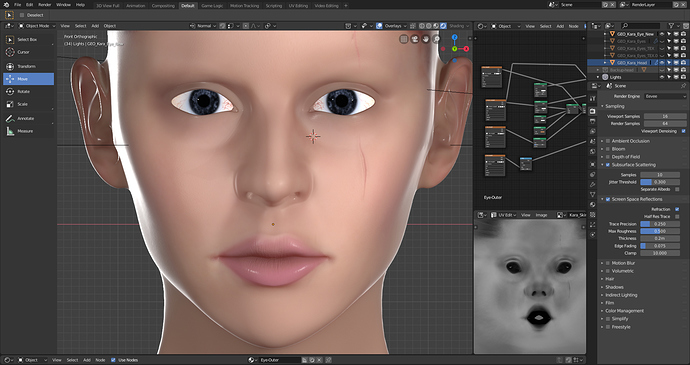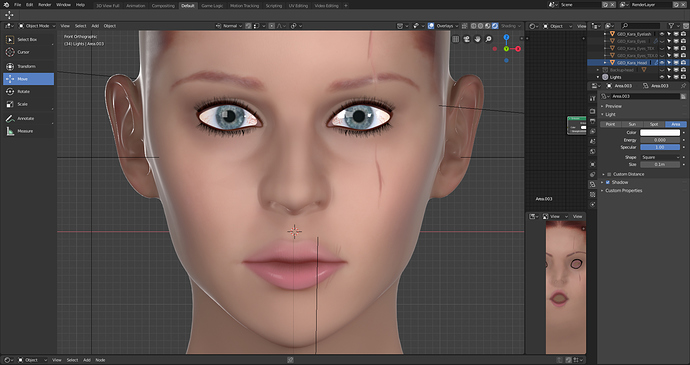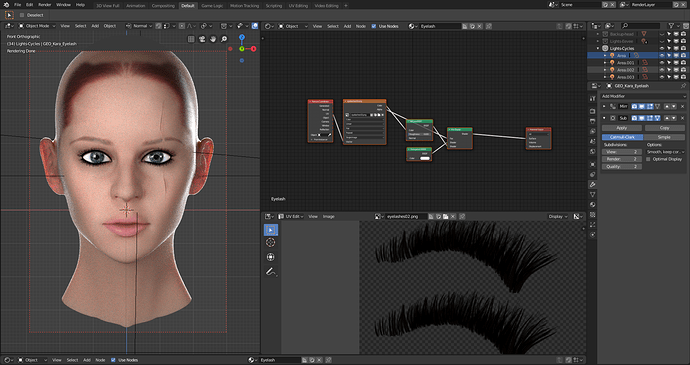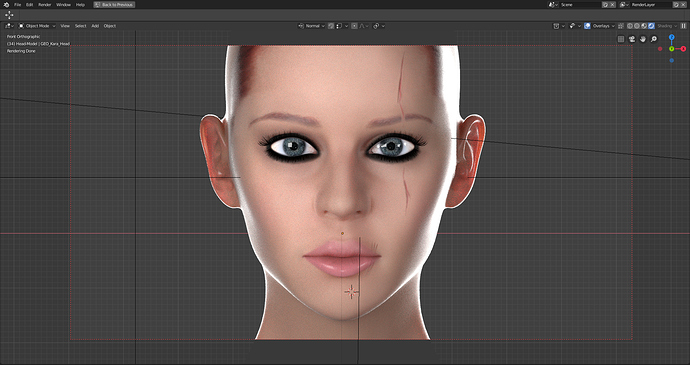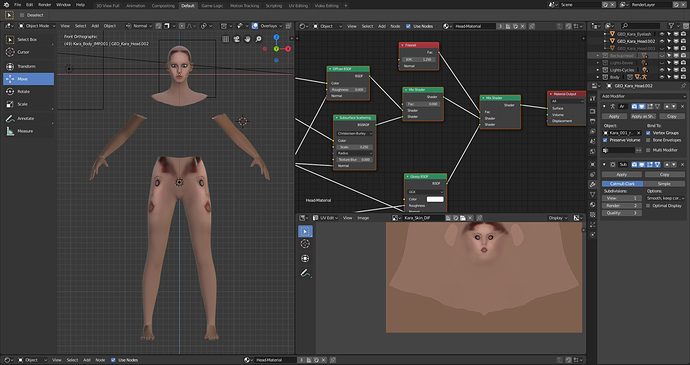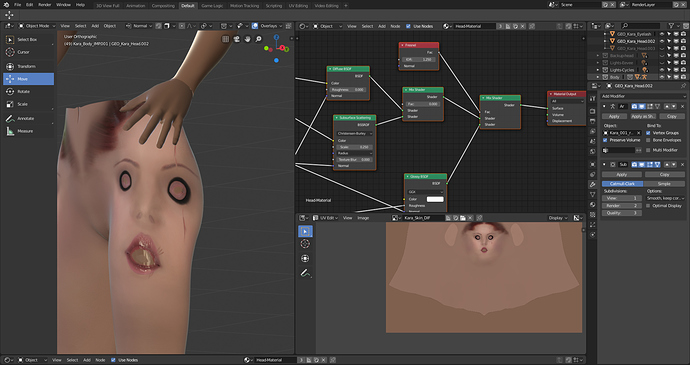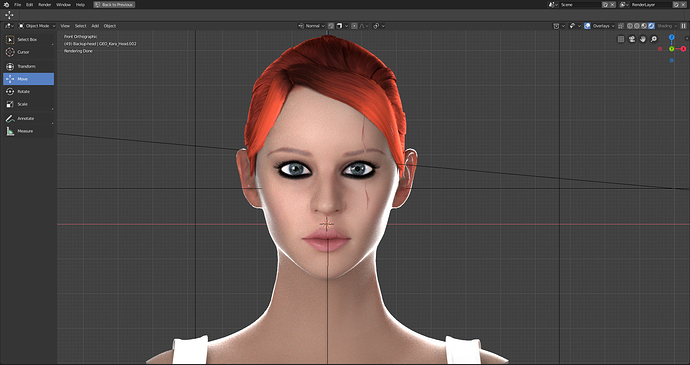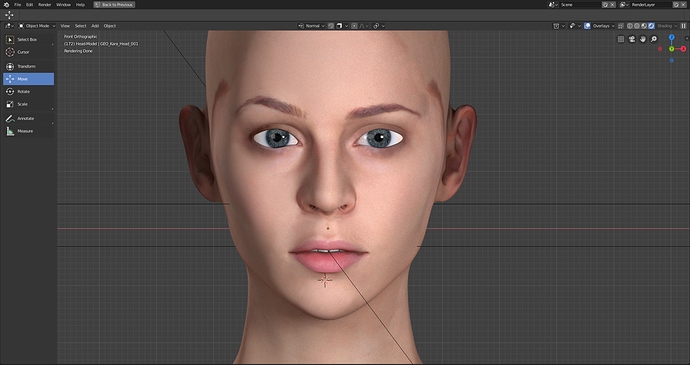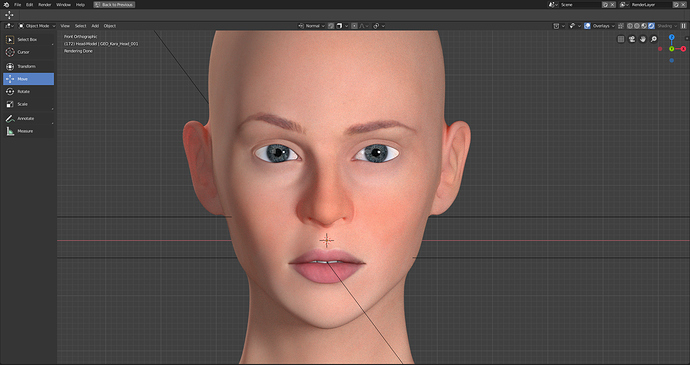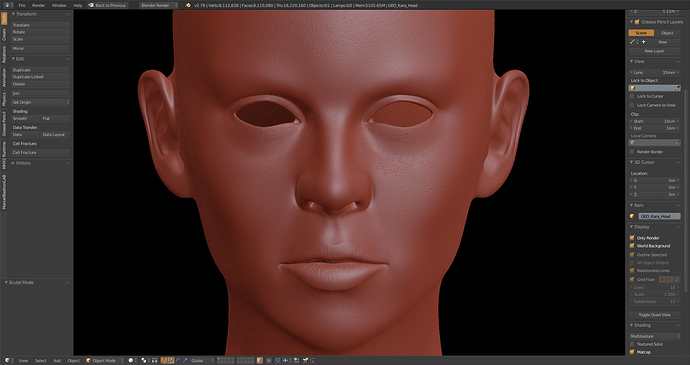Photo Update:
Hey! remember me? It’s been a while!!
My last Blender project on here was a 30 odd page comic called Kara.
Whilst making that, I used MakeHuman to create the characters, mainly to save time, but it was also pretty convenient. With 2.8 (Beta) coming out, I wanted to dive into a Blender project again, purely for I guess artistic reasons, and not 3D printing, which of late, is all I’ve been using Blender for.
So I want to revisit my comic books main Character - Kara - and model her mostly myself. I say mostly, because I’m probably going to use the body I already have, and attach a new head, and then model a new outfit, texturing etc…and hopefully end up with a final result that close matches what was in my head originally.
I’ve tried head modelling many times, and have somewhat failed each time. This time, I’ve been taking my sweet time, and using as many references as I can. I’ve been using the Blenderella tutorial as a guide this time round too, as although it doesn’t hold your hand completely, it does include some steps which really help overall.
Here is the head at the moment. It’s definitely better than anything I’ve managed to produce so far (in head modelling terms). At the moment, I’m just trying to get the anatomy right. Hopefully someone here can help me with that a little. I don’t want to spend months becoming an anatomy expert, but aslong as everything is roughly right, I’m happy. Skull shape is always something I struggle with.
I think head models always look a little odd without any textures etc…Luckily, the reference I’m using has many pics with lots of angles of the face, so I can make lots of small tweaks to the general shape without relying on just front and side views. (which in the past has been a problem)
At the moment, I’m looking for some added insight on anatomy. I think it’s ok, but I’m going mainly by observation, and not genuine understanding.