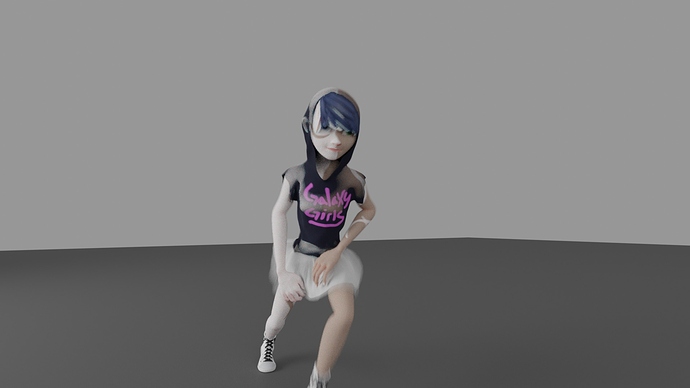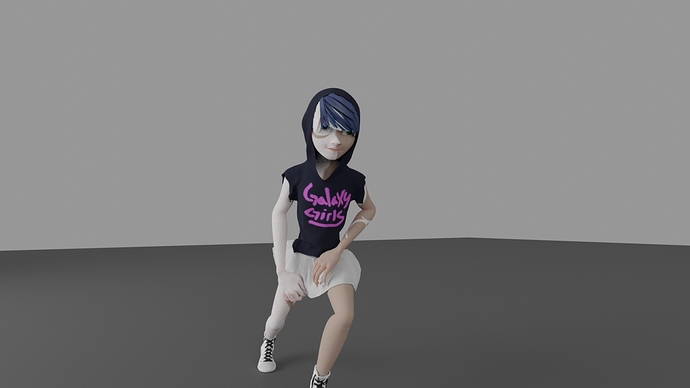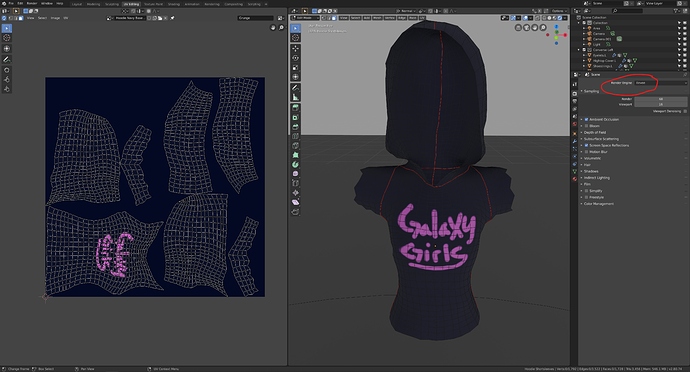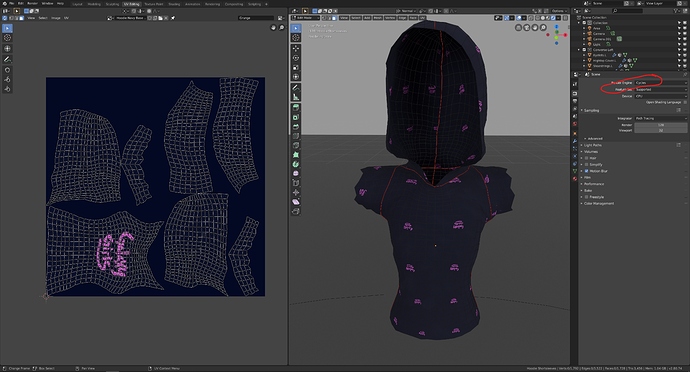These are three fairly big bugs (maybe) I’ve encountered while working on an animation project.
I wanted to post here to see if the first two are truly bugs before I log them on Blender.org
The first two could possibly be a workflow error on my part, but the third, I’m pretty sure, is definitely a bug.
First:
(Only happen when rendering with Cycles)
While using the cloth sim combined with motion blur, any area where the cloth touches the collider object (human body) the mesh becomes transparent.
If I switch motion blur off the mesh goes back to normal, as shown in photos.
Nothing is changed other than turning on or off motion blur and rendering the frame.
Motion Blur On
Motion Blur Off
Second:
When texture painting logos scaling will be different between EEVEE and Cycles.
In the two photos below EEVEE handles the image at the proper scale. When I switch to Cycles (In viewport or render) the image scales smaller and the tiles. I’m assuming it’s tiling the entire material an not just the logo.
EEVEE
Cycles
Third: And this one is most definitely a bug. This happens when deleting multiple keyframes in succession. This started happening on the last version released on June 6th.
While working in the dopesheet, the Undo function will get out of sync with the viewport.
The main instance where this happens is while deleting Keyframes.
EXAMPLE: If I delete a key frame from one frame of animation the viewport will reflect the change. I can then repeat for each frame after with the same result. The problem arises when I try to undo those keyframes. When undoing the last deleted key frame everything acts as normal, the key frame appears again and the object returns to that pose.
But if I hit undo to bring back the next keyframe the keyframe will appear in the dopesheet but the object stays at the previous pose. It’s not until I hit undo a second time that the object will return to its original pose in the viewport. It will stay out of sync until I reach the original keyframe deletion starting point.
Normal undo before the bugged version would correct pose at the same time the keyframe would appear in the dopesheet.
This last bug makes it easy to get lost while editing multiple keyframes in at once.
Thanks for the read. If the last is hard to visualize I’ll make a video showing the fault in action
Tim