Are you going to add a particle fur on it?..I would ask BrianH to make you a fur…His are awesome!
that’s one of my targets, I’ve been experimenting with it a little, made him look like a lion (just an experiment):
those furs look great. I realy hope the blend file will be downloadable soon 
I’ll aim for the end of the week. I’m trying to get a few more added to the library in between moving and packing, but I should be able to release it by the end of the week. I am however having some problems with replicating a cheetah and leopard patterns using procedural textures, so it may not be included, but I could whip up one for you using an image texture if you’d like.
I would refine the model some more before I started playing with fur. It wont hide issues with the mesh, it will only accentuate them.
If you are using any reference images could we see them? Along with a wireframe would be nice.
I would apply TorQ’s edge loop tutorial to this model too:
Here
Good work so far!
-aML
I couldn’t find something similar for the side view, so I based on a cat for the side (and tweaked it a little):

edit:
BrianH, I realy appreciate this  thank you. Though I would like to make the furs by myself, the idea was learning from yours ;).
thank you. Though I would like to make the furs by myself, the idea was learning from yours ;).
zog34, thanks for that tut 
edit3:
zog34, I used that tut (the main idea), for making the cub, though probably made some mistakes:)
how’s this for cheetah fur?
some settings could be altered, but i think it’s fine just for distribution. adjust it to you needs. 
EDIT: to BrianH: the magic IS in the Magic tex 
that is also more of a jaguar/panthetr fur i think… working on baby cheetah fur…
EDIT 2: baby cheetah fur added. again, you can adjust the settings to you liking. i think this is a pretty good place to improve from to make it suit your needs.t
If you want the .blends, just tell me! ill be glad to post them or email them!
Attachments
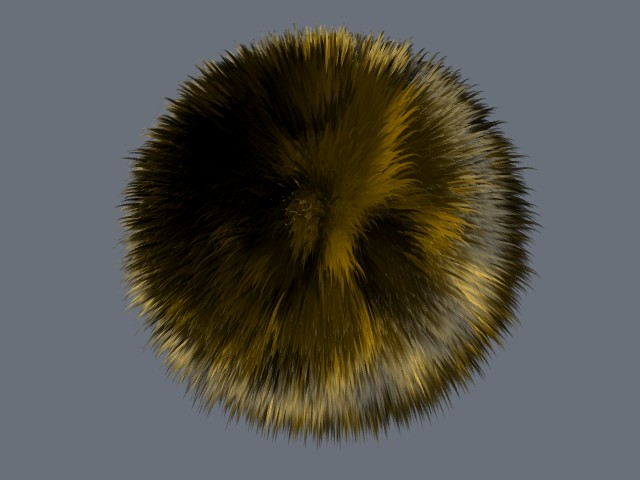
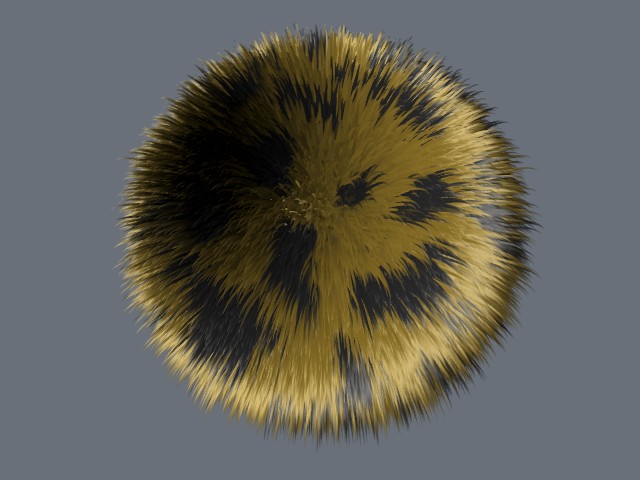
I’ve tried to UV map it… (first time ever):

roflmao, that looks really good.
This is my email: sijproject AT gmail
thanks 
I wanted to make the fur thiker, but for some strange reason, blender keeps crashing when I emit a large amount of particle  (2.40).
(2.40).

I just can’t use the particles with blender 2.40, it keeps crashing, when there are too many of them.
can anyone check if this happens to him/her as well?
http://s6.ultrashare.net/hosting/fs/8788f9f8966a7979/
I think it would look better if it would have thicker hair. Now it looks kind of sick, or maybe like he suffers from hair loss… %|
I tried your blend file and it doesnt crash but i run out of memory (512mb) so it access the page file and would take forever so i gave up.
well, thank you 
This is something that happened to me as well, only that after swapping so much, it gets killed (that’s the output from the console “killed”). I did notice it happens only after it started swapping…
thansk again.
If i remember correctly i believe somebody in #blenderchat mentioned that there was an option to only show like a patch of hair as you worked on it. That way it wouldnt consume all of your memory. At render time it would show all of it. I’m not sure if this help because i didnt catch whether or not its crashing at render or not but Good Luck to you %| .
LP
hey sjjp, ill email it to you as soon as i can. the reason i can’t now, is because its on a different computer. i’m glad you like it!
LowPoly, it crushes during render, sorry for not being clear enough…
roflmao, thanks.
Yet another reason why i host this stuff 
][
][
][
][
||
\ /If i remember correctly i believe somebody in #blenderchat mentioned that there was an option to only show like a patch of hair as you worked on it. That way it wouldnt consume all of your memory. At render time it would show all of it. I’m not sure if this help because i didnt catch whether or not its crashing at render or not but Good Luck to you %| .
LP[/quote]
that deature is called “Disp” under the particle settings. it shows a percentage of how many particles you want.
also, the slow-down might have been caused by the particle-projection mesh. just delete it, because you can just use the “mesh” button on the main mesh to make the particle mesh show with the particles.
also, the model has triangles and the edgeloops are kinda messed up. want me to fix them , or do you want to yourself?
I would like to do it myself, I am not that experienced with this technique, it’s something like my third time…
though a few hints could be useful 
i would suggest watching @ndy’s video tutorial on the blender website (anyone have the link for that?) and then there’s one for modeling a bathtub and a bishop using subsurfs. (sorry, but i am forgetting people names on the forum! someone please provide links!)
other than that, the model is good.
after i fixed up the models (made the poly count lower a bit, especially the eyes.) the fur rendered (with 100,000 particles) in around 5 mins (considering i am on my older, slow 400MHz computer with 256 RAM, thats pretty good ;))
I hope i can help you some more. if this post didnt help you, you can ask me to elaborate.
I just learned how to make good edgeloops watching the bathtub/bishop video tutorial. it really helped a lot!  Now, i can model subsurfs like a pro
Now, i can model subsurfs like a pro 
and when i deleted that extra mesh (emitter) and put the particles on the original mesh, the fur rendered white… has this happened to anyone else? i messed around with all the settings that i would think would do this… i am pretty experienced with the new particle system, but this is really annoying! it is only happening on this cheetah model, too… i wonder what this means. :-?








