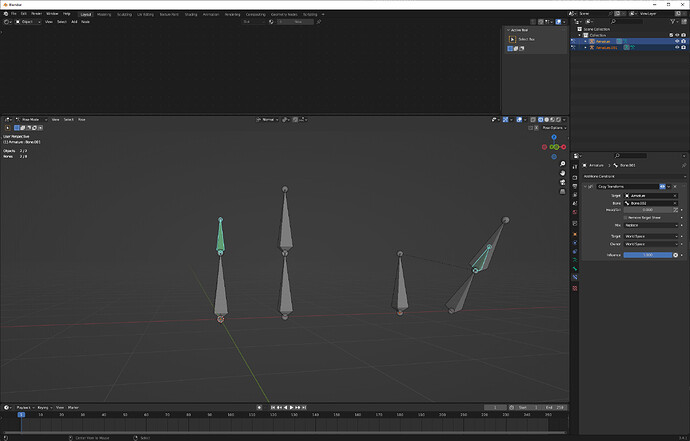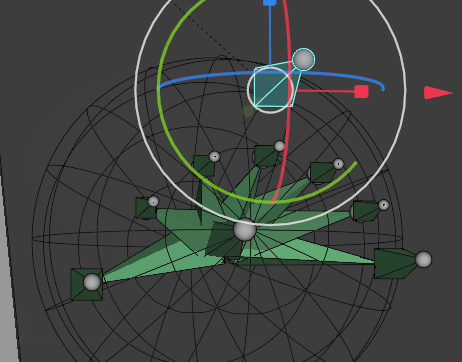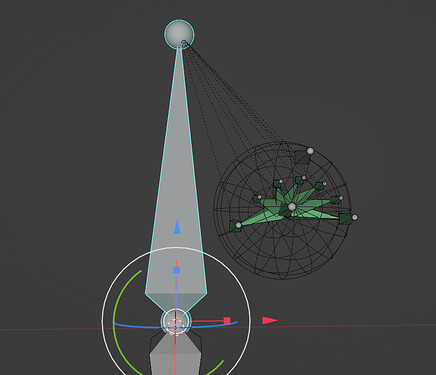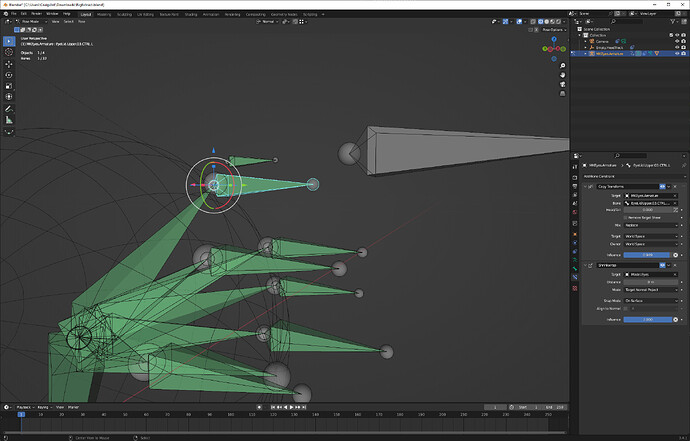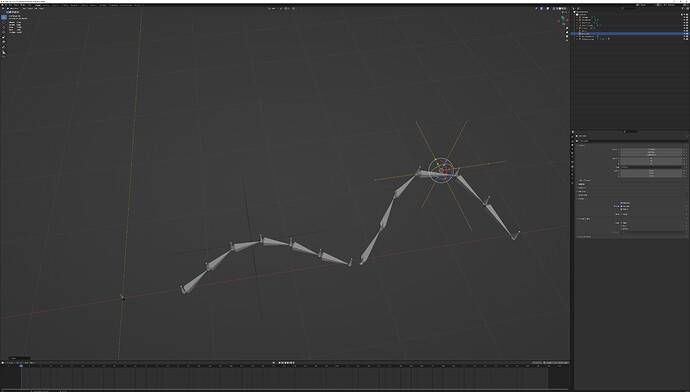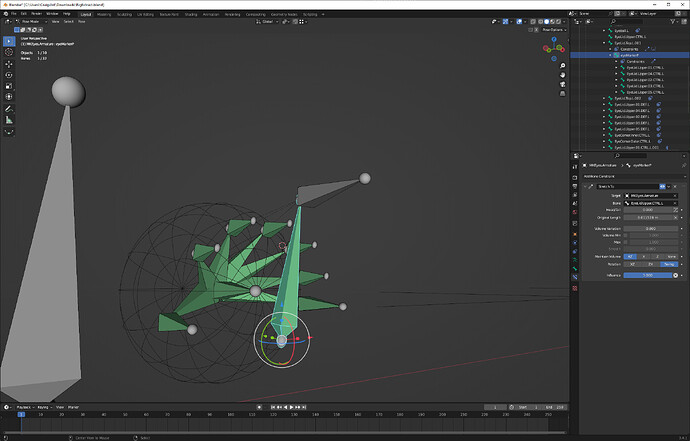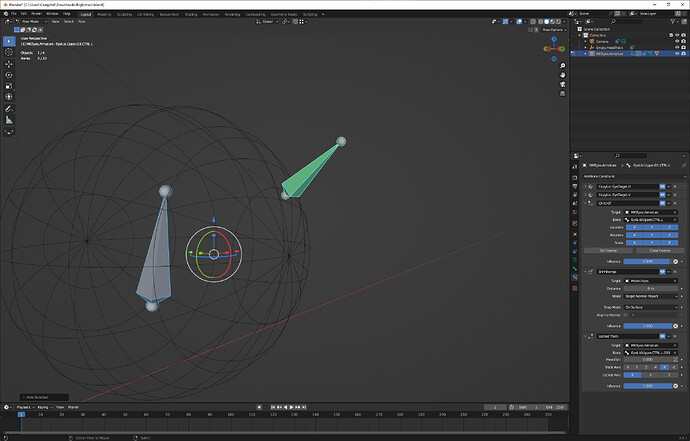Two scenarios:
First setup (3 bones system):
- Bone A has a Child Of Constraint targeting Bone B, with an influence of 0.5.
Bone A has a second Child of Constraint targeting Bone C, with an influence of 0.5. - Bone B is parented under Bone C.
This setup allows me to move Bone A partially when I move Bone B. But it also allows me to have both Bones A and B to be completely moved when I move Bone C (as opposed to Bone A only partially moving).
Problem: This system fails apart when I scale or rotate Bone C as Bone A seems to rotate and scale at different rates than Bone B. I’d like Bone C to transform A as if it’s a direct child of it.
Second setup (4 bones system):
- Bone A has a Child of Constraint targeting Bone B.
Bone A has a second Child of Constraint target Bone C. - Bones B and C are parented under Bone D.
This setup allows me to control Bone A by transforming either Bone B or C.
Problem: Bone D is meant to be a master bone moving everything together. However, when I move Bone D, Bone A doubles its transformation.
Are there simple solutions to solve the above issues?
Blender file with the above systems:
ChildOf_Issues.blend (862.7 KB)