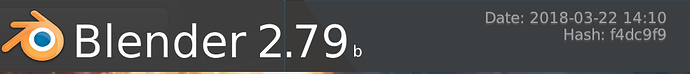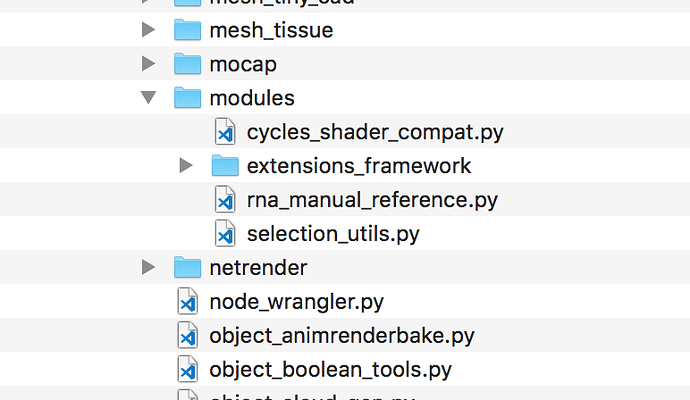Hey Everyone!
After few months of tweaking and testing we’re now ready to finally release the Chocofur Model Manager 1.0.0! It’s a free addon that allows you for quick access and management of all your Blender assets (3D models and materials). It also comes packed with +100 free 3D models and +100 free 4k shaders to set you up and running for work!
I’ve created a video tutorial that walks you through the general usability of the Addon and all the newly added features and you can find the full documentation here.
Addon download link here.
A quick scope of the features available in 1.0.0:
Dynamic Categories
Chocofur Model Manager 1.0.0 generates categories on the fly, based on the folder structure you create in your models library. You can seamlessly name the categories and subcategories the way you want and all the changes will be applied in Blender instantly!
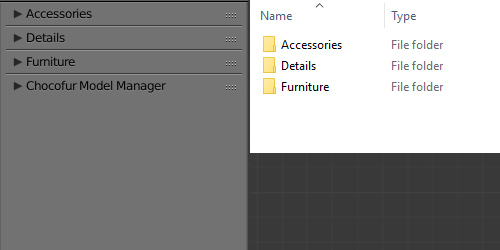
Foldable Menus
Each category you create can be folded, making the Addon’s layout much cleaner and organised. You can freely choose which models or categories will be visible on the screen during your work!
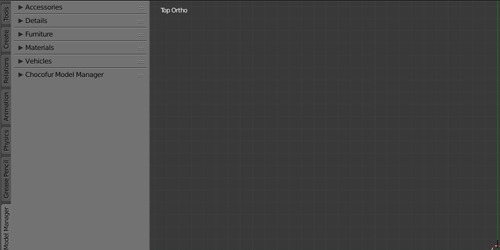
Append / Link / Center / 3D Cursor
You can now decide if the assets are Appended or Linked to your Blender Scene. They can be also added both in the Scenes Center or at 3D Cursor.
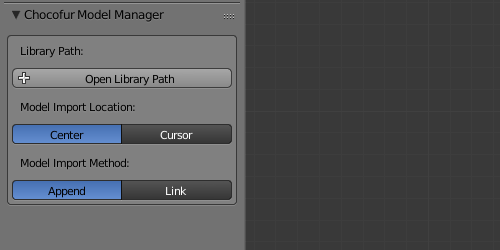
Custom Library Paths
You can now store your Blender assets anywhere - just use the custom library path for linking your models with the Addon. It also allows you to share the same library with multiple users for example in a studio network envirnonment.
Automatic Cloud Update
Chocofur Model Manager 1.0.0 features the automatic update from the Bitbucket Cloud! You don’t need to manually update the Addon once the new version is out - it can be done automatically every couple of days if you want!
Windows / MacOS / Linux Support
The Addon was designed to work on different operating systems. Its main test ground was Windows 7, 10 and MacOS. We also did several runs on Ubuntu 18.04 so we’re hoping to satisfy all users at this point 
Blender 2.79 (official) Friendly
The Addon was designed to work with official Blender 2.79 build. Some of the test builds may require Python module “extensions_framework” to be installed. It can be copied from the official Blender build directory: 2.79\scripts\addons\modules\extensions_framework
Future Plans
- Getting ready for Blender 2.8
- Updating all Chocofur Assets for Eevee
- Adding Cloud Sync feature to the asset so you can get all the Chocofur stuff directly inside Blender
I hope you’ll find both the Addon and Chocofur assets usable in your Blender work  As always feel free to leave a comment, your feedback is much appreciated!
As always feel free to leave a comment, your feedback is much appreciated!
Cheers!