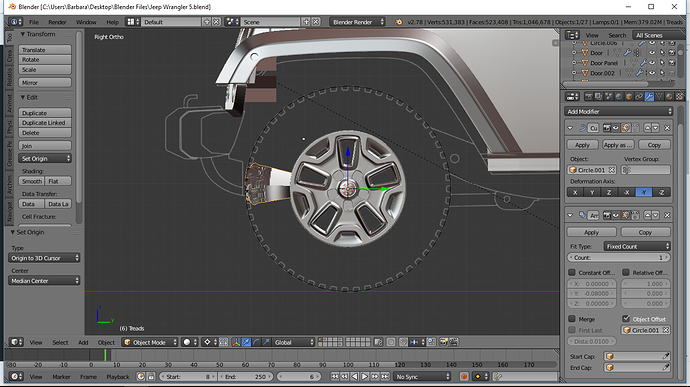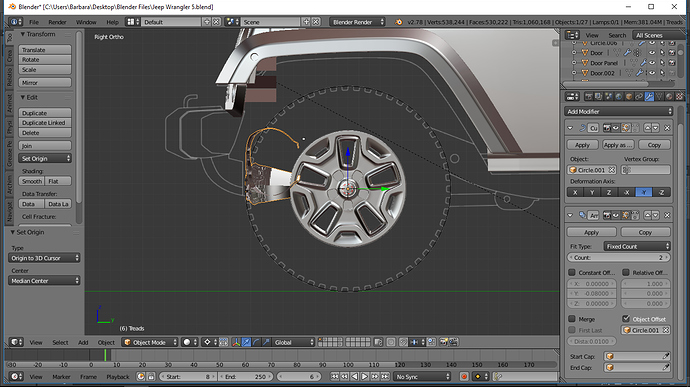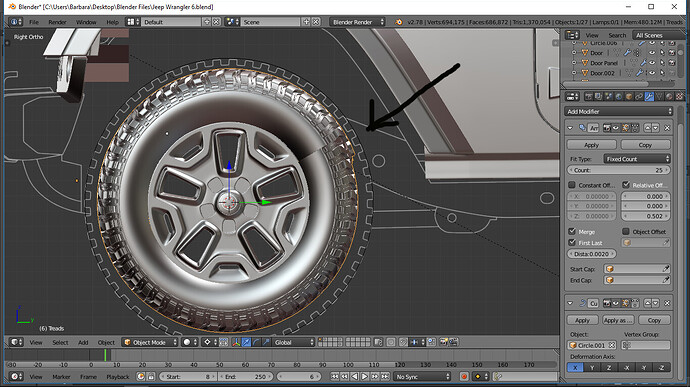I’ve watched tutorials and read what I can find online… I created tire treads… I want to do a circular array to make the treads go around the tire… I did a Rotation/Scale in object mode for the treads… I added a circle curve for it to follow… I added a curve modifier to the treads with the circle as it’s target… I added an Array modifier with Object Offset checked and the object being the circle curve… (my curve was added as a circle, subsurf added and applied and then converted to a curve…(I am following a tutorial by CG Masters to create the tire and following his instructions)
when I start adding the count it goes all over the place, It won’t follow the curve… I have tried over and over … and cannot get it to work and can’t figure out why…
I did an off road tire that used an empty in the center to create the tire treads and that didn’t work for me either… it was all lopsided… not an even circle… I had to manually create each one and manually rotate it… I tried doing it manually one at a time with this one and that didn’t work out too well… I’m lost at to what to make the array go in a perfect circle to create the tire… fought with it all day yesterday… think I’m at Me = 0 and Blender = 6
thank so much