Doing the FRONT/PROFILE modeling thing. Reference image is in one file, for convenience I’d like to keep it that way.
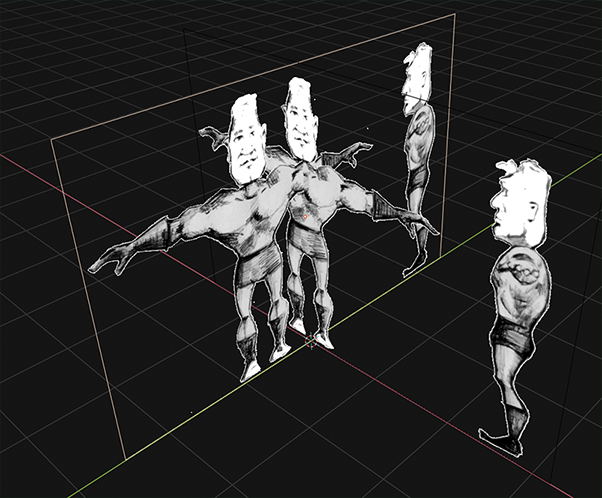
Not ideal. --Is there a way to clip or crop a Reference Image within Blender so that only one pose is displayed per plane?
I would say it depends. Earlier versions of Blender used to be able to set a crop on background images, but I haven’t seen a way to do it in 2.8x. If you are using 2.79, you are golden. If you are using 2.8x, it looks like you have to pick your poison. You may have to choose either separate images or have both poses displayed on both reference images.
If it makes a difference, these were loaded specifically as “Reference Images” vs “Background Images” – the menu makes that distinction so perhaps it’s perhaps it’s pertinent.
2.8 all the way.
So, this is a feature that was removed?
2.7x style background images were removed, yes. Most of the features (with additional new features) returned with the 2.8x background and reference images. The proposal and discussion can be found here: https://developer.blender.org/T52668
CLIPPING/CROPPING reference images has been submitted (fwiw) to RCS . Go over and vote it up, y’all.