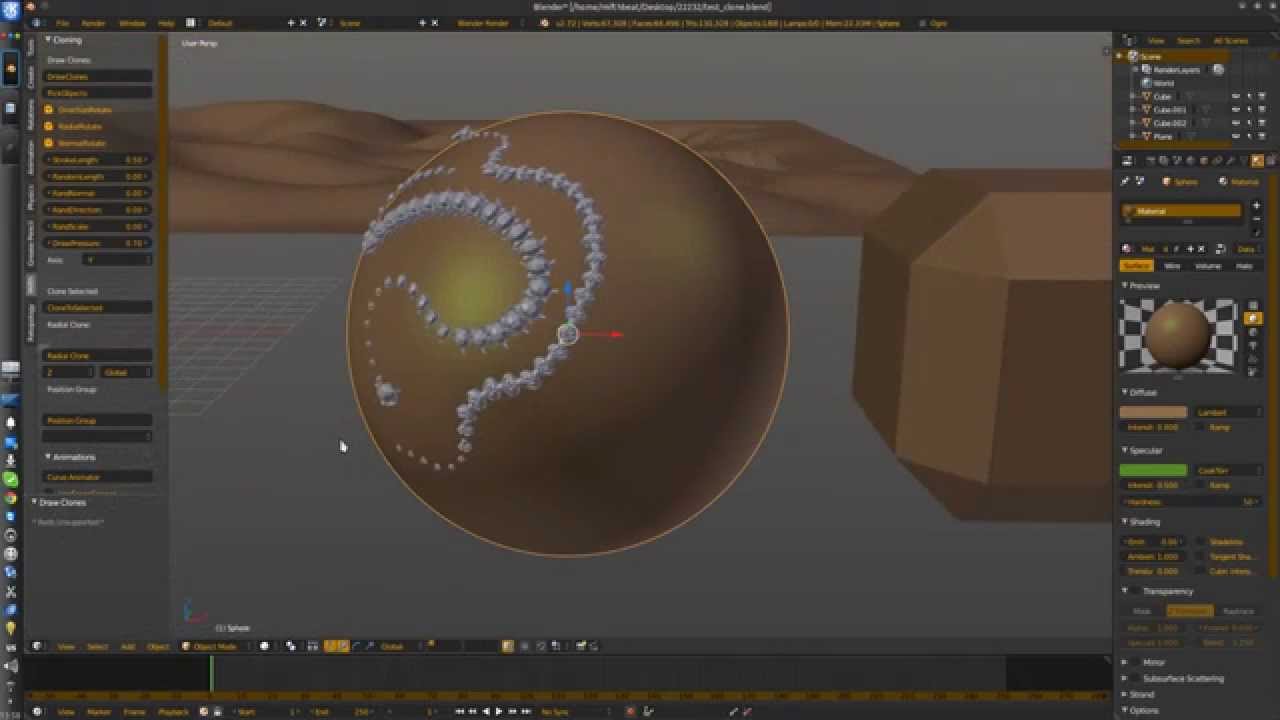Is there any cloth stitches addon available. In Z brush there is a brush which make the stitches. But i want in blender not in scuplt mode but in mesh like a addon. Or any quick method to make cloth stitches. Thanks
With the LoopTools add-on, it’s fairly easy to make stitches.
First task: highlight the vertices where you want the stitches.
This is just a question of using CTRL-RMB to highlight a series of vertices. Generally I can highlight an arbitrary number of vertices using just a few carefully chosen instances of CTRL-RMB. When I go to the second piece of cloth, I use SHIFT-RMB to start the new chain without losing the earlier selection, and CTRL-RMB to lengthen that chain.
Second task: create geometry between the highlighted groups of vertices.
This is where LoopTools comes in. Simply do WLB once to create a row of faces and vertices between the highlighted edges.
Third task: delete the faces.
This is likewise a simple operation. Just hit <DEL>-N once to delete the faces while leaving the edges.
If you think about it, this is a very quick method. It’s maybe half-a-dozen clicks in quick succession, followed by two quick key combinations. Even if you find a brush add-on, it would hardly be faster than this technique, because you’ll always have to at least take the time to select the vertices where you want the stitches to be.
Click Click Click WLB-<DEL>-N
Best of luck.
WE also does the same thing as WLB, if you want to save a keystroke, or you don’t like LoopTools.
@Zackrobat Thanks for the reply can u plz show in video or in the gif file how it works so that i get a clear view.
Well, CTRL-RMB and SHIFT-RMB are pretty much the first things you learn when you start using blender. So you know those already, right?
And you know how to enable the looptools addon, right? Because your whole initial question was about finding an addon. So you already know how to enable addons in the user preferences window.
And after that, WLB-<DEL>-N is the only new knowledge I’m adding. And it’s just a single key combination that you use once in the whole recipe. After you select the two edges of your fabric, you hit that key combination and you’re done.
Have you actually given this a try? If it didn’t work, describe what you did and what went wrong, and maybe I can point out what to do differently.
The lines above i did not get. Can you plz show with gif or a video how it works thanks. I have enable the loop tool addon
Bro, did you find out what WLB is?
WLB is a series of keys. you hit the W key, then you hit the L key, then you hit the B key.