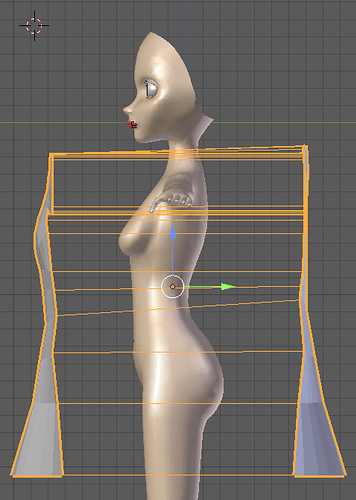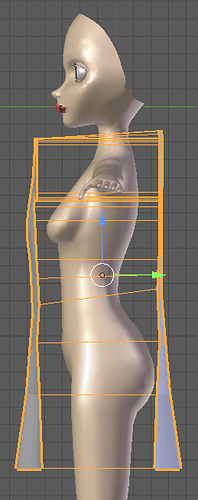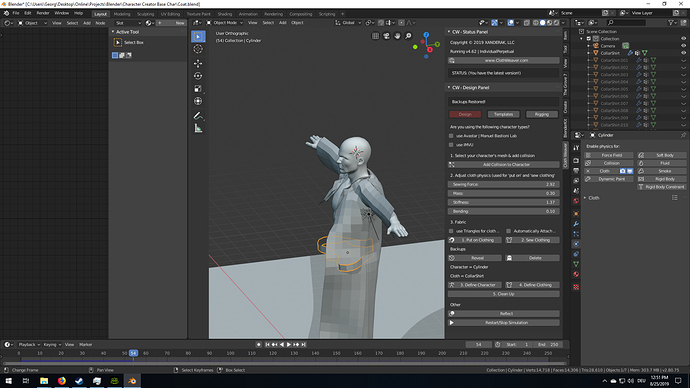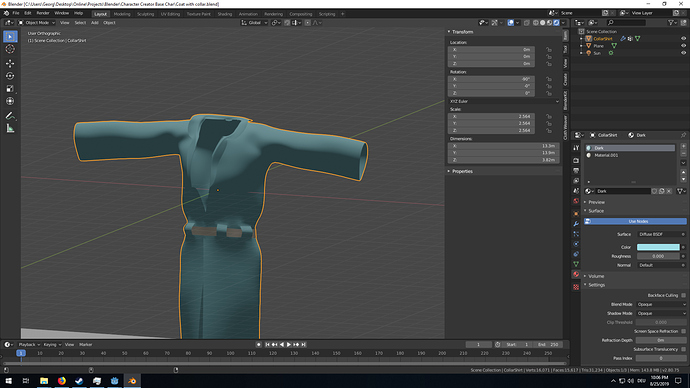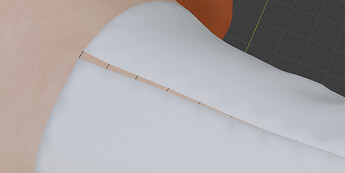Now 25% OFF until July 31st!
New YouTube tutorial available for version 4.3
We have removed the manual “odd|even procedure” that was used for designing custom clothes. We now have an intuitive system in place that streamlines user workflow!
I tried your add on and followed one of your tutorial, I could not get it to work and get the desired results. Maybe you could help guve me a walk through. I will post blender file.
After I click on add CLOTHING to model it doesnt wrap it to the model instead it gets scrunched up like a ball like a crumpled up newspaper.
Hi Vincent,
This issue sounds like 2 possiblitlies…
-
The character does not have a collision modifier applied. (if using a character that is comprised of multiple separate objects, each object needs a collision added) I believe IMVU and possibly SL characters are separate objects (head, body, arms, legs, torso, etc)
-
The pre-sewn clothing is too far away from the character
Example here:
Best Regards,
-Alex K.
managing member of Xanderak, LLC
Update: By popular demand, we have just released the first version of Cloth Weaver that will be compatible with Blender 2.8 (CW v4.52)
Please read the following, as there are some important steps needed to update… (even if you plan to continue using Blender 2.79)
In-App updating will not automatically work for this update. Cloth Weaver will download the new version, but you will need to manually enter your Blender config directory and unzip the corresponding Blender compatible version.
Manually download Cloth Weaver from the site you initially purchased on: ClothWeaver.com, Gumroad.com, BlenderMarket.com or Artstation.com
You will receive a ~30MB ZIP folder containing 2 .zip files. One version for Blender 2.79 and another for Blender 2.8
Download this .zip file and unzip the root directory. You will now have 2.79.zip and 2.8.zip on your hard drive. In Blender, remove the current version of Cloth Weaver from user preferences and install the correct Cloth Weaver copy for your version of Blender.
Future Updates
After you have manually updated Cloth Weaver to v4.52 it will resume the regular in-app updates that you have come to expect without manual intervention.
Please keep in mind that Blender 2.8 is still in Beta and subject to change. Cloth Weaver may not be fully compatible until the stable release of Blender 2.8 is available.
[Please note that Cloth Weaver primarily uses Blender’s Cycles engine for materials and renders. It has not been fully optimized to support EEVEE materials]
ENJOY!
See here for article: https://clothweaver.com/news/blender-2-8-cloth-weaver/
Best Regards,
Alex K.
Managing member of Xanderak, LLC
If this addon ever get close to marvelous designer capabilities i would happily pay 200$ for it!
Hi @XanderMan. I was just wondering if you could provide an update about Cloth Weaver for 2.8. I prefer working with Eevee because my PC has only a single 1070 and I don’t have a renderfarm available. If Eevee optimization isn’t possible or feasable, that’s cool, but I’d prefer to know about that before I purchase Cloth Weaver.
Thanks! ![]()
Hi @markholley thanks for your message. I will experiment with the EEVEE shaders and get back to you soon! I hope to release an update this month with the EEVEE supported materials. Thanks!
Best Regards,
Alex K.
Managing member of Xanderak, LLC
blender 2.8 , MB-lab character use EEVEE material, cloth weaver 4.6, cloth rigging doesn’t work, I tried MB-lab character with cycles material and cloth weaver rigging works, but MB-lab character with EEVEE material, cloth rigging doesn’t work
Sorry, it works, before rigging cloth, I frogot to put the keyframe to 1, after put the keyframe to 1, cloth rigging works well!
Hey there, love the addon. Just a question, how would I add a belt to a coat or long dress? All the best and thanks for this wonderful plugin!
Thanks a lot for the presets, they really help a lot understanding it all and getting up to speed ![]()
Btw - this is what I am working on right now…
Hi @geoadel glad to hear the templates are working and that you are enjoying Cloth Weaver!
For belts, I would first add a collision to the current clothing. Next, create the belt similar to the 2D templates, Front and back side separated then sew together. A belt buckle could be modeled and attached later. I will test this out myself…
Thank you for the screenshot! Very excited to see updates and look forward to the finished render! It might also help to use the “use Triangles for cloth…” button to add more detail. (must be used before simulation)
Best Regards,
Alex K.
Managing member of Xanderak, LLC
Thanks a lot for the advice - I managed to get further with adding “rails” like you added pockets, to hold the belt better in place - that helped a lot though for the result I got so far, I nudged some misplaced faces of the belt above the coat ![]()
Plus adding a seam at the height of the belt helped a lot keeping the coat together…
Quite happy with what I got so far - also experimented with different ways to add collars ![]()
Is the version that runs in Blender 2.79 still available ?
Yes, once you download Cloth Weaver, there will be a .zip folder with 2 versions inside. One for Blender 2.8 and another for Blender 2.79. However, the Blender 2.8 version of Cloth Weaver will have more features due to the newer API.
Can the garment be converted to a mesh. I need to export to fbx format and all the videos I see seem as though CW uses blenders cltoth simulation which unity does not know how to use.
Sorry to bump, but there doesn’t seem to be a thread for the latest version (4.915).
Anyway, I’ve been playing around a bit with the program and have a couple questions:
First, I’ve been running into problems periodically where parts of the mesh simply don’t stitch together properly. It’s usually just one or two vertices on an edge, sometime in the middle, sometimes at the end. I’ve tried scaling the mesh to be sure it simply wasn’t too small. I’ve checked the collision settings. I’ve tried adding extra edge loops. I’ve tried allowing more stretch or bend, but some parts simply refuse to join. Case in point, this bit of sleeve:
Almost the entire length is fine, until you get to this bit. Any thoughts?
Second, the way I like to model the garments is to base them on an actual pattern, so when the garment is “sewn” all of the pieces are assembled somewhat how they would on the real garment. However sometimes this leads to situations where I’m stitching one edge to a much shorter one. On a real garment, this can be done by gathering the fabric or with pleats (more on that in a second). Is there an ideal way to do this to get the proper effect of the gathered fabric?
Finally, does anyone have a good workflow for pleats? I’d like to model the clothing high-poly so I can bake them to a Normal Map, rather than just doing it with textures from the start.