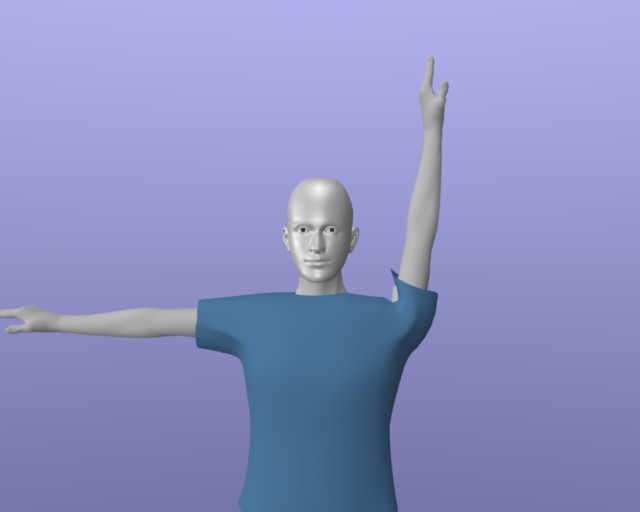My first foray into Blender was this character. It’s exported from MakeHuman. I added a shirt, and basically want to know how I can prevent my character mesh from moving through the shirt mesh when posing, as is happening in the picture. At the moment, all I’ve done is add an armature modifier to the shirt mesh.
ok first of all, you dont need to because his arm should never move like that (unless he got Chuck Norris angry at him) wait… never mind i can do that. haha your on your own here…
Try joining the 2 meshes (the shirt and the body) together (I think it’s either J or Ctrl + J), because if he’s going to be in a game or animation, I don’t you’ll want to change his cloth alot. So after you do that, the armature should treat it as one, instead of 2. If that doesn’t work I don’t know.
Hey never thought about joining the meshes before!! This is an idea to get after! I’ll try that one of these days… Thanks for the hint!

Still having the same problem. I’ve tried joining meshes, reapplying bone heat, different ways of making the shirt mesh…Still stuck.
There don’t seem to be any good tutorials on adding clothes and then posing them. I’m aware of the tutorials that show how to create clothing (I used the shrinkwrap modifier to create my shirt), but doesn’t go on to show how the posing works :spin:
errr if want that shirt, then gonna have to have similar vert layout points to the body, and then hence similar or same vert groups.
another way would be to skip that shirt for a minute and make a different one differently…like this (briefly)…
on the body mesh, in edit mode, select verticies in the upperbody, torso, waist, arms etc etc that the shirt will cover, as if u have a selection that actually looks like a T-shirt.
now duplicate these vertices, and wallar u have a new modelled shirt based exactly to the same shape as ur body.
but now u have to scale the shirt, make it bigger so its larger and covers over the body. like the shirt u r wearing. try that see what happens.
this way now u also have already vertex groups.
u can also seperate the shirt and make it a seperate object (Ctrl-P) i think