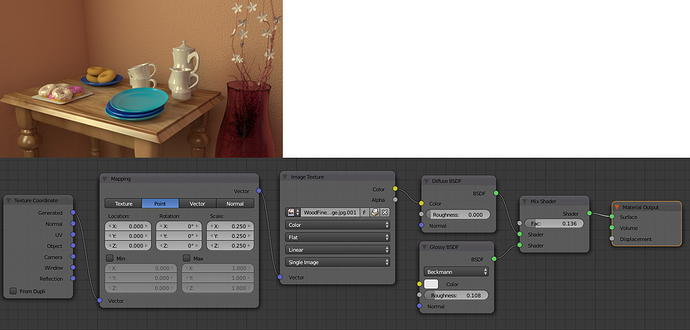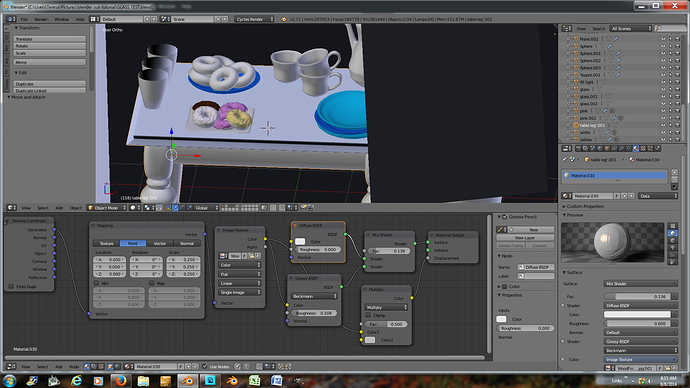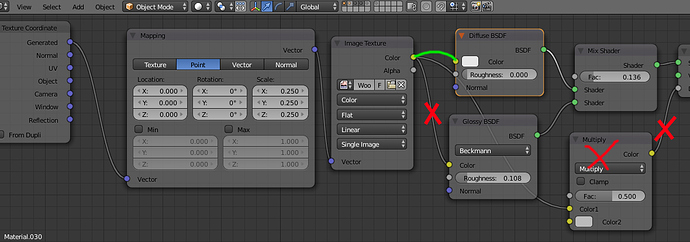Hmmm, what is the strength of your hdri? Something happened. Do you have an earlier version saved? If its not that and you have no earlier version, pack your images and post a link to the blend.
Yea i have earlier versions saved. I am checking the one before that one. The HDRI stregth is 1.500. Earlier one is rendering now which is fine. It is the one that I showed the image earlier.
I have lowered the HDRI to .500 and is rendering now. If it happens again i will send the blend file to you
Ok, FYI the ior of the glass pitcher should be around 1.5 and water should always be 1.33.
having saved versions can keep you from major headaches.
I tried to send the blend file to you but it failed.
I packed the files then then save as named it and compressed it then here i went to the upload manager and it failed.
How do I do this?
Easiest to use Dropbox. You cant upload zip files, so you have to rename the zip as a blend, it’s a nightmare. Don’t zip just upload the packed blend tobdropbox and post the link.
Ok here is the file in dropbox. The white frosting is there and the pitcher and water have been deleted. when you suggested to use pure white I went to the color and for the RGB it went to 1.0 for all three.
send a pm or post here. thanks
It renders fine on my computer. Hmmm.
What version of blender are you using?
Have you recently made changes to your user preferences?
Earlier file versions render fine, so it’s just this version that is having the white out?
I am using blender 2.71
I haven’t changed the user preferences at all.
Earlier file versions render fine, so it’s just this version that is having the white out?
Yes
Well I will go back to the earlier version of it and try it with that one. I have to add the pitcher so by using the pure white
just go to color and with RGB slide so it reads 1.00 on all three. I did that with the pitcher, water and ice cubes. Instead I will only
add a glass only and see what happens.
Well that will be the puzzler of the day. Try saving it under a different name, closing blender and re-opening. I doubt it will work but give it a shot.
Also colored glass (like the red flower vase) only needs a touch of color. Try changing the glass color to a very light pink. It will look like “red” glass as you think of it.
I know you posted a screenshot of some nodes, when you work on your materials are you going into the node editor or are you doing it from the material tab. (correct answer is: going into the node editor)
Maybe it’s a memory. Do you know ho much ram you have?
Try this test on the white out blend. In the outliner, click the camera icon on a bunch of your objects so they won’t be rendered. Does it render fine? If so you may be getting undefined behaviour as a result of not enough memory.
Well that certainly is a puzzle. Anyway I did a glass with a pale pink and it worked so i duplicated it with two more and fixed the other objects from the earlier version.
I have plenty of memory
Here is the glass render image
Ok, back on track.
frosting needs gloss. On the wooden table try lowering the roughness, and lower the mix factor. maybe roughness or .05 and a mix factor of .07.
Red vase still looks sharp. Coming along nicely.
I did see about lowering the mix shader and it was a creamy color and none of the wood showed thru. So I put the mix shader to
1.000.
thanks for the help
Wood is still not right. I just realized that you are plugging the color map into the glossy shader for the wood. It should be white. Try a set up something like this. You never want to set a mix shader to 1 or 0. It is no longer a mix shader at the point. A mix factor of 1 means that the shader going into the lower slot gets 100% of the influence.
I did change it to what you have but it isn’t working. It turns the table to a creamy white. Camera is working fine didn’t render the objects and I saw the background only it was blurry but it is working fine
this just finished rendering
Show a screenshot of your nodes for the table.
look at the nodes I showed above. REMOVE the image texture going into the color slot of the glossy. You can grab the noddle just to the left of the yelloW color imput slot on the glossy shader and dragleft to disconnect it. now connect the color output of the image texture into the diffuse shader. For now just delete the multiply node.
The Diffuse is white, the mixnode value is favouring the Diffuse-Node, therefore the table is white. Try plugging the ImageTexture into the color of the Diffuse-Node.
Edit: What Photox wrote.