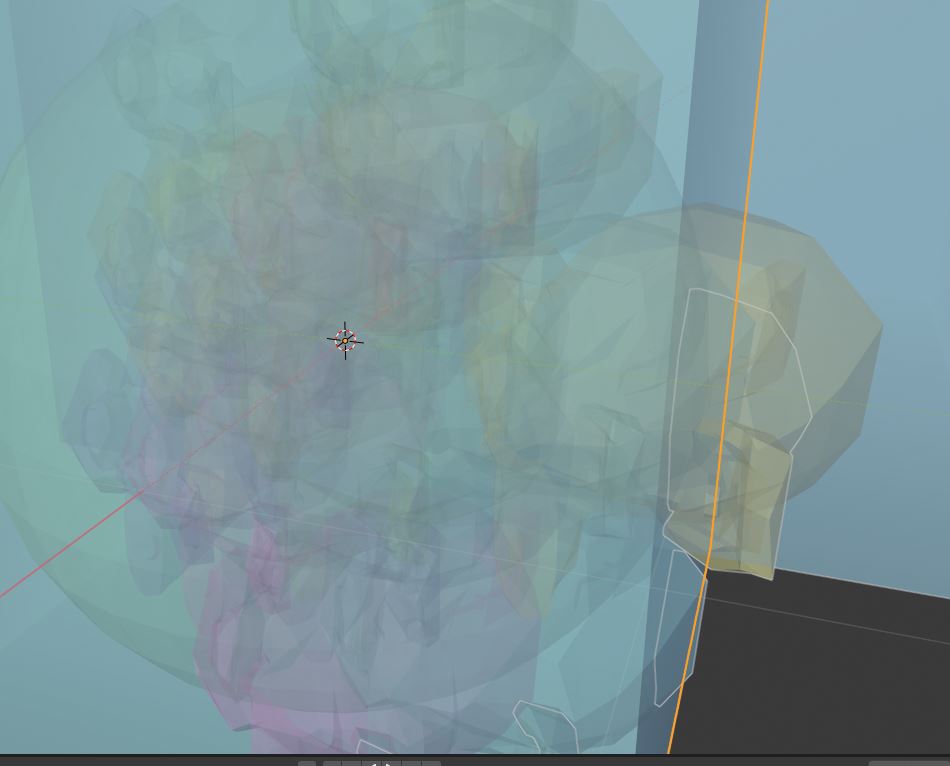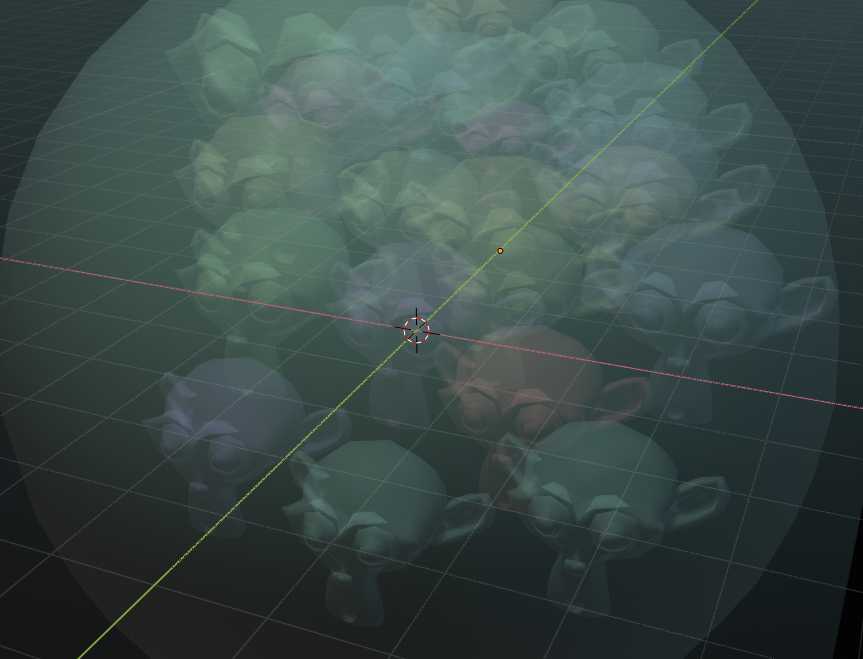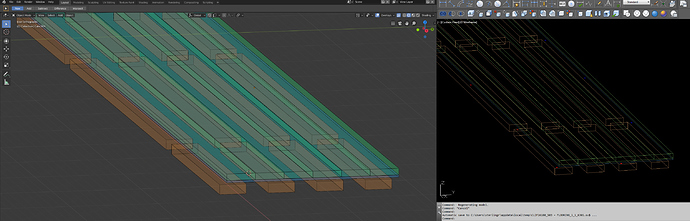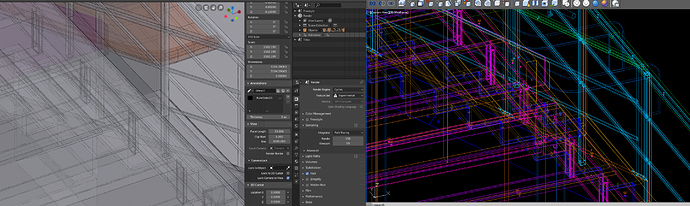Perhaps not. To the untrained eye colored wireframe looks like a mess as well. I´ve been asked a bunch of times when working with colored wires how the hell I could see anything besides a bundled up mess.
But compare that same situation to a solid mass of black lines. Absolutely, a bunch of lines on top of each other is confusing, but having something to differentiate them makes a big difference.
I asked what the use cases are and there were plenty of useful replies. I haven’t seen anyone here questioning the usefulness.
In 2.80 there is the option to use X-Ray in combination with randomly colored objects. How are colored wireframes more useful than this?
Actually, we still don’t really have a true wireframe mode. Currently wireframe mode is just normal display with edges on, and transparency for all faces. You can tell because if you duplicate the cube and move it along one axis, you get Z-fighting, which shouldn’t even be possible in a true wireframe mode.
It also means you won’t see performance increases by using wireframe mode. Infact wireframe view was actually slower than solid view in a quick test I just did.
Wireframe is slower in other programs as well.
Odd, Wireframe used to be faster in 2.79, as it’s simpler to code. Occlusion, textures, shading, all stuff the computer doesn’t have to figure out.
How does it look when you are not using wireframes? Isn’t is readable enough?
Readability is one thing, try selecting one of those deep suzannes, without toggling through everything else that shares a viewport xy coordinate.
With good wireframes, you can zoom in to specifcally select one and only one object, with a single click.
You can at least tell there’s a bunch of different objects in there. In my view, the solid X-ray view is a pretty nifty feature that allows you see different objects more clearly compared to the 2.7x wires. You can also combine this with wire visibility being dependent on the edge angle to the camera. I would also not forget you can set the strength of the X-ray effect as well.
Now we just need to see the bugs with selection not always working fixed, which is the case in wireframe view as well.
Still not a lot better. You can see that there are a bunch of monkeys but they are still inside each other so, like SterlingRoth said there is no reliable way to select one of them. And for me personally readability is worse than wires but that might be a matter of getting used to and perhaps using different colors. The random ones at the moment seem to be pretty desaturated.
It is not because of a bug, though. If one object is completely encapsulated by another there is no way that Blender could know that you mean the inner object when clicking on it.
With pure wire it is different because objects can never be completely encapsulated because, well, wire meshes are not very good at encapsulating things.
I’m pretty sure it is a bug. You can go to editmode while in the wireframe view and notice how it seems impossible to box or circle select some vertices, edges, or faces.
Let’s not forget the completely overhauled viewport code in 2.8 and how the focus has just now switched to making sure everything works.
Maybe there is a bug as well but if you have two objects an one of them is inside the other how do you select the inner one with one click?
That explains why it’s so hard to select in wireframe mode in blender 2.8. It’s definitiely not true wireframe as it’s very difficult to select objects behind objects.
Selecting definitely doesn’t feel optimal when X-Ray is used.
Visually, do you think there are scenes which are clearly readable with colored wireframes and hardly readable with X-Ray?
It is not that difficult to improve it by changing a few settings. And if the colors were less saturated and maybe a few more colors, that would easily improve it further. I really wonder whether there are examples where colored wireframes create a nicely readable image while X-Ray has no chance at getting close to that.
Here is a side by side view relative to autocad’s colored wires:
Visually, It’s not terrible on this small of a scale (this is one piece of a modular floor with ~80 identical components) But on a whole scene:
Granted, still a mess, but when I zoom in:
individual lines, individually selectable and identifiable. Imagine what this would look like with 10+ objects layering over eachother, blending into a homogenous, indistinct colorblob.
Here is another example that shows how much the stippling effect on x-ray really breaks up the readability:
here is a zoom in on that same scene:
The tldr takeaways:
-X-ray destroys contrast
-The wireframe overlay is hard to read when it is so heavily stippled
-All the visuals aside, you can’t directly select an object that is behind another object at all right now in 2.8, wireframes or not. (this point really cripples the wireframe mode, colored or not)
Maybe it is possible to increase readability but you have a lot less suzannes in your image overlaping each other. The thing with wires is that there are allways spots where they don´t overlap at all.
Look at the closeup posted by SterlingRoth above. can click on - for example - the blue wire and with a 100% chance select the correct object because there are a lot of spots where the blue wire does not overlap any other wire. This can never be the case with transparent solids.
After testing a bit more I get the best readability with the “check rim lights” matcap. This mat cap accentuates the contours. ( This acutally gives me the idea to try and make a wireframe mat cap)
However, here are two more shots from the same perspective, one with pure black wires and one with a couple of single orange wires. The orange wires easily beats the matcap image.
It is for sure impossible to match colored wireframes. But X-ray could be improved a lot in that regard. For the random color, it seems to pick among 4 desaturated colors at the moment. Getting a contrast among them is clearly not going to happen.
Using the wireframe overlay in this context doesn’t make sense in my opinion. It is obvious that it won’t be readable if there are many black lines on top of each other.
Could you show how this looks with X-Ray and random colors?