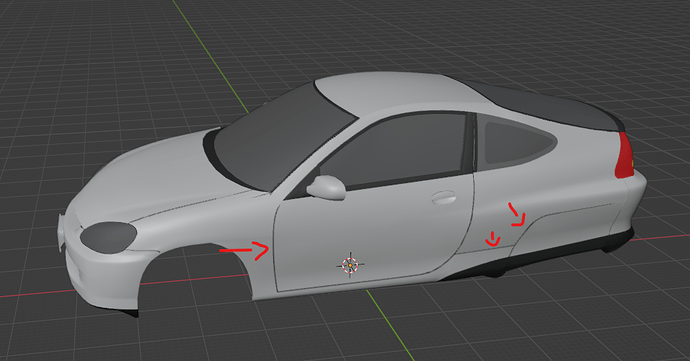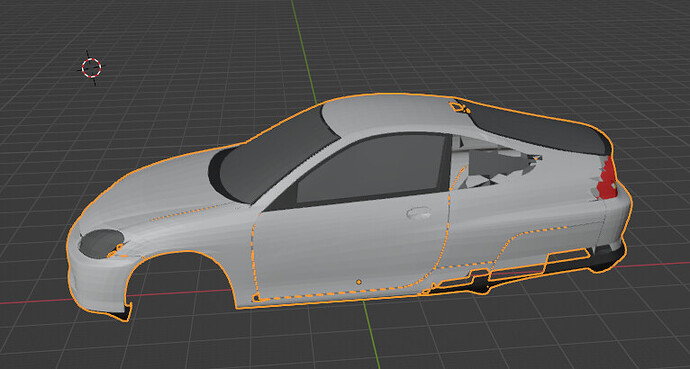I am trying to make this model 3d printable. so the whole object needs to be one mesh with no gaps. I am having a hard time filling in the panel gaps. Is there any way to do this easier? thanks
If you have a lot of RAM and a decent CPU, a Remesh modifier would be a good option. You can also check the 3D Print Toolbox addon (comes packaged with Blender), it has a Make Manifold tool
I tried the remesh before i asked the question. and it was giving me really strange meshes. Perhaps because of the different meshes not being combined? Im not sure. But i will check out the 3d print toolbox. Thanks!
Can you show the original wireframe or post the .blend file ?
All tiangulated… of course ![]()
You may try to merge points and add some loops, but that will be a pain.
In edit mode, you can try to select all the polygons and use the Shrink/Flatten tool (alt+S) to close the gaps.
Then, as suggested by @joseph, use a Remesh modifier.
*Here is my try. No idea if it’s printable, but that model is really not made for that…
car-02.blend (4.7 MB)
That might actualy work! thank you. i will have to try out what you were saying.
Thanks for the help