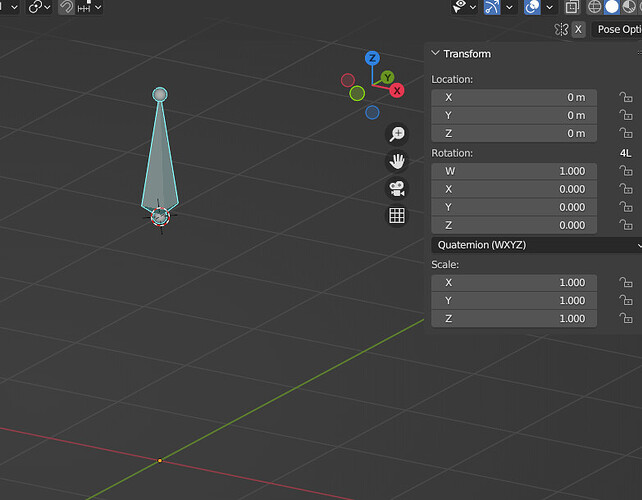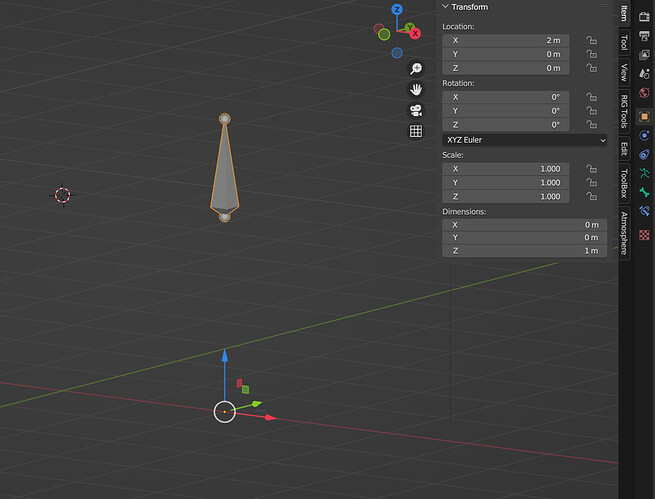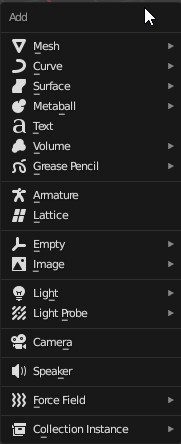Hey !
It’s hard to tell , you might be right but it’s really a weird way of phrasing it…
World space is easy to understand !
If you look at this bone, armature is at 0,0,0. Bone position in world space is 0,0,2 , but it’s local position is 0,0,0 , that’s what is displayed in the Transform location panel.
Basically the Local space of a bone could be seen as it’s little “own world”.
Pose space is the armature’s own world.
I’ve moved the armature to (2,0,0) , bone’s world position is now 2,0,2 , but it’s local space is still 0,0,0 . I’m not 100% sure since I’m discovering Pose space thanks to Zeauro, but if I’ve learned my lesson correctly bones position in pose space in that case is 0,0,2.
I highly recommend to watch Humane Rigging series on youtube ( or even better on blender cloud).
Author explains a lot of fundamental things like world vs local and it’s really a good introduction to more advanced rigging which implies to be at ease with all these concepts.
Now at first I thought Local is a good default too since it’s used quite often.
But it can be very misleading especially for beginners. To understand the problem. you can try the file here : Community input needed: should bone constraints default to Local Space? - #43 by sozap
These bones looks similar but some of them have their Roll rotated by 90°.
In local space the bone is supposed to copy the rotation of the red one, but it goes in another direction , which is natural, but very confusing since they are in their own world.
There is another example file with location, where even if both bones have a copy location they don’t go in the same direction.
In world space it’s very reliable and it does what we expect.
“Local” constraints is very needed, for sure these examples could demonstrate how you want your rig to behave. But for beginner as default that seems quite confusing to me !
Hope that helps ! have fun !