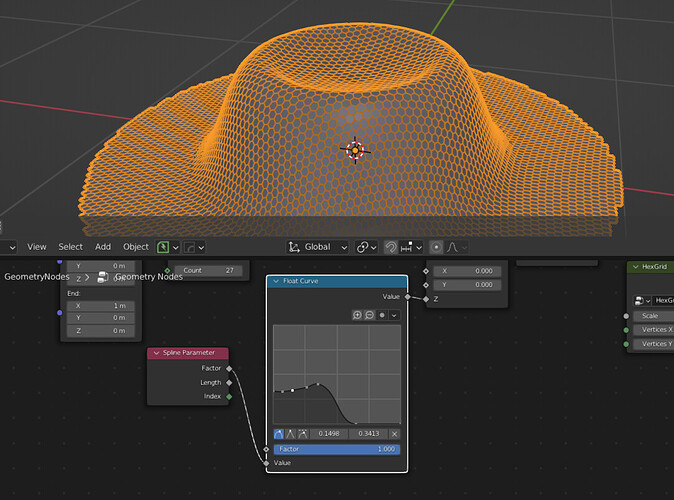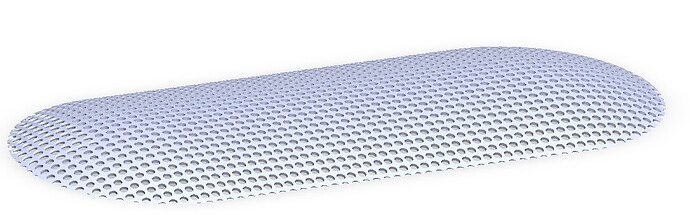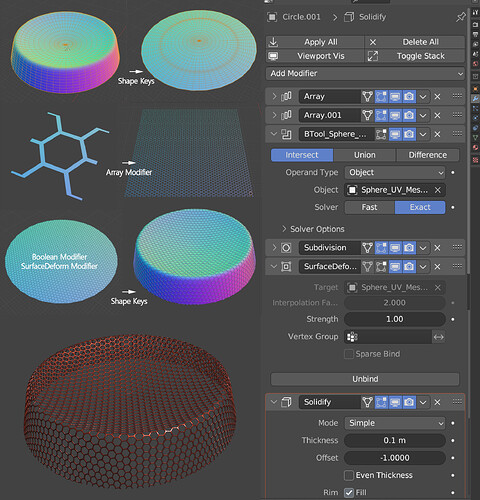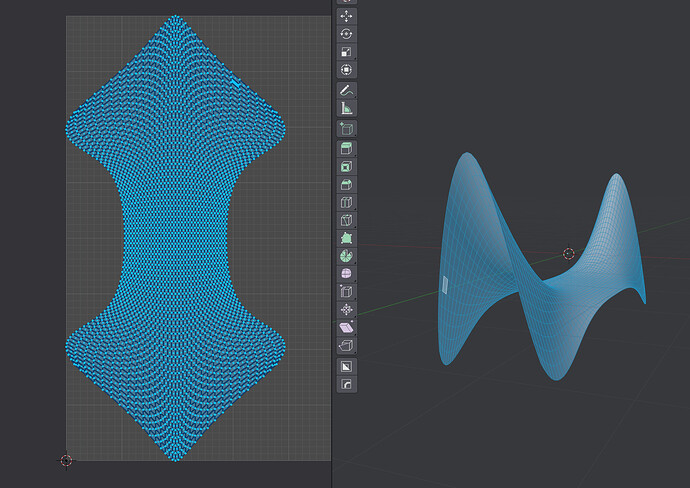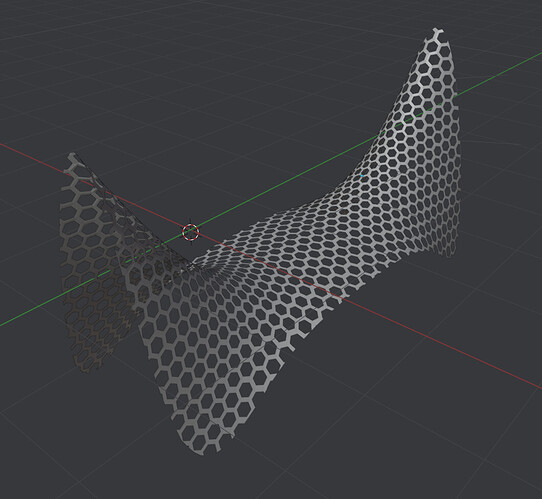I didn’t think to ask if you were using cycles, my bad  glad you found that!
glad you found that!
Although this topic has already been solved, I want to suggest this relatively simple solution based on geometry nodes, which allows you to define the general shape of the grid with a float curve:
Note that this does not simply create a displacement in z-direction, as this would noticeably distort the hexagons.
(Blender Version 3.1.0)
hex_cup_curve_v01.blend (109.5 KB)
Dear @LordoftheFleas can you please provide this kind of solution but for different shape. Im trying to create a grill for a speaker which should be for shape like the model i did in solidworks which is shown on attached photo. I would like to have hexagons which are the same size and have even distribution on object or shape, like you did with geo nodes.
Make the UV a shape keys, place the honeycomb-shaped object there, and connect it with the SurfaceDeform modifier to transform the shape keys into the desired shape. ![]()
※ The modifier has been removed due to capacity issues in the attachment.
dssds.blend (231.6 KB)
Use TexTools Addon to make the unfolded UV shape keys.
Works beautifully, thanks for showing this approach!
I had to play around with the UV-maps for a bit (that need to be created before using TexTools for creating the UVMesh), and realized that using the standard “Unwrap” option worked best. The created UVmap and therefore UV-Mesh looked a bit funny, but it got the job done: