To work out a model, I started with a plane, but unfortunatly now, that I have the whole half of the shape defined I noticed, that the object has no “inner” side. Is there a way to convert a plane into an other type of mesh like cupe to create that “inner” side?
I don’t exactly understand what your object looks like (pictures please!) but it’s common practice to only model half of an object and then use the mirror modifier to create the missing sides. You can leave it as such, if your going for symmetry, or you can apply the modifier and continue modelling the new sides. You can also extrude the “seam” of your plane/model and create all sides. When “wrapped” around your three dimensional shape you can create faces on the other side by selecting vertices and hitting F or ALT + F.
Pictures of your model would help, though.
The error is: I have outer sides, but no inner sides - mirroring was intended, but I need inner faces. When I look from the inner side, I see the edges, but no face between those.
Hi,
I am also not sure what exactly you mean. But planes do have an outer and an inner side. If you have a look at the plane’s normal, you’ll see this (in Edit Mode, in the Properties Panel (press “n” to bring it up) go to Mesh Display and turn “Display face normals as lines” on).
But maybe the solidify modifier is what you are looking for? Increase the thickness. If you’re initial object is a 2D plane, it will make a 3D box out of it.
regards
Blackno666
it looks like that:
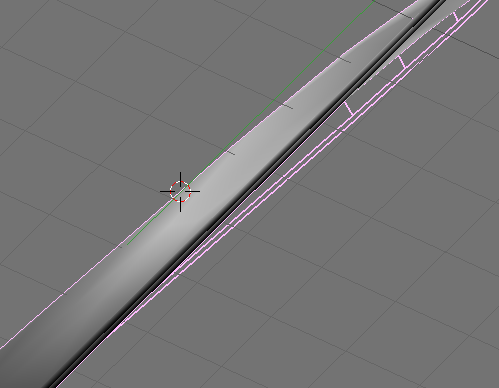
As seen in the upper right, there is only the mesh of edges on the “backside” while the “outside” is silvery as it should be.
If you are making a cup and you can see the outside but not the inside, have a look at your model and look at a cup. A cup in my experience as some thickness to it. A face has zero thickness, it’s 2 dimensional. If you want thickness you’ll have to make an outside and an inside of your cup and join them at the lip.
Please ALWAYS make the effort to attach or post a link to your blend file so everyone else knows what you are actually talking about. Otherwise it’s just a guessing game trying to figure out you’re posts
Error.blend (149 KB)
That is a (part) of the mesh I worked with, chopped a bit to save some storage. original is about 4 times as much Vertices.