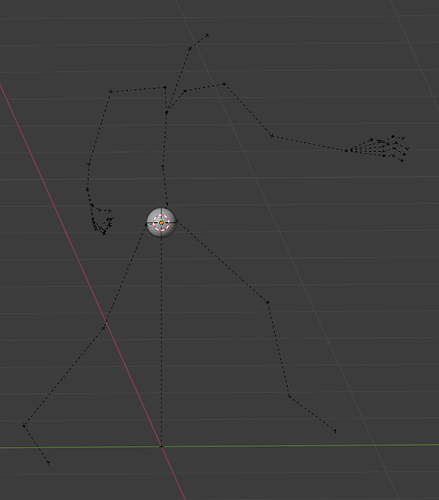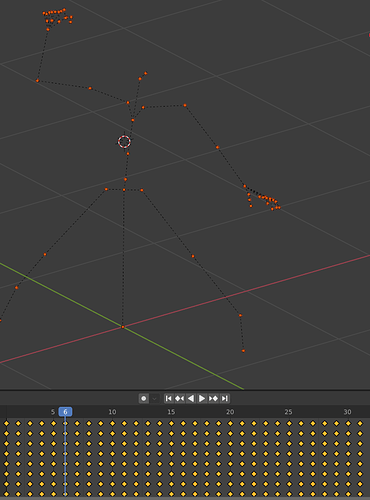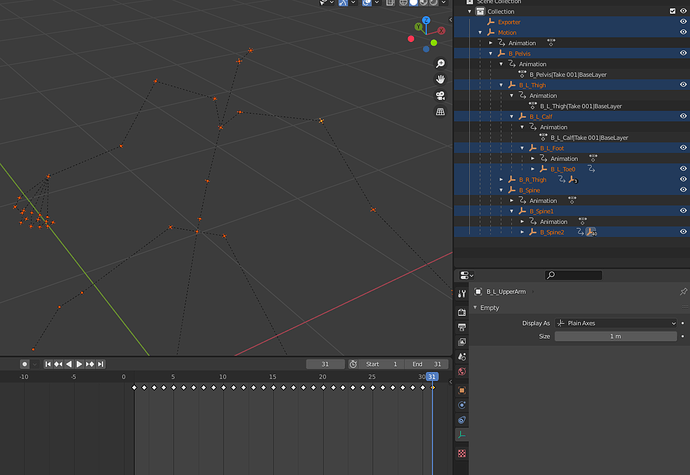Hello,
I have a tough question.
From a unity project, I imported a fbx into Blender, but I only see some points that (I guess) are only animation coordinates.
I thought maybe I could use them to move my character’s ik controllers.
The problem is, I don’t know how to transfer movement to my armature.
I tried to parent a UV Sphere and it works, in fact it moves following the “Pelvis” axis, but when I try to add a bone to my armature, I lose the previous parenting.
I hope I have well explained what the problem is.
If you want to use an animated armature to move the IK target in a different armature, give the IK target a child-of bone constraint targeting the armature and bone that you want it to follow.
The problem is that I don’t have animated armature, only vertices, as you can see from the image I have attached.
Those vertices are clickable and have only object mode, it is not possible to switch in edit mode by pressing the TAB key.
I tried to parent spheres at each vertex and I can do it. Now I don’t know how to use the positions of the spheres, for each keyframe, as a reference model to animate the armature of my character animated with Rigify.
You have to consider that I have to perform a reverse procedure.
I need to transfer movement from a moving object → towards my armature.
I said at the beginning of the Post that this time: “I have a tough question” ![]()
This is the source animation image, which I would like to use as a reference or some sort of retargeting, for my armor.
If they’re not bones, they’re not animated vertices-- they’re animated objects. Possibly, objects composed of only a single vertex, but nonetheless, it is the object that is animated and not the vertex. If you want to child-of from one of these objects, instead of child-of from a bone, you can-- you just provide that object as the target of the child-of using the same procedure I described above.
(However, I still suspect they’re bones, just not bones that you’re accustomed to. Very small bones, probably.)
Yeah… they may well be super tiny bones… if you hadn’t cropped off the properties panal wed know what kind of object you have selected (when asking for help never crop the screen)
There are otions on the fbx importer for things like ‘auto collect bones’ … may be helpful.
I don’t see any tiny bones and in fbx importer i didn’t find that option ‘auto collect bones’ (blender 2.91.0)…sorry
however I can use the positions of the vertexes (or empty object or whatever), during the animation by using the vertex snap and it comes out quite well
The process of transforming empties into a useable armature is simple thanks to this addon
I’d suggest leaving one frame in T-pose so the Rest pose will be easy to retarget.
Once you have the armature created from empties you need to retarget the animation
I recommend using this addon , then you’ll need to specify bones and luckily you’ll get the result you want.