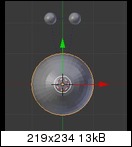Hi,
using Blender 2.62 (x64) on Win7.
I have three objects: head, left eye, right eye.
Each eye is a “child of” the head. (I do not use parenting as “child of” can exclude scaling.)
The right eye is positioned correcty.
I’m using “copy location” constraint for the left eye with target=right eye and inverse X value. Consequently, in the left eye’s “child of” constraint, the location values are unused as they are copied from the right eye, not from the head.
That works well. My problem is: if I rotate the head, the distance between the eyes is not kept. The left eye’s copy location constraint should work with the right eye’s local coordinates, not with it’s global coordinates. The “space” selections (world/local space) at the bottom of the modifier have no influence on this.
We can change the order of constraints within one object, but, naturally, we can not change the order of the objects being processed. That means, the “copy location” constrained for the left eye is to be applied before the “child of” constraint of the right eye.
So how can I handle this primitive scenario?
I’ve narrowed it down to the simple attachment.
Attachments
Demo2.zip (90.3 KB)