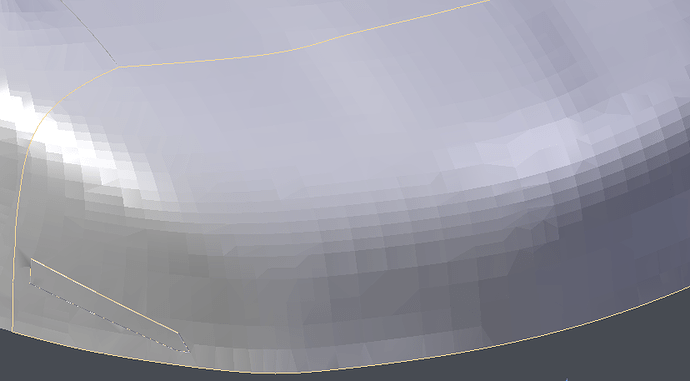This model was imported at a stl file. The model has smooth shading set as well as a Edge Split modifier. I can’t seem to get rid of the faceted appearance. Any ideas??
It looks like most of the edges in the objects are marked sharp.
Select all the edges, ctrl+E > Edge Data > Clear Sharp.
You also have custom split normal data mucking things up. I’d clear that in the Geometry Data section of the Object Data tab, and just use auto smoothing for the edges, or manually select the edges you want to mark sharp.
Have fun cleaning up the topology on that thing! Good lord! Where did you get the model from?