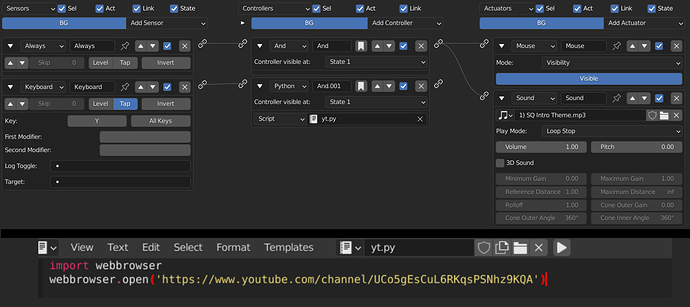I finally managed to create a game using Blender and would appreciate any feedback. Thanks.
Hey man! I just tried this. That was fun! I’m going to provide some constructive criticism now, hope it makes you improve your game!
The logo animation was pretty cool, and also not very long (which is a common mistake in “newbies”), well done here! I noticed the link to YouTube and it does work, I didn’t even knew this was possible in Blender, did you use UPBGE for creating this one?
The Creator’s Note was also a cool detail, although maybe too much text. Players that are unfamiliar with the project might think that there’s too much information at first and cause them to not read it. In this particular case, I think that less is more!
I have a high end PC, and still the loading screen was long enough so as to make my cursor appear with its “loading” animation. I’d create a dynamic load scene before throwing the player to the actual game, or at least create an overlay with the world ‘Loading’, so that players know that it hasn’t just frozen.
One important thing, hitting P for pausing the game brings a menu that is cool, but the game doesn’t actually pause. The sky keeps on spinning and enemies keep flying around, make sure to add a Suspend Scene around! Muting the audio when doing this and unmuting it after resuming the game might be a good idea as well.
The character has animations for each direction he’s walking to - good detail! I recommend you to make the actions fade between them so that this looks way smoother, it’s the ‘Blendin’ value in the Action Actuator. Something between 3-5 should do fine.
I found a little bit of trouble when shooting, mainly because I couldn’t see exactly where I as aiming. Adding a cursor / target texture might help this. Also I feel like the character aims too high, in FPS games it’s always nice to aim right at the center of the screen!
The scene in general looked very beautiful, the glowing effect boost the visuals. Maybe maps are too big, if you’re intending to add much more objects and walls then keep it like this, but if not I’d recommend to either make the maps smaller or have the character run faster, just so as the level doesn’t feel “empty”.
I liked how in each area there are different models and textures, loved the Pokemon Easter Egg! I realized the football maybe was too high poly, just a low poly sphere with a soccer ball texture should do it. Make sure to often look around in your scene and have all the models equally compensated with polygons. This way all will feel in more harmony, and also Blender will load the game more fluently!
Overall, great work. I hope you work on the mentioned features and learn as much as possible through the process, can’t wait to see next update! Stay creative!
Yes I used UPBGE. Here is the setup for linking in the URL:
The idea was that having more information meant I could answer more potential questions in one page, for convenience, though at the same time if people ignore it for being long it’s not detrimental as it is there as a bonus (i.e. not required for gameplay).
I agree with this. On my gaming laptop it takes a few seconds to load, but on my old PC it takes minutes. In hindsight I could have found a way of including such an overlay.
This was actually intentional, because I noticed that when suspending enemy movements with the pause button and unpausing, the enemies’ movement animations would reset, meaning that if an enemy laps the map from North-West to South-East, his progress in movement would be reset back to his starting position, so leaving their movements constant seemed like the lesser of two evils. Regardless, while paused the character is immune to damage (if the character were paused on the movement path of an enemy).
I’ll bear this in mind.
This is because the bullet origin is parented to the camera and I experienced some issues on this area, especially with 1st person view, though yes it can be improved.
Agreed. I originally wanted to fill the map as much as possible, though later I came to realise that UPBGE was very susceptible to reduced performance, hence I had to remove items. I wanted to make the character faster, though on UPBGE (with the controller system I used) faster movement increased the chance of glitches. For example, one time the character fell over and refused to get back up. This meant that speed boosts should be used sparingly. The reason I didn’t reduce the map size at this point was that all my enemy movement animations were already set, and it would have taken too long to do this all over again with a smaller map, hence I left it as is.
There’s a few Easter eggs in the game, for example if you collide with the closed toy box in the kids room and switch to 1st person view lol.
Thanks for all the advice I appreciate it. I think UPBGE is cool but with many limitations, so I’ll likely try to learn UE5 for the sequel (if made).
Regards,
Vagabond