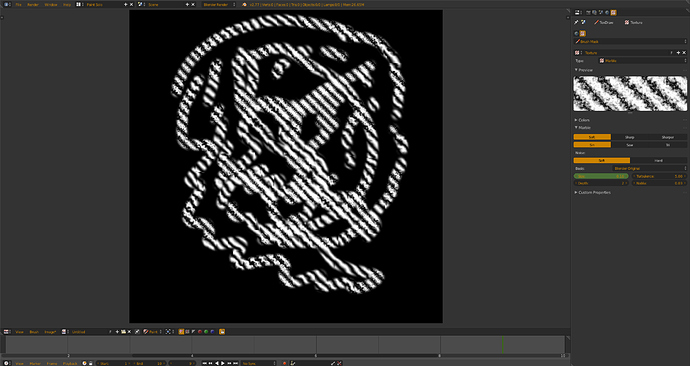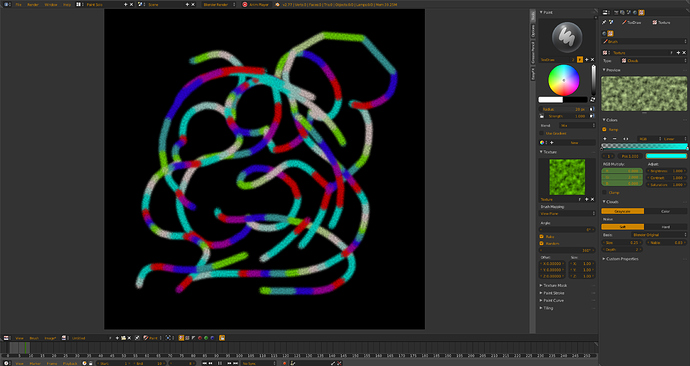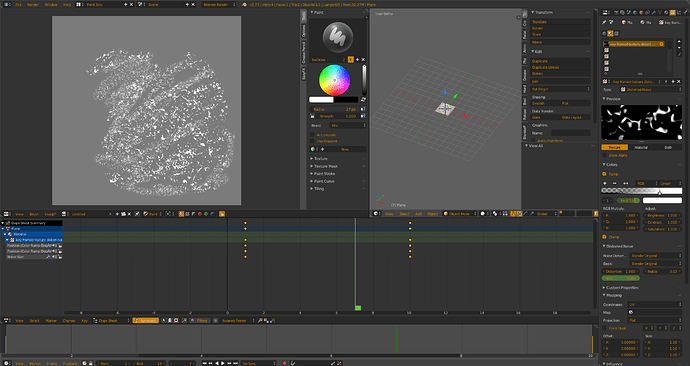Some new brushes,plus there are files on a few other brushes over at blendswap
Not sure if I am the only one unaware of this, but did you know that you can key frame many of the settings in the Brush and Brush Mask textures for painting, even the type of the texture as well? Key one can be Clouds, key two can be an image, key 3 can be Marble, etc. And you can key the color in the Color Ramp as well as stop positions… I need to test further, but I found this by accident when I was dreaming up the next thing I wanted to propose of what I thought woudl be cool to add… and it turned out Blender is already capable.
Does your painter do that? 
Attachments
Here is a vid showing this with just keyframing the type of texture. You can also key frame size, color band stops, noise type, etc. in the Properties Editor.
A tip on stackexchange showed me that adding a mesh object to hold the brush texture in its material allows you to access and manipulate the keyframes
Attachments
We now have an overview video of the addon as it is now released for use, and I started a threasd in released scripts
Yaaaaaaay! What do you think it’s main purpose is Craig? What does it replace in traditional paint apps?
The 3D modeller with paint over is an excellent use case, for look dev and matte painting. In fact is there an easy way to do photo montage? This alludes to the alpha painting on planes thing (for large components of image) but also brings up the issue of simple image texturing/cloning. Can you easily sample clone multiple sources onto your painting surface?
You could load the source images as a renamed sequence and use in stencil brush, shuffle with timeline and paint them in place as you need. You could load them as alternate UV projections and clone them from layer, but that is delicate work. The clone tool works pretty much like in pshop with the placed cursor for cloning from same image, but 2d editor uses a full image above that you can drag around and paint from.
No other painter I’ve used has the animated, keyframed procedurals and fast play image sequence brushes. None that I know.
This is how I’d probably manage an animation-based texture library:
- Create a 100-frame Sequencer Scene
- Render output to an image sequence (even if it’s just black at this point)
- Setup image sequence as animated texture
- Drop images (or sub-sequences) into the sequencer scene, re-render.
No need to rename stuff and mess with the texture itself, non-destructive per-image tweaking using the Sequencer tools…and the unified size+quality of the output probably has more pros than cons.
Only problem is when loading the images to sequencer, you must have selected them all at once or a single image will default to 30 frames long. You want the images to exist as single frames for the use as a timeline controlled texture/mask.
I wonder if you could change the sequence frame rate (with a driver on frame start) based on stylus pressure? That way you could get a paint flow from splodge down to thin trail, based on weight of brush.
I don’t know if this is possible, but I can look into it - since the storage of the brush texture can be on a mesh object to get the keyframes, then I assume the driver can then be assigned in the curve editor, right? Maybe script for the pressure to driver while in playback?
Oh I just remembered that I made a video about driving frame offset of textures: https://www.youtube.com/watch?v=jvFqhDE_vW8 I used VSE but you could hack any value into the curve editor.
I need to study this again - with my stepdad in the hospital, I have just barely started back into my routine.
I did a video on using the booltool addon with the masks you make for painting on the canvas, trying out the reproject button that I might add to the Artist Paint Panel
I added the booltool Difference and Union to the artist paint panel, and also the reproject tool and then a remove modifiers tool - though you have to select each mask individually to remove the mods since I haven’t figured out how to do for whole selection at once.
I worked up a beta version of the perspective tool that I have been pointed to on facebook - the one that uses rubber bands or string with a paperclip and tape to arrive at a fast perspective guide. This video shows the latest version, and also in the description is a blend file for you to use.
Wow …
Cool stuff you been working on there Craig…
thanks for the effort on this… looks cool…
Great for the Next Spiderman Comic book with the webslinger swinging from roof top to roof top…
I gotta get back to my python tutrials I’m doing
(me learning how to use python… not me teaching it)
Wow Craig I can’t believe how far the tool has come! Great use of techniques here 
Thanks, I hope sometime to figure out how to apply Slikdigit’s python tutorial on generating an add menu item to launch the rig from a button - and I want to really make it adjustable from position of hooks or something so that you can adjust with sliders on a pop up for the outer locators. I’d also like to be able to lock the center bone to a vertical ruler when using two point instead of three point.
It is all doable, since it is just an armature with constraints - but I have a lot of learning ahead of me.