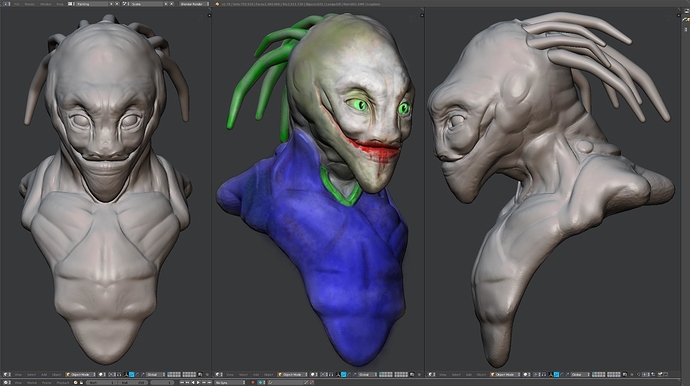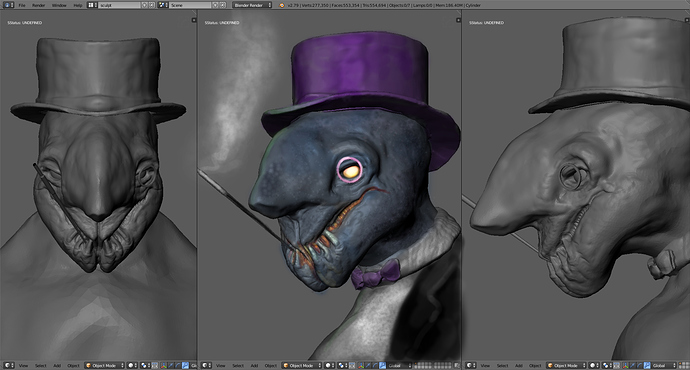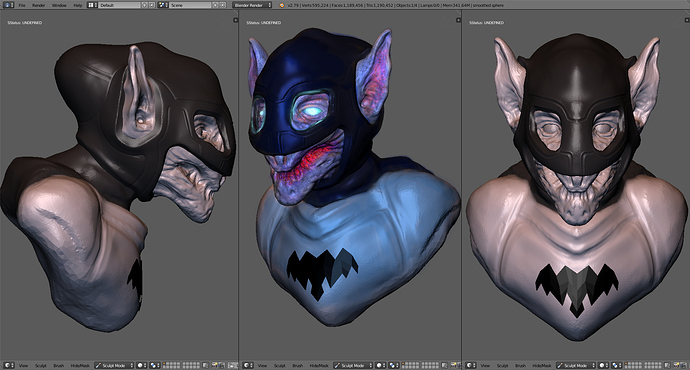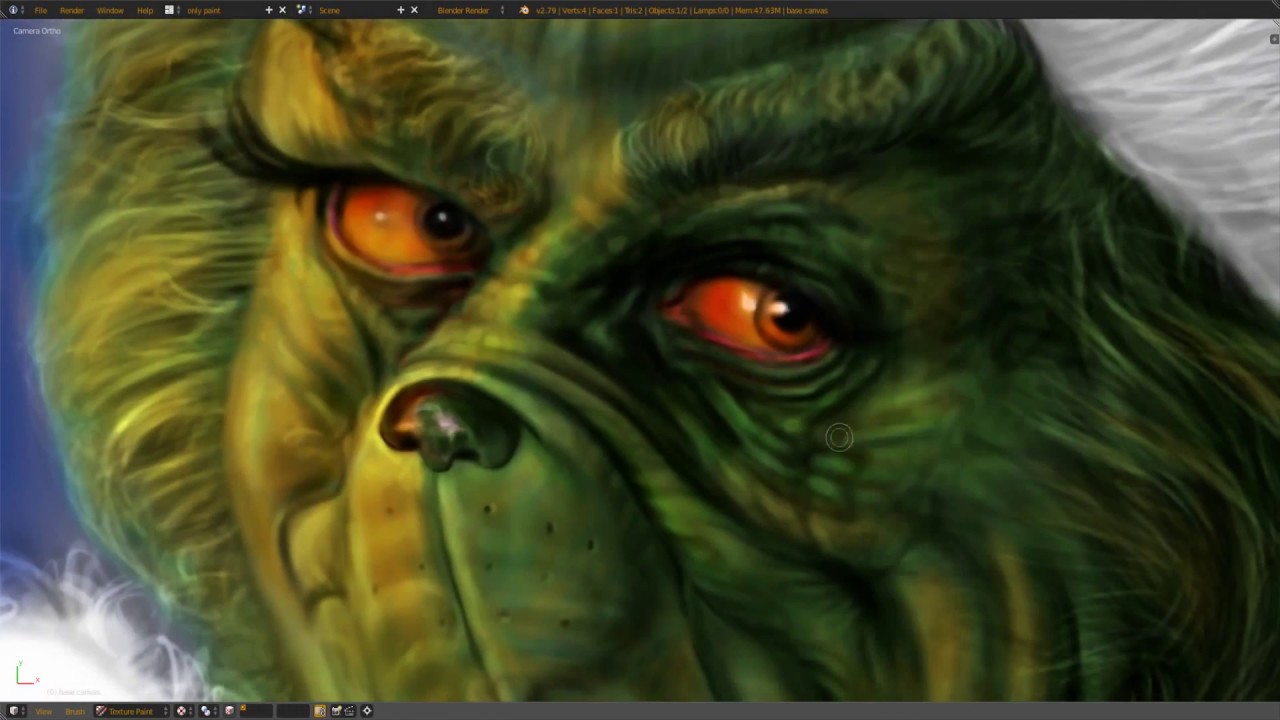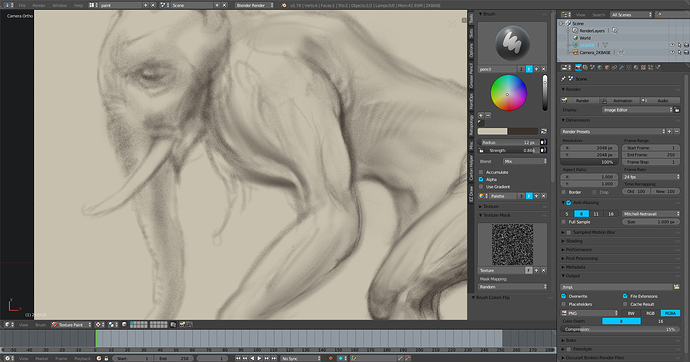Paintover in Blender on top of the screen shot of my daily sculpt - Alien Joker
Latest painting screen shot for Christmas
and timelapse for those interested in seeing the process of painting it
This one is pretty remarkable for Blender Paint tool!
Thank you! Just to be clear, this is completely with one default TexDraw brush using the D key to toggle back and for to Multiply/Add and Alt-D to go back to Mix, just a slight change to the brush curve a la XRG’s demos, and using the 3d view for painting on an imported image plane. I didn’t use any special brushes, and the only other special thing I did was use the sculpt mode to modify a heavily subdivided copy to get the liquid filter effect through the camera render.
Someday I’d like to generate and image and have it populate in the 3d view as an image plane without having to save it to disk first - kinda like how you can just generate an image in the 2d editor and then change it afterward. I want to be able to addto an image size as a canvas increase and just have the extra blank image generate outside the painted area, maybe by using the face selection masking to freeze the pixels there.
Someday I will learn enough to understand how to make it happen…
I keep seeing more and more that can be done with Blender. Blender is a very complex piece of software (with the learning curves to boot).
It can be complicated when first looking at it, but once you understand that you are manipulating pixels then it really just comes down to what do you want to do with it. Once you start learning to use addons and then begin making your own addons, you speed up your work flow and get back to just creating. That is, until you realize there is one more thing you need to automate to get it out of your way lolol, then you go asking for help from your coding friends until someone points you to a possible solution - and then you get back to making what it is you have in mind.
It is just a really powerful piece of software, and I love painting in it more than I like using dedicated 2d painters. I have Photoshop at work, only use it for some compositing and color adjustment on psd files already provided - otherwise, I paint in Blender, model, sculpt in Blender.
Dang Jones you gettin’ good…
Love that hair mate, think the proportions need work
Yes, this was a scribble that went haywire and I jst kept going while waiting on the auditor to arrive. That gave me like 15 to 20 minutes to just play, but I liked the colors. I wanted to do more, but then switched up to sculpting and then forgot about it.
I know what you mean… I been getting stuck in sculpt mode here lately too when ever I open up blender… it’s veeeeerrrrry addictive…
Yes, and it seems more and more really good sculptors come out of the woodwork and then I get inspired to try again.
I tried Krita again, but I cannot get all of it working on the old mac at work so I bust out Blender for that -and then now I find a small issue with the tablet interaction in 2.79a and get frustrated. I need to learn to code.
I tried Krita again, but I cannot get all of it working on the old mac at work so I bust out Blender for that -and then now I find a small issue with the tablet interaction in 2.79a and get frustrated. I need to learn to code.
Yah… Krita is pretty flaky sometimes just on LinuxMint…
(which I have taken to using on all my computers)
mostly with UI issues however …
never once you get things opened up and painting and drawing stuff in a file…
at least not for me and my setup …
so far…
well … in the beginning I couldn’t get Krita to even install properly…
I had to wait about a year for it to start working right with Linux Mint…
I haven’t had any troubles with my tablet flaking out in 2.79a…
(but then again I’m using Linux)
so might just be some goofiness that needs to get straitened out in the MacO/S…
which I’m pretty sure they won’t let run too long… Macs are very much in love with their graphics tablets and art software…
Yes, I just have to wait. Mac on old equipment running Sierra is a pain sometimes because we really should have upgraded a long time ago, but of course they always balk at that.
I like Krita on Linux Mint, but there is one thing that bugs me - it doesn’t have a 3d interface, a 3d view with imported 3d objects  Lol I have been spoiled by the ease of use in Blender with painting directly on an object and taking advantage of using 3d objects as masks for painting, etc. I might sound confusing here - I mean in the sense that you can add a plane or mesh object to the object you are painting temporarily with ctrl-j and then that placement can be used as a way to block the paint from a certain angle, intentionally causing the effect that some try to eliminate. You can then delete it - it is kinda like when I use a particle system to affect the use of Ao bake to get a decent stencil set up for rust or scratch details, the 3d is much more interactive than just using a simple brush pattern. Heavy resource wise, but can get some really cool results on larger pixel images.
Lol I have been spoiled by the ease of use in Blender with painting directly on an object and taking advantage of using 3d objects as masks for painting, etc. I might sound confusing here - I mean in the sense that you can add a plane or mesh object to the object you are painting temporarily with ctrl-j and then that placement can be used as a way to block the paint from a certain angle, intentionally causing the effect that some try to eliminate. You can then delete it - it is kinda like when I use a particle system to affect the use of Ao bake to get a decent stencil set up for rust or scratch details, the 3d is much more interactive than just using a simple brush pattern. Heavy resource wise, but can get some really cool results on larger pixel images.
I think someday I might be able to use the stuff I have learned on a really cool project, and break it down to show how each technique/frankenstein setup worked toward the final result. And then maybe by then they change so much I have to relearn and start up all the new fun of discovery again.
Just a simple noise brush mask set to rake and random and you get a nice pencil effect in the texture paint. Set the opposite color for the color of the paper and you get a good eraser action with X key.
Don’t know if you are still around, friend, but Pablo Dobarro has added your aliased stroke to a patch now.