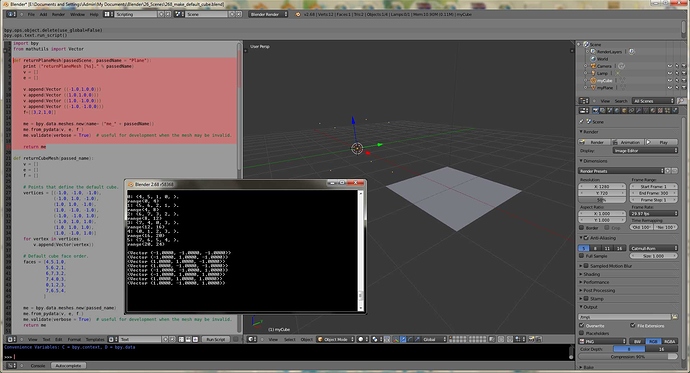Hi All,
I am trying to recreate the default cube without using bpy.ops.
My code almost works (included in the BLEND fiel). I can clearly see the vertex location. But I get no solid faces?
This image shows the same exact mesh construction technique working for a plane, but failing for the cube. I assume this is because of some vertex or face order. So I printed out the order of the vertices and faces for the default cube. The results are in the console window and I have matched my construction code to use those exact values.
What do I need to add to my code to make the faces show up solid?
Attachments
268_make_default_cube.blend (87.4 KB)