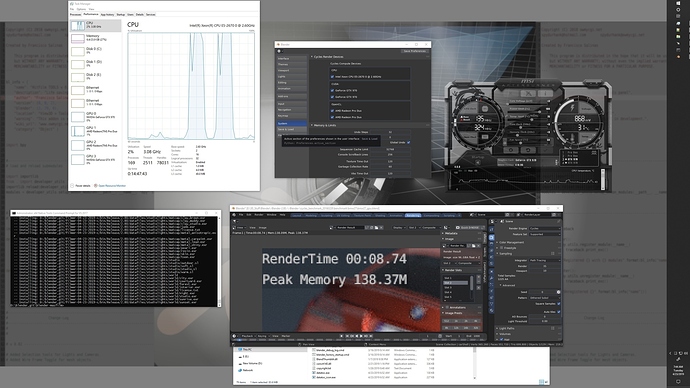Hey @bliblubli I read in the other thread that if you put 0 in scramble distance you enable E-Cycles sampling, can you explain a bit about that? I´m curious about it 
Well, I may change the UI later, but I tried to make it simpler by not adding too much parameters. In the end, it looks like it creates more confusion than anything else. It’s a beta and I’m thinking about changing it to only make it available through presets. It’s a bit to hard to use it seems. For the rest, I can explain how it works internally per PM.
I succeeded to build a Blender build my own. I thought it would take a few days, turned out to be a few hours 
I can’t wait to go deep into Blender
Understood 
I’ll write you in PM as soon as I have some time to talk about this, it seems exciting, it’s fun to play with Cycles hehehe
Cheers!
I’m happy to hear that, coding is really fun indeed and will give you great advantage compared to other 
Oh my gosh, oh my gosh, oh my gosh!!! Love this course. 
Just wanted to say thanks again to @bliblubli for all of his hard work and evrything that he is teaching us in his building Blender course.
I’ve got initial support for cpu + Nvidia + AMD GPUs all at the same time in my custom build.
2x intel xeon 2670s, 2x gtx 4gig 970s, 1x 32gig radeom pro duo rendering at the same time. 
Needs a ton of testing as I made the mistake of writing it over night so I was awake for over a day and a half and there should obviously be some mistakes in my auto scrambling distance but I’ve already corrected it.
Defualt bmw scene. Check out the settings in both pics.
Cranked up the samples super high for this render just to see what my build can do. 
And a quick 5 minute video of my custom build doing the coolest thing ever. 
You’ll see the auto scrambling distance glitch but I’ve corrected it since screen capping the video.
Awesome, any diffs to share? I find that improvement very interesting! I would like to investigate what you did 
@bliblubli we want more pleeeeeease  Maybe it’s too much to ask, but I’m learning a lot!
Maybe it’s too much to ask, but I’m learning a lot!
If you want to share diffs, I made a room for students to discuss their work. Just ask me and I add you there.
Regarding more additions, I already added several bonuses over time (remove double modifier, Bevel after Boolean, etc.
At the moment, I’m busy updating everything for the final 2.80 release in July. When E-Cycles and the current course are both “stable” I may have a look to add some new videos.
I know about the other bonuses, they are great, I was asking because I already devoured them LOL!
I am going to buy your course this week at Gumroad, as soon as I top up my prepaid card. 
You will enjoy it for sure! 
If you have any question, you can contact me here per PM or per Email by answering your Gumroad emails.
Amazing work. I always wonder, why OpenCL is not supported for Nvidia GPUs as well in Cycles.
hi bliblubli . I want to know how I can render faster a smook simulation animation with hight resolution???
Hi,
If you took the course version with the Cycles chapters, you can already render smoke faster with it. you are welcome to PM me or use the support system of the platform you took the course on if you still has questions.
Are you by the way planning to share your diff?
Would be great!
Cheers,
Johannes
Hi @johannes.wilde , sorry I didn’t realize you were speaking to me.
I’m actually waiting on a diff from @bliblubli on the same subject.
I am brand new to coding of any kind and don’t know how to create a diff, my knowledge is very basic.
I only know how to do what @bliblubli teaches in his course, the rest is experimenting with ideas so I think it is best to wait for @bliblubli diff because he knows what he is doing.
You do whatever you want with your work, but just as a precision for everyone to know it’s covered in the course: how to create diffs and submit patches is explained in chapter/video 4e.