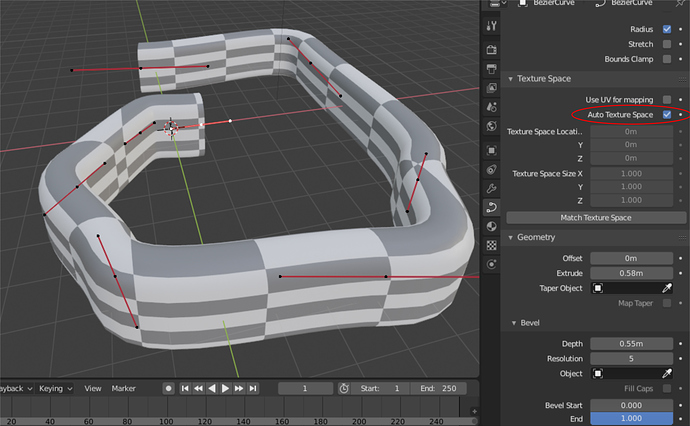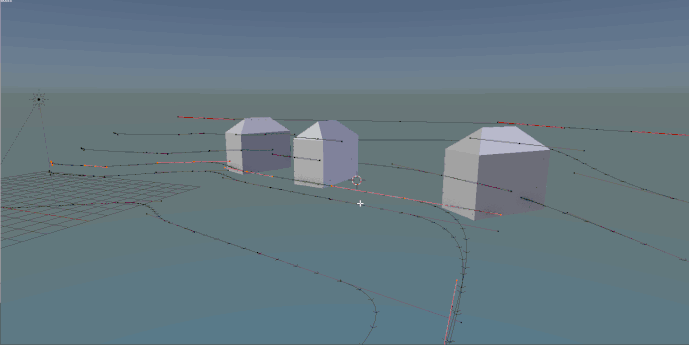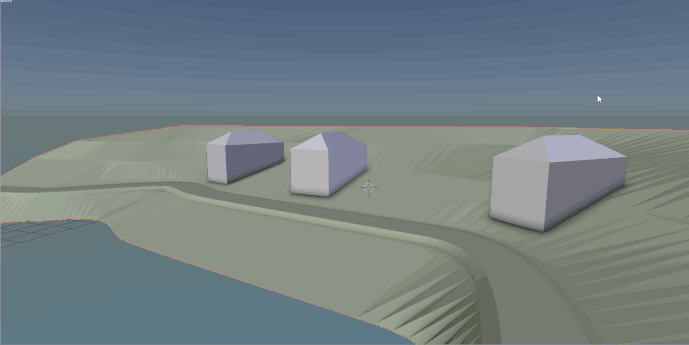I can’t get into this unfortunately, but I really like the ideas and I hope many custom branches will be available to the “masses”. The regular addons are getting etter and better and this is just an other level.
Waiting for custom builds won’t help much. It offers new functionality at some point, but then you loose it some weeks later when the person doing them stops (which is understandable as it takes time and doing it for free on the long run is hard.) So you stay learn something and has to come back to a slower workflow after. The point of the course is that you can decide:
- what goes into the build and when
- how often you want to get the updates of official Blender
- what goes in the UI to streamline your workflow.
Thanks for convincing me to have a look again. It’s hard to find the right settings to get something from it. But after 2 days of trials and errors, I managed to get very good results with it.
Here a quick, but very acceptable render made in 2min37 with dithered sobol on a single 1080Ti.
More than enough to discuss with clients.
Thanks to @Dragon.Studio for providing the updated patch and the screenshots to showcase it’s benefits. I also updated it again to make it work on latest master. Will be available tomorrow.
What you was looking for?
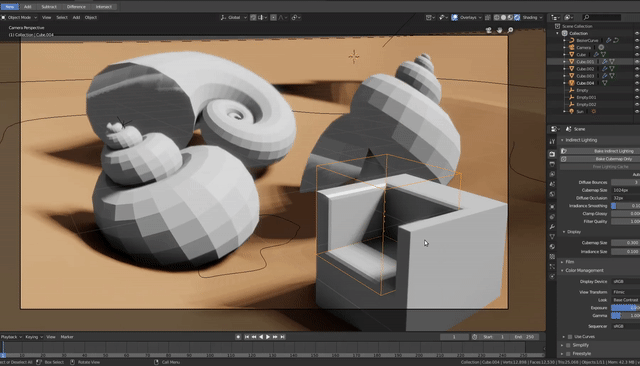
Original Patch from Philipp Oeser.
These results look great!
Hopefully as your patches are finish it would be helpful to give us some tips on how best to take advantage of the performance improvements from that these patches.
I will give some tips about rendering 
Tnx! That looks very handy
bliblubli,
Using this blender 2.79 benchmark with my 2x rtx2070. Here is the link The new Cycles CPU 2.79 Benchmark. Your build is actually slower.
Latest build 2.80 (tiles 256x256): 51.32
your RTX build: 57.16
Without denoiser:
Latest build 2.80 (tiles 256x256): 49.63
your RTX build: 38.77
The problem is that your RTX build when automatically using small tiles has very poor denoiser performance. Can you fix it so I can enter manually my own tile size when I am using the denoiser.
You are using an old build then. The new build (03012019) already has an option to deactivate auto tile size(near the tile size parameter).
Small tile size are not a problem anymore actually for the denoiser. If you use it with one GPU it’s ok. But there is a bug with denoiser and multi-gpu on some scene, where the denoiser makes rendering really slow. The bug is in master. I reported it already. Using big tile sizes there helps, but is just a workaround.
Edit: ok, was not updated on the course page, fixed.
Do you think Blender’s code/logic give to coders the space to implement features like tube-curves already unwrapped, and tube-curves with a boolean & physic effect? For physic I mean this https://polycount.com/discussion/comment/2665956/#Comment_2665956
Everything is possible if you really want it. But it won’t be easy as the whole physic and boolean system is made for meshes. So it would either be very hacky or would have to be a big rewrite of the modifier system and/or physic/boolean code. Whatever way you take, it will be hard in this case. But you can create an addon that on the fly convert your tube to mesh and adds the physic properties you want on top and start the simultion. That would be much faster to code and would have about the same effect for you.
Regarding unwrapping, there is already an option :
or what do you mean?
The unwrapping method showed in the screen is not really optimal, as if it use some sort of cubic/projection to define the UV. Instead, the optimal way would be similar to the result of some “tube UV unwrap” addons, which produce a UV more respectful toward the ‘mesh flow’.
Thanks for the new RTX build.
Now the The new Cycles CPU 2.79 Benchmark has good performance with 256x256 tiles.
Latest build 2.80 (tiles 256x256): 51.32
your RTX build: 39.60
Without denoiser:
Latest build 2.80 (tiles 256x256): 49.63
your RTX build: 38.15
Looks like the denoiser only takes 1.5 seconds with 256x256 tiles and 2 gpus.
The denoiser is still a problem with smaller tiles with the auto tiles option even with one GPU.
Here is my test on the BMW GPU benchmark with only one 1x rtx2070.
The default without denoiser
your RTX build (auto tiles): 45.07.
your RTX build (256x256): 45.77.
With denoiser:
your RTX build (auto tiles): 54.95.
your RTX build (256x256): 48.36.
As you can see the denoiser with small tiles is slow even with only one GPU. The 256x256 tiles to denoise only takes 2.5 seconds the auto tiles take almost 10 seconds with one gpu. I remember Lukas saying that small tiles have performance issues with the denoiser.
I see. Then you just have to modify how the UV unwrapping for curves works. If on top of that, you already have a python addon doing what you expect, then it shouldn’t be too hard to translate it to C/C++. But as far as I know, you would have to implement it for Cycles (viewport, render and OSL) and Eevee also, depending on where you want to use it. If it’s only for you and you only use on of those, then it’s easier.
I thought it was fixed actually, I remember sawing a commit addressing that. I will make a bug report later and see. Thanks for the report, really helpful.
Bliblubli,
When you finish testing the dithered sobol and scrambling distance patches. Would you mind updating windows RTX build so I can do some testing with it? Thanks.
The builds will be updated soon also including the modifiers 
3 new videos are available:
- How to customize the Blender UI with an example of how to modify existing panels and create new ones for Cycles.
- Keep you branch up-to-date with the latest fixes and features of the official version, plus your modifications on top.
- Port your changes between branches. As an example, we port patches made for 2.7 to 2.8.
- How to add new options to the cycles UI and use those to modify how it behaves. As an example, we add a new funstionnality: Auto tile size.
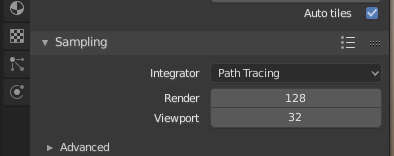
As usual, all videos are made for both 2.7 and 2.8 ![]()
The new builds are up. They now include:
- The new modifier:
- E-Cycles with all the improvements of the week (Dithered sobol, more options, fixes, etc.)
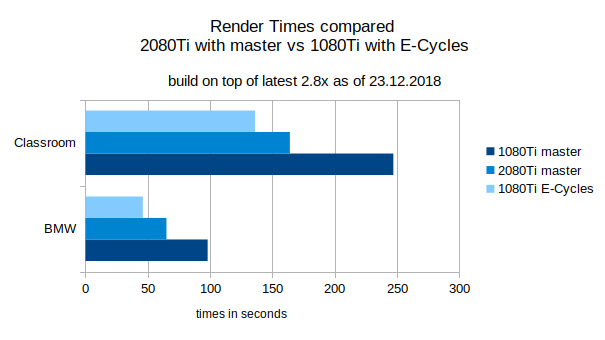
Here a 2 minute render using it:
Scene from Evermotion
- The new boolean modifier that allows to have bevel only influence the boolean parts:
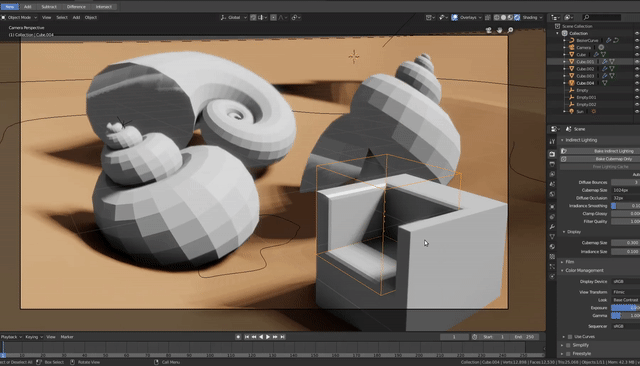
- and other small changes like the new Cycles UI, 1.65x faster OSL CPU rendering, smart scrambling distance, etc.
and of course all the tutorials and diffs to understand the changes and include them in your own Blender 
The chapter five to get started in other area will be available next week.
The offer for the beta ends today. Until the fifth chapter comes, there will be still 10% reduction.
Programming Course - Make your own Blender
Learn to create your own Blender with faster rendering, new modifiers, streamlined UI’s, cool patches you wanted for month/years in Blender, all that on top of the latest and greatest official Blender or the very stable 2.7x Branch :). This course is…
PRICE: €99
Amazing, thank very much for all of your work.