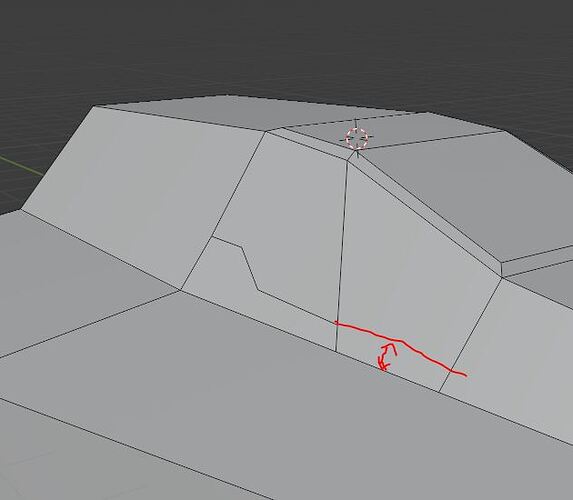hi guys. i wonder how i can create a parallel line like i sketched into the image on that inclinated plane.
thank you in advance
You could take in edit mode…turn on vertex snapping…select the lower line section…Shift+D to duplicate …use edge slide to bring it up till it snaps to the Left vertice.
Make sure to merge by distance to get rid of extra vertices.
You can cut with a knife, once done you can slide the edge with GG, and press E to match with the next edge (or E then F to match with the opposite)
hi thank you for response. unfortunately i cant slide (gg) the edge upward along the face. i tried also with a simpler object with the same result. i just can to sth on kind of y axis forward/backward. but also if that would work i doubt i can get the result that i wanted. i think the edge would not be parallel afterward. as far as i understand it would slide left and right vertex of the edge in a % amount of the total edge length and not in absolute values. any other solutions?
The slide operator has interactive options as @moonboots mentioned above. Look at the top left of viewport when it’s active to see the key hints.
another solution i thought about is just subdividing the right edge and slide the vertex down to the same z-coordinates. but also here - i dont know how to slide it to the exact z-position. i also cannot simply alter the z-coordinates of this vertice cause it would deform the edge. i am really without a clue but i guess this kind of operation must be used by professional a lot. so someone must know how to do.
Vertex snapping works during slide in recent versions of Blender. You can skip the cut on the n-gon at first, slide (evenly) the rest of the loop snapping it to your existing vertex, then connect the final cut.
?? What are the names of those features, as they are new to me?
what feature is new? E for Even and F for Flip:
Ahhhh, these are options within GG! Got it, thanks.