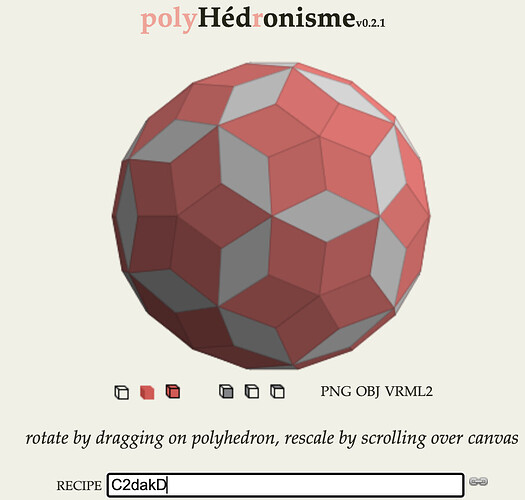Ref: Small Ditrigonal Icosidodecahedron - MathWorld
There are a couple of ways to do this. There’s a site: Polyhedronisme by which some really out there polyhedra can be drawn. One in particular: C2dakD can save a lot of effort as the stars are already there and all that’s left is to face the stars, create the triangles. Subdivide in the center. Select the Center Dividing Lines using Select “Face Angles” and then Scale them all inward. It’s not exact, but, if exact isn’t necessary, it’s easier.
It can be done using Mathematica (if you have it). Which will nicely create the
object - 3d model - considerably less effort (if STL doesn’t work, substitute obj)
Courtesy of Eric W. Weisstein
" an American mathematician and encyclopedist who created and maintains the encyclopedias MathWorld and ScienceWorld . In addition, he is the author of the CRC Concise Encyclopedia of Mathematics . He works for Wolfram Research." (from Wikipedia)
Export[“u70.stl”, UniformPolyhedron[70]]
or
Export[“u30b.stl”, UniformPolyhedron[{“Uniform”, 30}]]
Or, if you can’t afford Mathematica, it can be done in Blender quite simply, just about a half hour or so’s effort:
Here’s a video I created for my process:
along with the steps explained Condensed:
(It’s also out there to be downloaded if you look for it. But, where’s the fun in that?)
SDI - Condensed Steps
- Create a Dodec
- Use Knife tool to create Star on each face
- Use Knife tool to create two Triangles on
each side of every star - Select mid vertice of the two Triangles all
the way round - Dissolve the vertices
- Done. Save the blend.
or at length: (depending on your skill level)
- useful if you follow along with the video
Small Ditrigonal Icosidodecahedron
- x - Delete everything on screen
- Edit / Preferences / Addons
Search “Extra” - Install
Extra: Mesh Objects - Save Preferences
- Shift-A - Mesh / Math Functions / Regular Solids
Dodecahedron - S - Scale - 6
- Tab - Edit
- x - Limited Dissolve (w/Dodecahedron Selected)
- Select Faces - Next to Edit Mode
- A-A - Unselect Dodecahedron
- K - In any pentagon (Knife Tool)
- Draw as shown to create a star, Tapping the
right or left mouse button (depending on your
settings after each line) - When all done, hit Enter to finish
- Select all inner faces in turn until all the
faces of the Star are selected Tapping the
right or left mouse button (depending on your
settings) - F - When all are selected to create a star
as shown - Repeat for all sides of the Dodecahedron
rotating the model as necessary until all
sides have stars as shown - Use the knife tool (K) to draw a dividing line
in each diamond (hit Enter when done) - Tap on each face as shown then (F) to create
the triangular faces of each as shown - Repeat for all diamonds until all are divided
into two triangular faces - Select the Vertex Option next to the Edit Mode
- Select one of the mid vertices of the two triangles
as shown - Shift-G - Amount of Adjacent Faces to select all
of the mid vertices as shown - x - Dissolve Vertices
- Done. Save the Blend file.
Have fun.