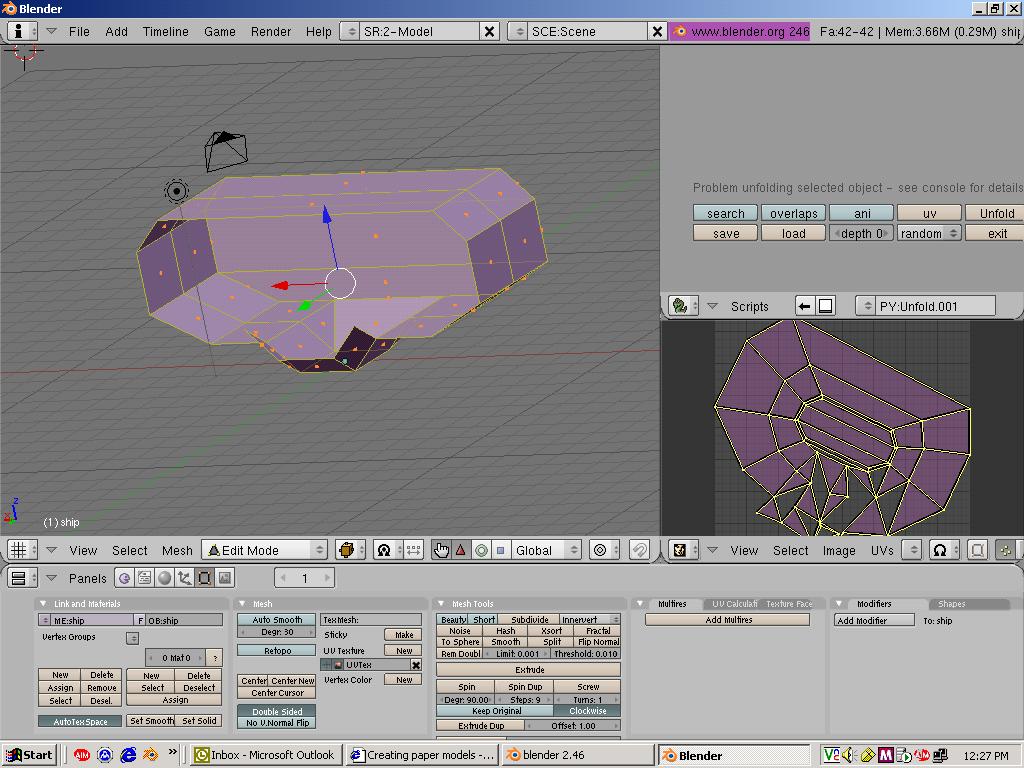hi… thank you for the extensive explanation of this wonderful technique. Unfortunately I can’t get the unfold to script to work  I have the latest Python installed, but I keep getting the same error (Problem unfolding selected object – console for details) Im attempting to unfold a simple cube. Can you maybe help me?
I have the latest Python installed, but I keep getting the same error (Problem unfolding selected object – console for details) Im attempting to unfold a simple cube. Can you maybe help me?
Hmm, that’s weird. I don’t have any idea what’s the matter.
Post what’s written in the console, hope it can help.
i have a proplum with a simple low-poly mesh I made heres waht it gives in the console:
Unfolding selected object
Using __main__.RandomEdgeIterator
even: True depth: 0
unfolding with overlap detection
Problem unfolding selected object:
Mathutils.AngleBetweenVecs(): zero length vectors are not acceptable arguments
Traceback (most recent call last):
File "<string>", line 1389, in unfold
File "<string>", line 362, in unfold
File "<string>", line 227, in grow
File "<string>", line 243, in branch
File "<string>", line 133, in __init__
File "<string>", line 164, in calculateAngle
AttributeError: Mathutils.AngleBetweenVecs(): zero length vectors are not accept
able arguments
no net!
and heres a pic of the ship the script window and uv layout
any help?
Try to remove doubles (Edit mode; select all, Ctrl+V>Remove Doubles). You’ve probably got an edge of zero length.
Done 60% unfolded stops. Want the .blend?
Done 60%? That already looks like an ordinary problem. Are you unfolding a more complex object or still the one you posted the screenshot of?
Try unfolding it again several times. Also, as described in the tutorial, it may help to mark reasonable seams or divide the object apart.
You may send me the .blend if you wish. I can give it a try to solve this.
Thanks for sharing.
Here you are: ship.blend (160 KB)
It was needed to do three steps:
- Remove doubles (Ctrl+V)
- Recalculate normals outside (Ctrl+N)
- Divide it into two convex parts
So actually thanks for asking - thank to you I realised that the tutorial is missing two of these steps. Fixed now.
wow nice dude thanks, this will help me out alot for my project
when i press unfold it says error see console. What should I do?
You should see console, twisted 
Copy&paste it here, or look if your message isn’t similar to any of the ones already mentioned (and solved) in this thread.
Ok, I figured out how to install the scripts. I downloaded the B-Paperizer script and put it on the appropriate folder, but nothing happened. What’s wrong?? What I really need is the SVG export feature since I design and unfold my drawings in Sketchup. TIA
I haven’t used this script yet, but my friend/former Roommate just released Waybe (http://waybe.weebly.com/index.html) which provides the same functionality for Sketchup for $49. (I don’t use Skethcup Either).
emu,
first let me thank you for sharing your “discovery” with us - nice one too!
I just took on a project that i’m not quite sure of how to approach. A local artist is making a metal sculpture of an athlete and needs the blue prints in order to cut the pieces.
The sculpture will be “life size” and i wonder how i could brake down the various body parts so that they would each fit onto their own sheet of paper. We can print up to 34 inches wide but before I do this, I’d like to make it on just small pieces of paper first and if it gets approved, go ahead with the large image.
Any ideas on how to maintain “scale” between individual body parts? If i unwrap the individual body parts seperately, they seem to be not in scale with the others. Maybe i need to play with this some more …
The largest image size Blender can export is 16384 pixels x 16384 pixels which will create a tga image of almost 800 MEG. The dimensions of that tga image in inches are 227.5 x 227.5 which i could cut up in GIMP if worse comes to worse i suppose.
Thanks for any suggestions 
That sounds like as a really cool project! ![]()
The Unfold script should preserve scale. Just check that none of the objects are transformed (I mean ctrl-a). When you normally join them altogether, it should be ok. You can see, I included dividing and joining meshes in the tutorial.
Why do you need such a huge resolution for a blueprint? 72dpi? And why won’t png or even jpg suffice?
EDIT:Note that you can use UV Layout export to SVG, which can be converted to PDF and printed. That saves a lot of memory and printing time.
I hope you will post details on the forum once this is finished ![]()
And, of course, feel free to ask if any more problems occur. I’ll try to answer all I can.
Hi, I’ve also been getting an error. “problem unfolding selected object- see console for details”
the console says:
Unfolding selected object
Using main.RandomEdgeIterator
even: True depth: 0
unfolding with overlap detection
Problem unfolding selected object:
sort() takes no keyword arguments
Traceback (most recent call last):
File “<string>”, line 1389, in unfold
File “<string>”, line 350, in unfold
File “<string>”, line 227, in grow
File “<string>”, line 249, in branch
File “<string>”, line 380, in checkOverlaps
File “<string>”, line 398, in getOverlapsBetweenGL
File “<string>”, line 931, in bounds
TypeError: sort() takes no keyword arguments
no net!
The object in question is a basic cube. OS 10.4.11 Intel Mac, Blender 2.47, Python 2.3.5
Please help! I love this sculptural stuff and I’d really like to do it right in blender.
I did never encounter any problem like that. Only thing I can recommend is updating Python; 2.3 is really outdated (three years and a half).
I hope it helps.
Enjoy your blending!
Yes, it is indeed an interesting as well as challenging project. We are still making adjustments to the main model and have not printed yet but after a prototype is made, I assume the artist will order the material. How long that takes is hard to say but once the sculptures are finished, I will post photos on our web site.
Thank you for offering to help out with additional questions, I’m sure there will be a few as nothing ever goes as planed ![]()
here is the model i created: http://blenderartists.org/forum/showthread.php?t=142863
i didn’t use this tutorial, because my model was already low poly and uv-textured, but i was inspired by it.