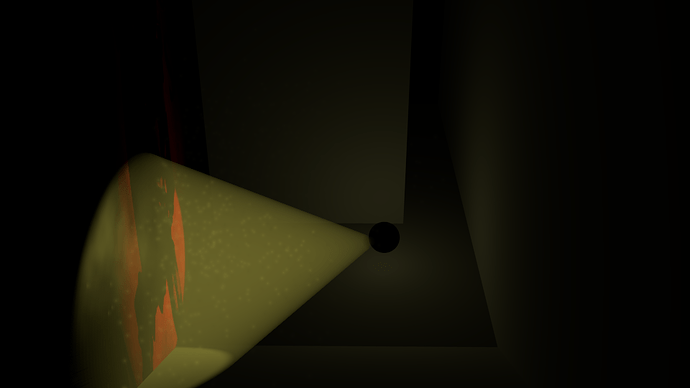hahaha ![]() dont tilt the light like that, lighting is my specialty so heres what you do.
dont tilt the light like that, lighting is my specialty so heres what you do.
add an RGB curve right of the first node, attach the image to image and thats is, now create a minor S curve and add glare and blur (these will ONLY EFFECT THE LIGHTS)and now blur and glare as you normally would. Ill repost in a minute, im going to make a test render to show you the process…
now in the lower image, i added a black sihouette, to an already UV textured wall.
plus i have a particle system, with the right light effects
Thing is I already have an rgb curve glare and blur nodes, so I’ll probably leave it like it is and just work on the hand.
alright  it was just a suggestion, you dont have to take it it was just what i could possible do if anything to make it better, the image is great as it is…i fyou do too much, you bring down the whole image
it was just a suggestion, you dont have to take it it was just what i could possible do if anything to make it better, the image is great as it is…i fyou do too much, you bring down the whole image
Thanks! Yeah I think I’m putting it to rest XD
lmao im glad it looks greatxD