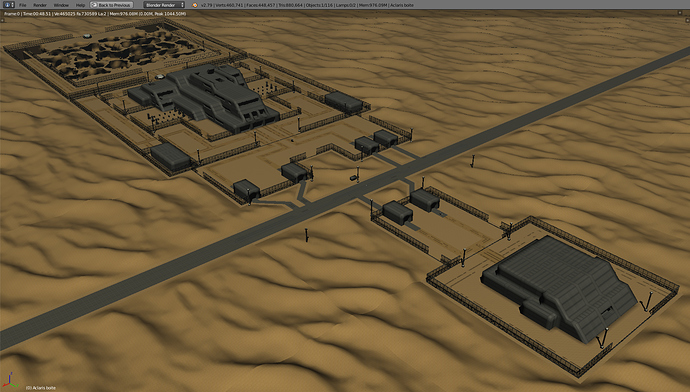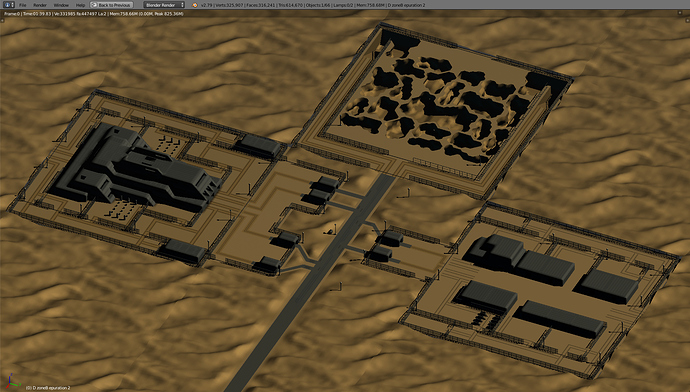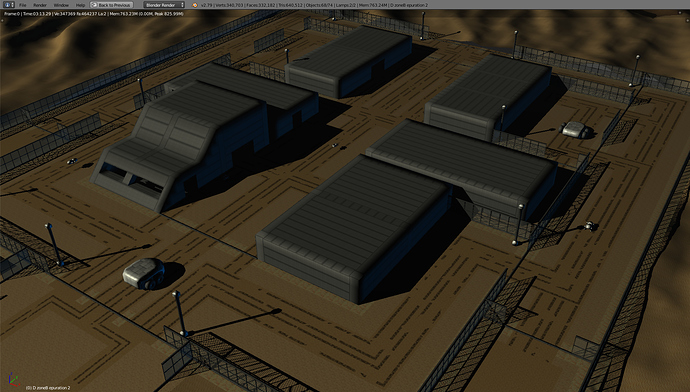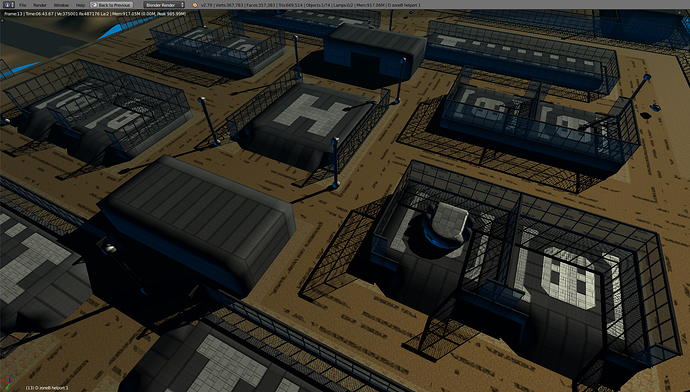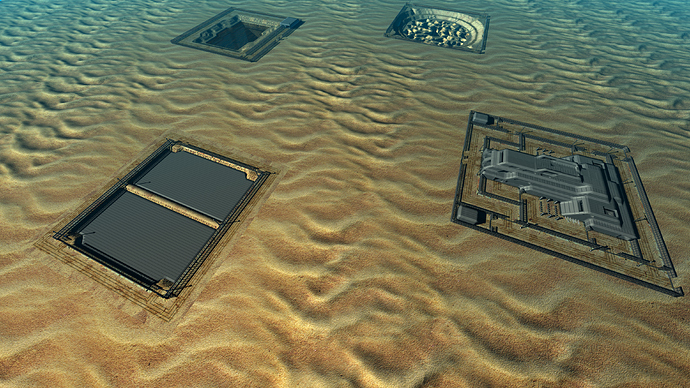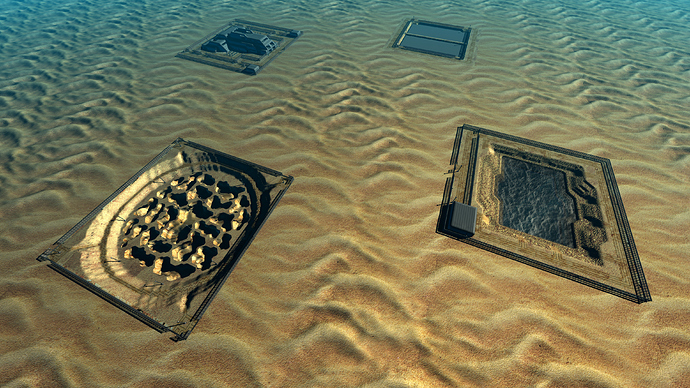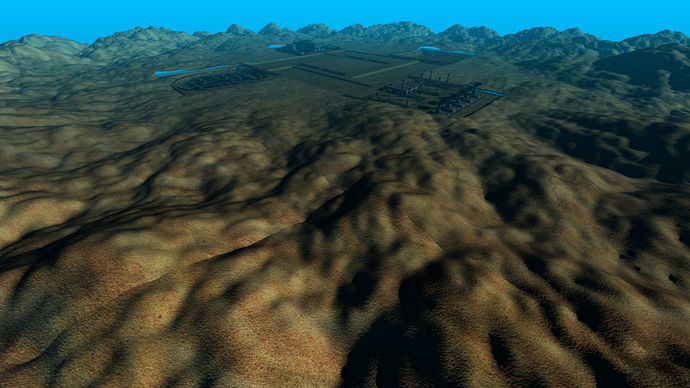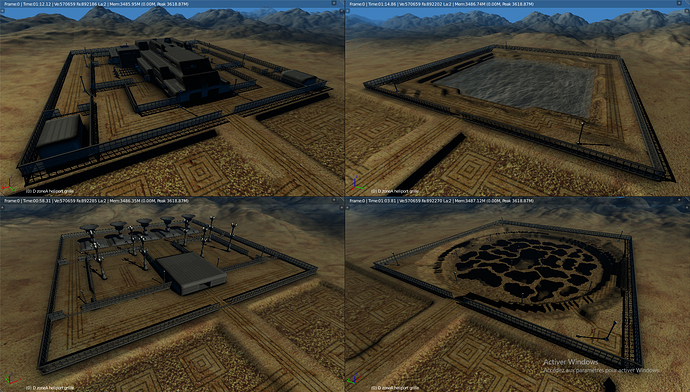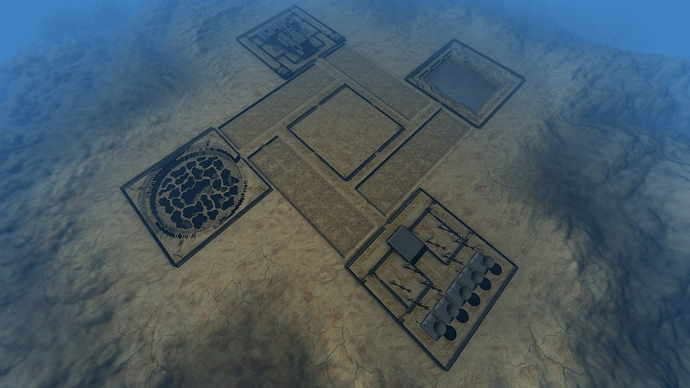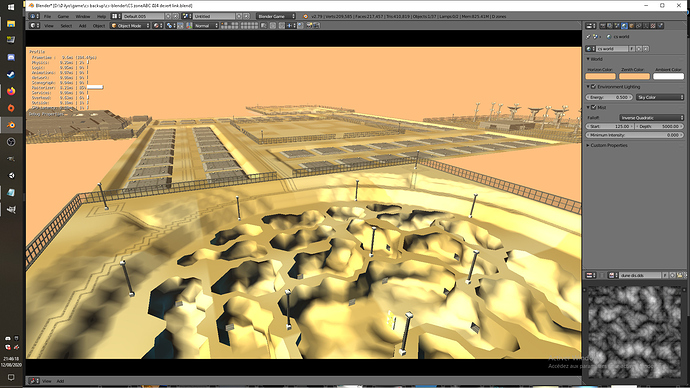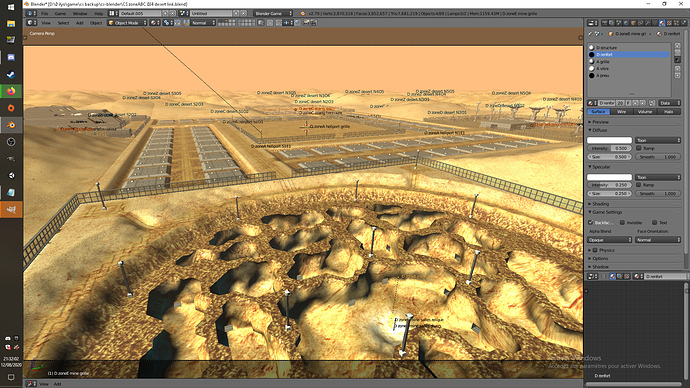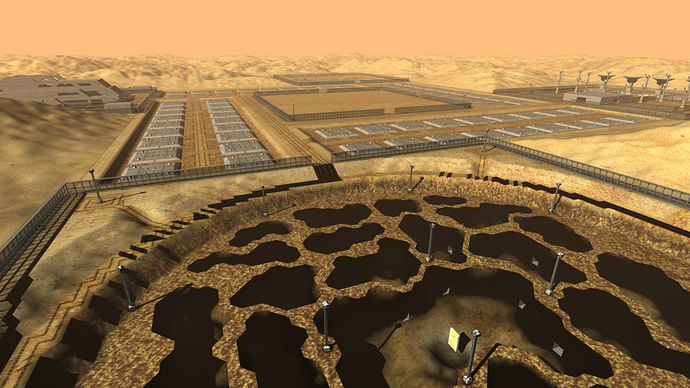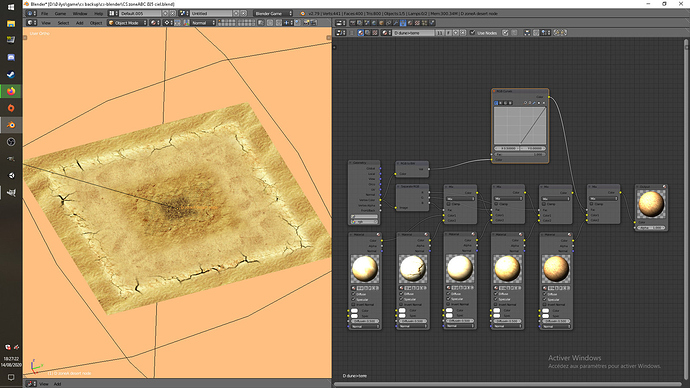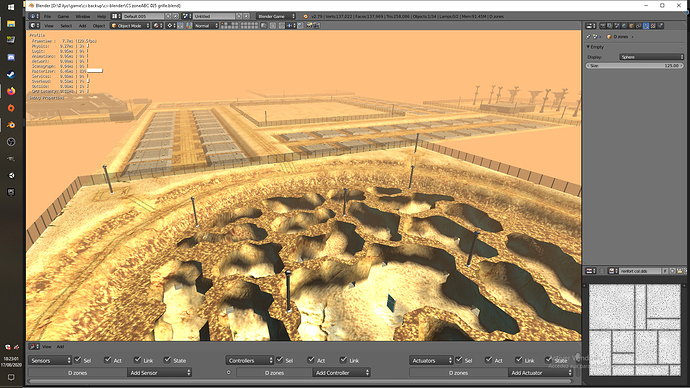Hello, I wanted to do a quick prototype in the bge but I have one issue (blender 2.79b).
Everything seem to work fine except that I can’t blend actions. (see edit)
For now I have four types of action listed as =
diagonal = layer 0, display additionnal basic left or right move or none, without constraint.
normal = layer 1 , display basic forward or backward move or stop, without constraint.
dianim = layer 2, display additionnal special left or right move or none, with constraint.
anim= layer 2, display special forward or backward move or stop, with constraint.
I wanted to use action layers and their layerweight to control all the blending with properties.
First, blend actions “motion +z” or “motion -z” with action “motion -x” or “motion +x”, which would create the appropriate diagonale action on the fly, “motion +z-x”, “motion +z+x”, “motion -z-x”, “motion -z+x”.
Second, blend actions “anim” (basic and diagonal) with actions “normal” (basic and diagonal), because some of actions “anim” need a custom blend to actions “normal”, long, short or constant at less than full weight, and a constant can’t depend on the timer parameter blendin of the action actuator or playaction (can it ?).
I tried multiple action actuators but I need the play mode “property” and,
maybe I should retry but I don’t think it worked when I tried some days ago.
So now I use the python playaction() function where I can set frame with property,
but its layers don’t work to play with their layerweight.
EDIT : as promised, I retried the action actuator, its layers work and I think the play mode “property” too.
I managed to show the “diagonal” animation when I hold left or right,
the “normal” animation blend well when I press up or down on top of it,
but when I release left or right while still holding up or down the blending stop straight,
smooth the change in layerweight will fix it maybe ?
I managed to show the “anim” animation but not the “dianim” animation, issue with layerweight probable here too.
EDIT2: Alright, something wrong again, I tried to set the “normal” animation to layer 0 but everytime I release left or right the “diagonal” animation on layer 1 still show whatever its layerweight is, and I don’t wan’t it to stop playing but to fad with the normal animation.
I know I did it on an old version with the arms for aiming, with action actuators if I remember correctly. I don’t know if it’s me or a new bug this time but I won’t bother more alone to find a solution when it isn’t broken elsewhere.
Sorry if some of you wanted to see a little gif or video, but I won’t do a game without good animation blending.
So I reinstailled unity and need to see how messed up my code is here, and will probably just going to continue modeling my areas and robots.